Get in-depth information about what a CRM software is, how it will help you provide better customer service, and why do businesses need a CRM.

Table of Contents:
- What does CRM stand for?
- Problems businesses face without a CRM solution
- Why CRM software is important for businesses today?
- Who should use CRM?
- Which industries use CRM?
- Industries using CRM in percentage?
- What factors to consider while choosing a CRM solution?
- CRM Statistics you need to know
- Top advanced CRM Trends
- OfficeClip CRM key features that will help to grow your business
What does CRM stand for?
.png)
- CRM stands for Customer Relationship Management, which refers to managing and improving relationships with customers.
- Organized customer data ensures that customer interactions go smoothly, assisting in customer retention and driving sales growth.
- A CRM solution centralizes all the data of your customers, which helps the sales team coordinate efficiently.
- CRM helps small businesses to bring all the sales, service, and marketing activities together.
Problems businesses face without a CRM solution

1. Unorganized database
- Managing data for contacts on a spreadsheet, creating paper invoices for customers is not a good idea for any business.
- These old tools will limit the team’s ability to work.
2. Communication issues
- Improving relationships with customers is one of the primary goals of any business.
- Managing customer calls, emails, and recording communication details or adding notes for contacts in one place is important for future follow-ups.
- With the communication records available, teams will be aware of the latest updates ensuring that future interactions with the customers go smoothly.
3. Document organization
- Managing Documents manually is not a trend anymore.
- Not only does it consume much time, but it makes searching for documents a problematic task.
- There are also chances of important documents getting misplaced.
- It is challenging to retrieve the required documents with scattered data.
4. Issue in capturing leads
- Without proper software, the sales team will have a hard time following up on the leads.
- There is a chance that you may miss out on many prospects.
5. Difficulty in analyzing customer information
- Without a proper system, teams will have to create reports by gathering information and entering data manually.
- This means they are spending less time on the task they are required to do.
- There are also chances of inaccuracies in the data, which will affect future analysis for sales opportunities.
Why CRM software is important for businesses today?
Centralized information:
CRM software stores and builds a detailed customer profile for managing sales and targeting upselling opportunities.
This customer profile contains information about past communication, notes, documents, emails, invoices, events, tasks, and issues.
These details are stored in a centralized database system which the related team members can easily access in the organization.
With easy access, the team members can easily update the information after each conversation and action so that the whole team stays on the same page.
Streamlines sales process:
With the customer information updated in the system, it becomes easy for each team member to understand the work status and move forward with the sales cycle.
In addition, it helps the teams to be more organized and creates a workflow right from lead generation to conversion.
Automated daily tasks:
CRM software can eliminate a lot of manual tasks by automating repetitive tasks. For example, there are many tasks like follow-ups, sending campaigns, creating tasks and events for new customers, etc.
The CRM software can automate these tasks, save time and effort, and team members can focus more on essential tasks.
Improves customer relationship:
With all the information and prior interactions available in the system, analysis of customer requirements becomes easy.
This analysis helps to anticipate your customer needs better and offer better customer service. These deeper insights plays a major role in customer retention and building strong relations.
Follow-ups:
Follow-ups with your leads in the sales lifecycle is crucial. With timely follow-ups you can stay in touch with your prospects, which increases chances of conversion.
CRM software manages the list for follow-ups with your leads and your customers at regular intervals.
Manage Leads:
With CRM software, businesses can capture leads through web forms. Once the users fill up the webforms on your website, it becomes easy to understand their requirements and queries.
This user information helps in identifying and capturing leads. In addition, regular follow-ups, promotional offers through campaigns increase the chances of conversion.
Prioritization:
With all the information and customer history available, team members can easily prioritize the leads or customers they need to focus on.
For example, with an overview of the sales cycle, team members can decide the priorities from the most profitable leads or customers to the lowest ones.
Who should use CRM?
.png)
Which industries use CRM?
Reasons various industries use CRM:
- Retail: for marketing and advertising their goods and services.
- Banking: for getting better insights of customer needs and preferences.
- Financial: helps create offers, automated tasks and identify customers.
- Insurance: for analyzing and gathering customer information.
- Consulting: for managing daily tasks and focussing more on client issues.
- Marketing: for managing leads and to keep track of their sales life cycle.
Industries using CRM in percentage:
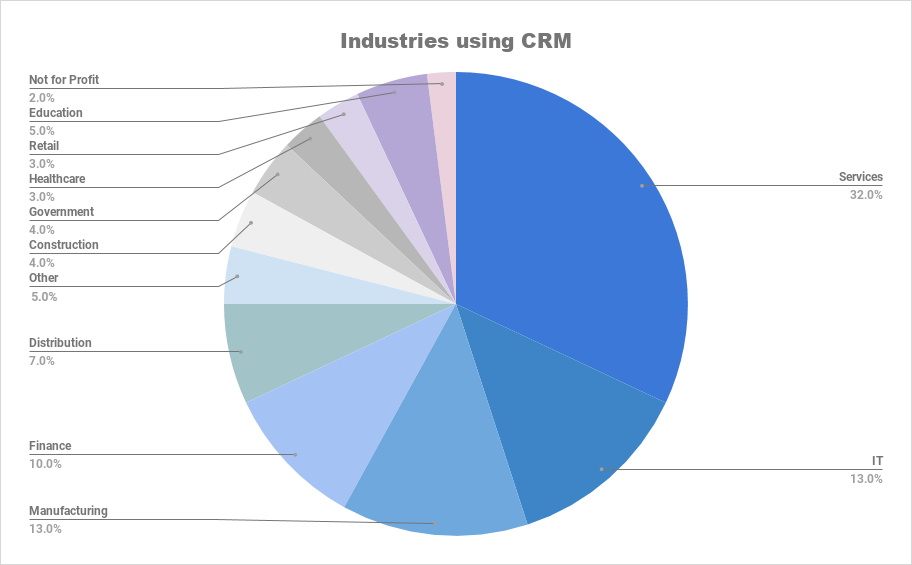
Data Source: Scnsoft.com
What factors to consider while choosing a CRM solution?
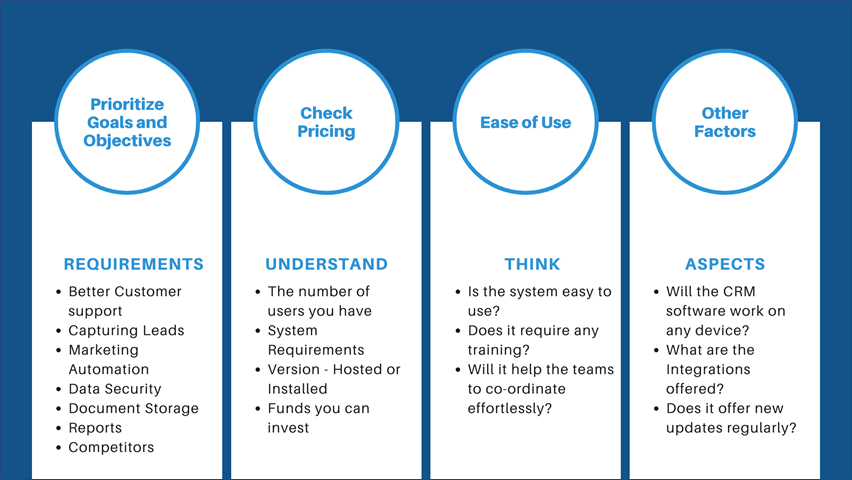
CRM Statistics you need to know:
-
Companies using Cloud-based CRM is on the rise:
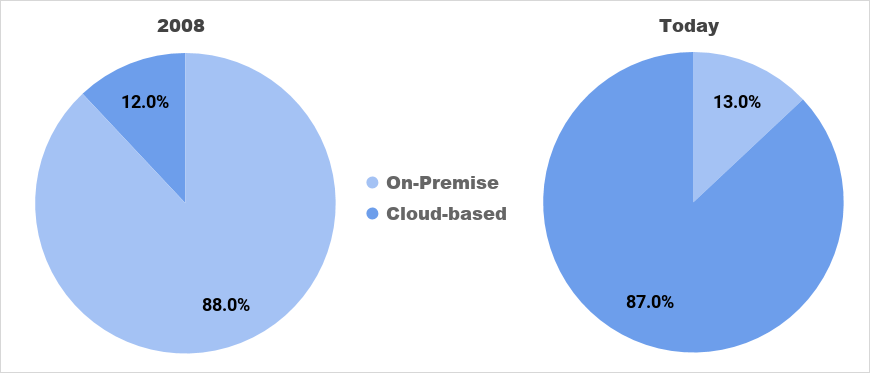
-
Mobile CRM usage in recent years has increased too:
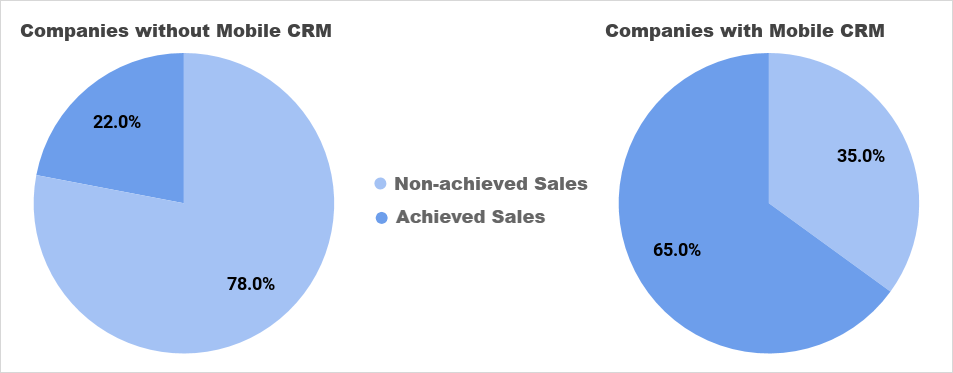
Data Source: Superoffice.com
-
Top-Requested CRM Features:
- Leading companies prefer to have a Contact management system, calendar management module, and feature to track customer interactions.
- Few of them prefer sales funnel monitoring, email marketing, reporting, customization, and feature to capture slightly more advanced leads.
.png)
Data Source: Softwareadvice.com
-
Small Business most satisfied with CRM solution:
- 37% of small businesses having 100 employees are very satisfied with their CRM software.
- 52% of medium-sized businesses are somewhat satisfied with the current CRM software.
- 35% of large companies with 500+ employees are very satisfied with their product.
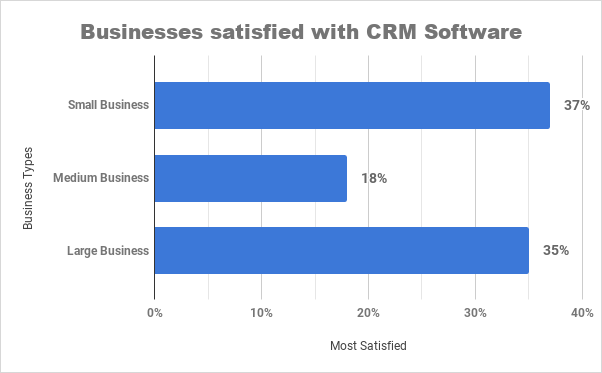
Data Source: Softwareadvice.com
-
Devices used to access the CRM system:
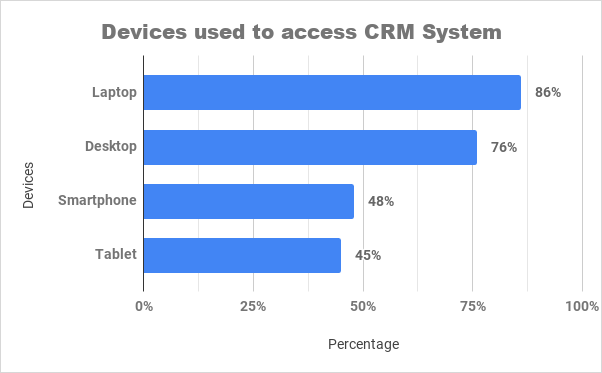
Data Source: Softwareadvice.com
-
Important factors in CRM purchase decision:
While looking for a CRM, companies mainly prefer centralized data system, ease of use, functionality, integrations offered, data analysis, and whether it is economical or not. Thus, it is essential to analyze your requirements first before buying any CRM software.
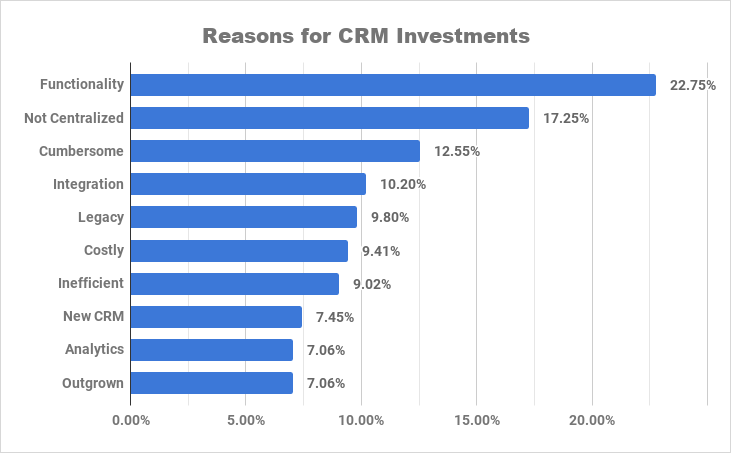
Data Source: Selecthub.com
-
Common Obstacles to adopting CRM:
Many companies are still not ready to adopt a CRM system. The main barrier is the adoption of CRM systems. Many CRM implementation projects failed because, as per an article in entrepreneur.com, CRM is more focused on executives, not sellers.
Only 47% of businesses with implemented CRM have an adoption rate of over 90%. Cost or CRM subscription can be one issue; resistance to change to new tools is another issue.
Some companies may lack resources to implement the set-up; few may lack the required IT skills. 17% of salespeople also cite a lack of integration as one of the challenges.
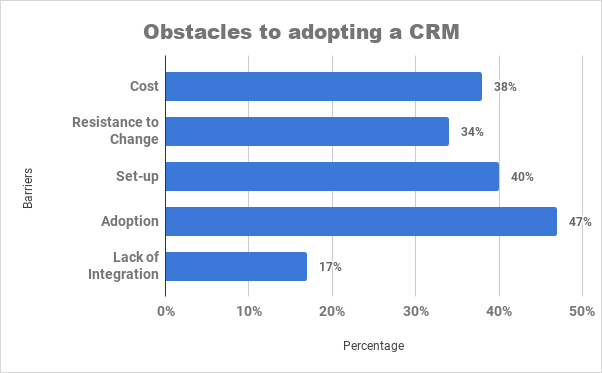
Data Source: Piesync.com
-
Top benefits of CRM for customers:
69% of the customers got a connected experience when they engage with a company. They had quick access to the information or inquiries they required.
78% of customers experienced consistent interactions, while other CRM users said they had improved customer retention and customer satisfaction rates. 74% of CRM users said they got improved access to the customer data.
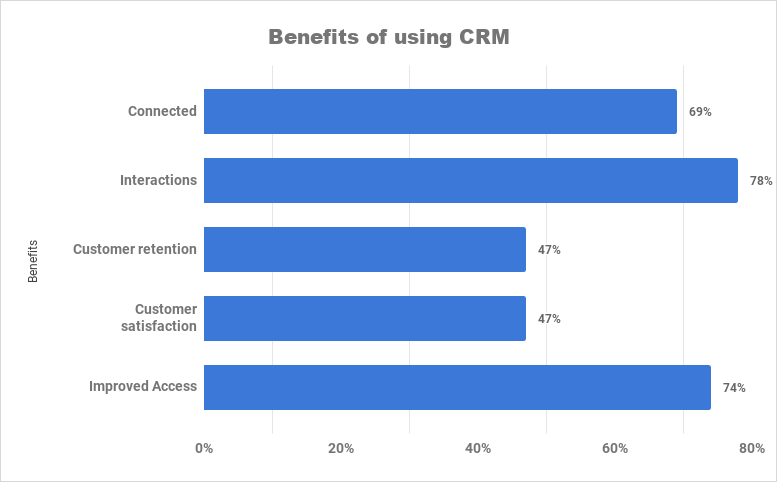
Data Source: Piesync.com
Top advanced CRM Trends:

1. AI and Automation into CRM:
AI and automation will play a vital role in sales and marketing within the CRM software. It will automate manual tasks, which will help improve productivity and shorten the sales cycle. As per Forbes.com, AI will not replace human sales function, but it will enhance sales to complement their efforts and skillsets. Moreover, it enters data accurately and detects irregularities and duplicacies in the CRM data.
2. Omninchannel:
Omnichannel refers to the multichannel sales approach to provide a seamless experience for the customers. Each channel works together to provide a consistent shopping experience based on the preferences of the user.
3. Use of Voice Technology in CRM:
Voice Technology is one of the upcoming trends that CRM will be exploring. Many companies, like Salesforce and Microsoft, are investing in this smart voice technology. Voice-controlled interfaces is a fast-developing technology. Siri, Google Assistant, and Alexa will provide a whole new communication level between customers and businesses. Experts expect CRM to utilize voice technology with AI and Machine learning.
4. AR & VR – a new technology
Augmented reality and Virtual reality will help to enhance the buyers’ experience. According to searchcustomerexperience, many retailers have implemented VR technology that draws the customer to the retails store and enables the customer to browse virtually. It has become a part of CRM promotions. CRM companies that integrate with AR & VR give companies more advanced tools for marketing campaigns and sales.
5. Mobile CRM:
Mobile CRM is a requirement and not an option for the salespeople who are out in the field. It helps in better connectivity between the customer and the sales team and provides data access anytime, anywhere.
6. Integrations:
CRM systems in the future will offer advanced integration with third-party applications, which will help to expand the functionality between systems. Integrations with accounting tools, calendar, Gmail or Outlook, social media integrations, and many others will help streamline your work process and help systems run smoothly.
See more information on CRM Trends for 2025.
OfficeClip CRM key features that will help to grow your business:
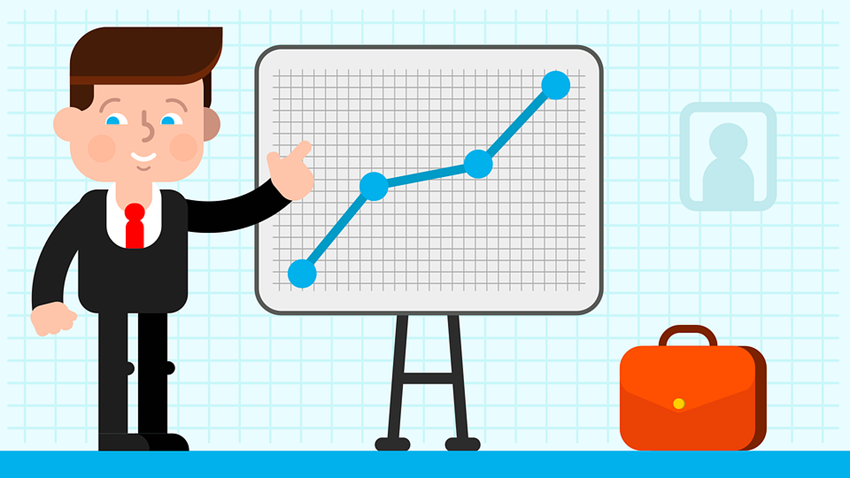
1. Managing information for Leads and Contacts:
- OfficeClip CRM will help organize and store all the information gathered from multiple channels for your contacts, leads, suppliers, vendors, prospects, etc.
- This CRM will help you to segment, search and filter all the contacts in different categories.
With all the data located centrally in one place, your sales team will access all the information quickly and help them plan and make smarter sales decisions.
2. Calendar Management:
- Plan your activities and tasks with the Calendar module.
- This Calendar can be shared and can also be synced with Google Calendar and Microsoft Outlook.
3. Document Management:
- OfficeClip Document management will help you store all kinds of documents in one place so that documents can be retrieved whenever required.
- Documents can be shared, stored securely, and permission can be set to restrict users’ access to important documents.
4. Lead Management:
- Our CRM system will help to capture leads on your website using the Webforms.
- In addition, it helps identify and categorize leads within the Opportunity module.
- By focusing on the right leads, your sales team will respond and close deals faster.
5. Reports:
- It will provide its users with better insights into customer data, which will help analyze the trends and better visualize customer requirements.
6. Marketing Automation:
- OfficeClip CRM offers a Drip marketing feature where companies can send automated campaigns, newsletters, promotional emails, and create tasks and events for new customers.
7. Invoices:
- Our CRM feature enables users to create invoices, quotes, and estimates for their customers.
- Faster payments are ensured with the online payments set up.
8. Customer Service:
- Our CRM provides an issue tracking system that will effectively track down the customer complaints, assign them to concerned authorities, and get them resolved at the earliest to ensure customer satisfaction and improved customer service.
If you are still confused about which features will prove beneficial for your business or how to pick up the right CRM system, try using our Decision Matrix template to help you set priorities and reach a final decision.
A trustworthy CRM will overcome all the challenges in the business.
This solution will improve communication with customers, provide them a seamless experience, improve productivity, and ensure better employee performance, which will help grow your business.
More Articles on CRM:
- CRM sofware for CPA’s and Accounting firms
- How to organize information in CRM using Tags?
- Contact Management vs CRM
- Top 6 CRM Trends – 2022
- CRM for small business
Deepa Kapoor is an online writer for small businesses. She loves to write on the advancements of new technologies and how it affects our lives. She always explores ways to make small businesses more profitable. When not writing, she enjoys reading books and cooking exotic traditional food.

