What are Weekly reports?
Weekly timesheet reports are a summary of work completed by employees. They provide details of the project, task, time taken to complete the task, and check-in and check-out times.
When employees submit their timesheets, these reports are automatically generated into the system. Managers can view these reports at the end of the week to get an overview of completed work.
If a task takes too much time, managers can take corrective actions such as allocating more resources, providing training, or guiding the employee to complete the task.
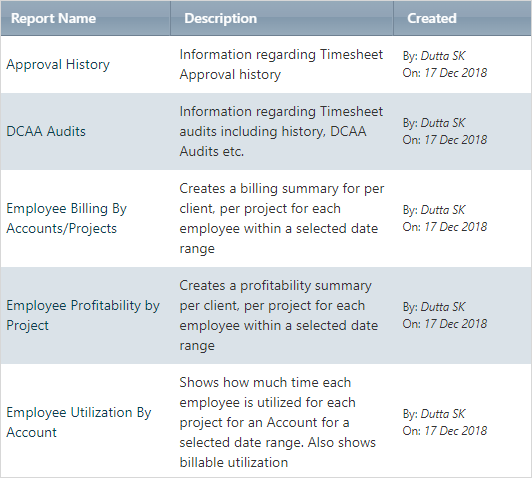
These reports can help managers track team performance for the week, streamline the work process for the next week, and complete pending tasks and projects within deadlines.
Types of Reports:
- In-built reports: Within various software applications, pre-designed reports are readily available for users to access and utilize. These are often called inbuilt reports. They cover common data analysis needs within the software’s functionality. These reports may cover all the primary timesheet data like Project budget and actuals, timesheet summary, task details, timesheet approval details, etc.
- Custom reports: refer to reports you create yourself, tailoring them to your specific needs and preferences. They provide a way to analyze data beyond the limitations of pre-built, “inbuilt” reports offered by software or systems. Key features of custom reports:
- Flexibility: You choose the data points, dimensions, and metrics you want to analyze, allowing in-depth insights and focused analysis.
- Customization: You control the report layout by presenting information in a clear and understandable way.
- Filter data: You can filter data based on specific criteria and drill down into details for deeper analysis.
- Sharing and collaboration: You can share custom reports with colleagues or stakeholders, facilitating communication and collaboration around data insights.
Most of the leading reporting software solutions offer secure editing, seamless sharing, automated scheduling, and granular permission controls for confidential reports, ensuring your sensitive data remains protected.
Benefits of using a weekly timesheet reports:
- Improved visibility: Weekly timesheet reports give managers visibility into how their team spends their time. This information can be used to identify areas where time is being wasted or where employees need help to meet deadlines.
- Increased accountability: Weekly timesheet reports hold employees accountable for their work. Employees who know their time is being tracked are more likely to be productive and efficient.
- Improved decision-making: Weekly timesheet reports can help managers make better resource allocation, staffing, and project planning decisions. By understanding how their team spends their time, managers can ensure that resources are being used efficiently and that projects are on track.

