Calendar
OfficeClip Calendar can help you to schedule new events, meetings which are essential to run your business. It also syncs the events with your Google calendar. You can also share a calendar with users outside OfficeClip.
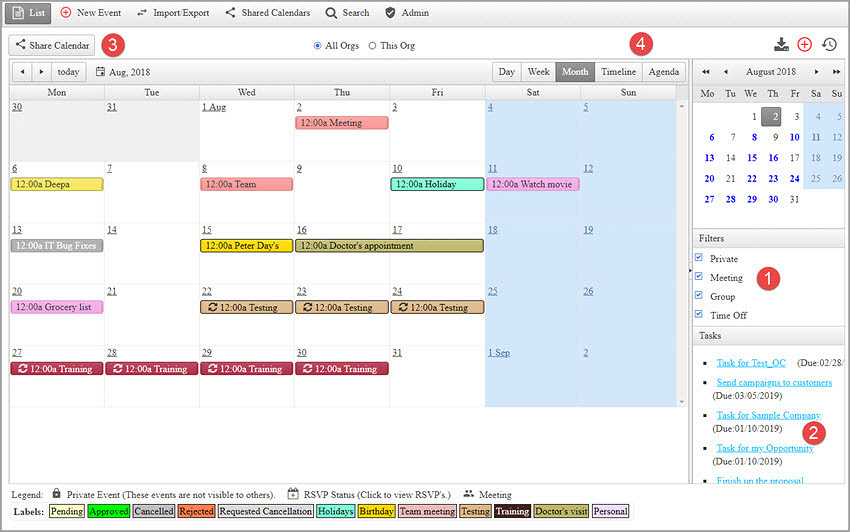
- View new events, appointments, time off’s etc in OfficeClip Calendar. The user can also modify and delete the events on the calendar.
- View task details, due date etc.
- Share Calendar helps the user to set an appointment through the website.
- View timeline and agenda for the week.
Documents
There are various kinds of documents used in an organization like a pdf, invoices, presentations, and receipts. OfficeClip Documents modules help you to store all documents in one place in different folders.
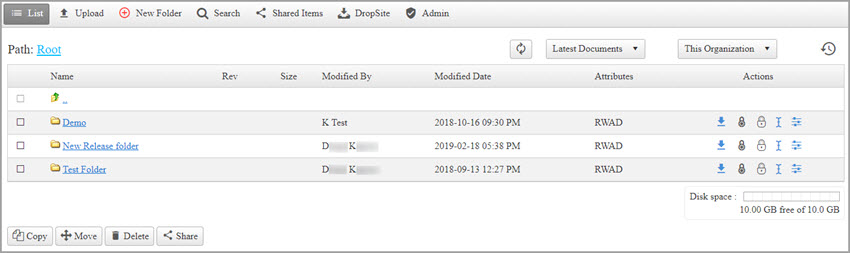
- There are different folders, inside the folders various documents can be stored.
- The documents can be downloaded, locked, unlocked, renamed and also permissions can be set for documents as to who can access these documents. The Administrator sets the permissions for users access to documents.
- The documents and folders can be easily copied, moved from one folder to other, deleted and shared.
- Documents can be easily searched by date range, text, file size and type.
- History buttons shows all the changes made within the module as to which document is added, modified or deleted.

