Invoice List
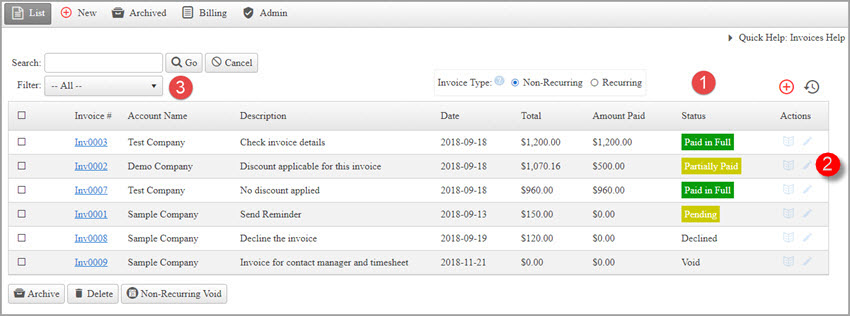
- List of Recurring and Non-Recurring invoices.
- View and edit invoices.
- Find invoices through search and invoices with different status and period when they are due can be searched using a filter.
New Invoice
An invoice is a bill issued by a seller to a buyer which contains the order number, products their quantity and price, description and status. In OfficeClip invoices, users can add logos and can create invoices, quotes, and estimates.
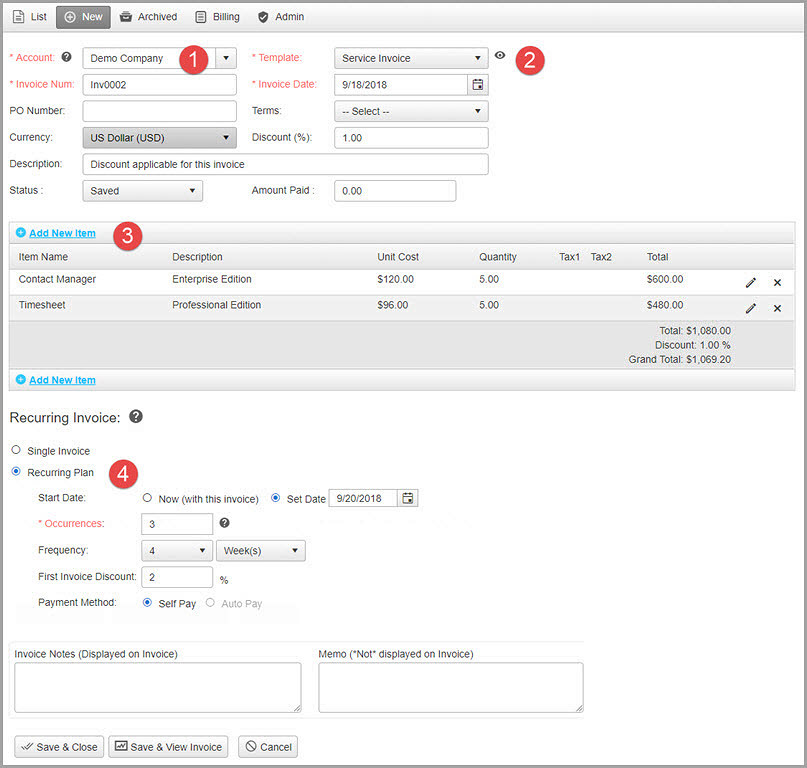
- Select related account for an invoice.
- Different types of invoices can be created using templates.
- Easily create and edit an Invoice item.
- Payment for invoices can be done through credit card, Paypal account or customers can opt for a recurring plan.
View Invoice
An efficient invoicing system ensures prompt payments from customers, and it helps to maintain records of customer invoices, their payments, and it also helps to eliminate errors.
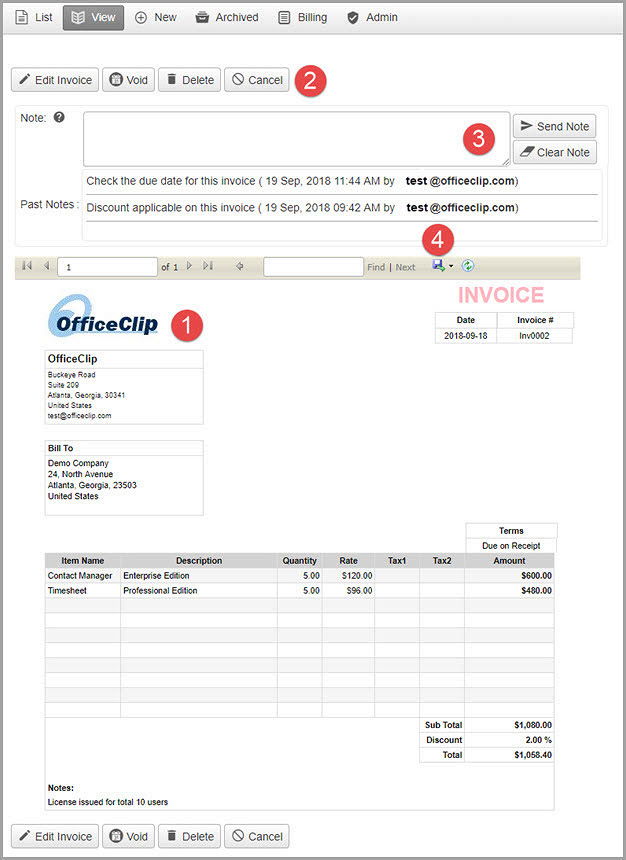
- Add personalized logo to the invoice.
- The invoice can be edited, deleted and also marked as void.
- Send notes is a communication between the buyer and seller which can be done directly through the invoice.
- Invoices can be exported in the Excel, PDF and Word format.

