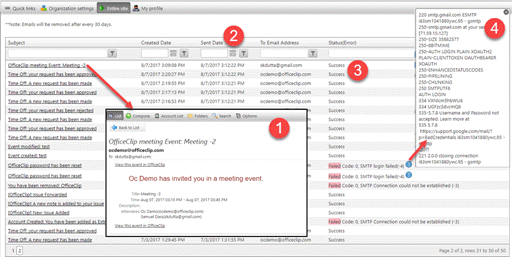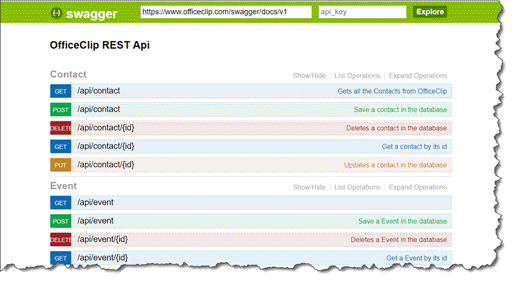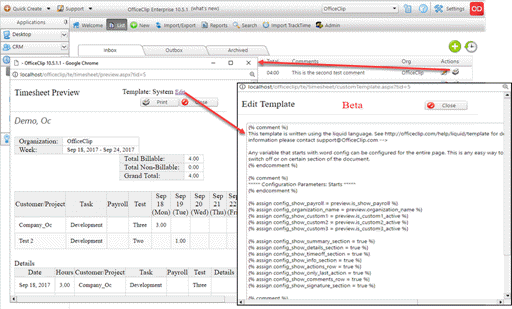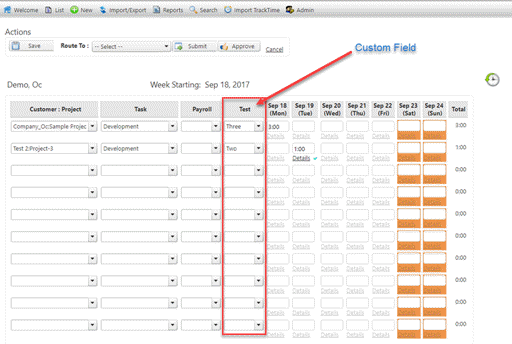OfficeClip Release 10.5.2
- Home
- New Release
We have created a major release with many enhancements and more than 100 bug fixes. Following are some of the important features in this release.
Enhancements
See full release notes
Email Queue and Tracker
This feature allows tracking of all the emails that goes out of OfficeClip. All emails are queued within OfficeClip and sent periodically respecting the throttling limit of the SMTP server. Emails are automatically sent a fixed number of times before flagging as error. Following information can be seen from the diagram shown:
- The exact email sent can be shown by clicking on the subject
- The actual time the email is sent from the server. This can be used to ascertain how long the email is queued in OfficeClip
- The status of the email. Valid status are:
- Queued
- Success
- Failed: The error message is also shown
- When the SMTP server is communicated and the email does not go through, the entire SMTP log is shown to troubleshoot the email sending process
This feature is only available to the OfficeClip Site Administrators. To access it login to OfficeClip, Click on Settings (top right), click on the Entire Site and then Click on Email Queue (under Logs)
OfficeClip REST API
To enhance our web service (SOAP API), we have added REST API to many of our entities. You should be able to use it from your account. To get the web services key:
- Login to OfficeClip
- Click on Settings (top right on the screen)
- Click on the Rest API Integration link
The documentation of the API is here.
Timesheet Preview Template
The timesheet preview screen shows the entire timesheet on one screen. It is used by some of our customers to keep a paper trail of all the OfficeClip Timesheets.
Many organization likes to format the timesheet the way they were already used to. We have provided a template language so that customers can format the timesheet to their own likes and print them.
This feature is only available in the Enterprise Edition of OfficeClip.
Timesheet Custom Fields
You can now add custom fields to the Timesheet. The custom fields can be of type text or list with fixed values. They will appear on each row in the new or edit timesheet screen. The custom fields will appear in the reports and in exports. Currently there is a limit of three custom fields in the timesheet.
To set custom fields go to Timesheet > Admin > Custom Fields
Click here to see a short video
This feature is only available in the Enterprise Edition of OfficeClip.
We also made lots of bug fixes. See full release notes