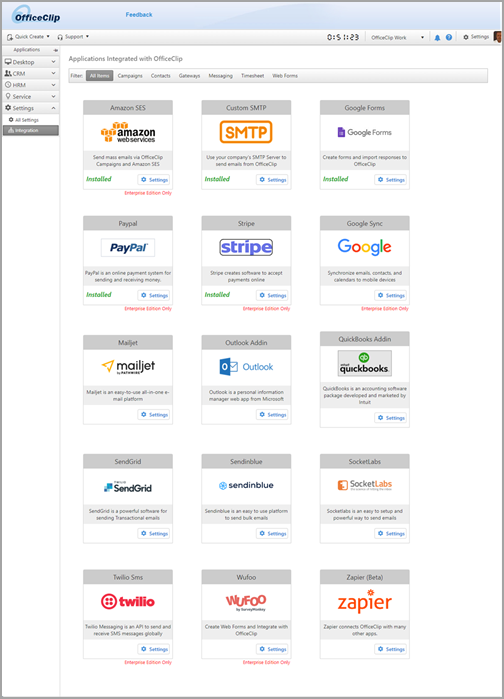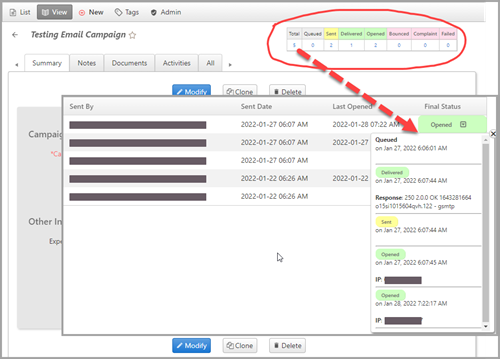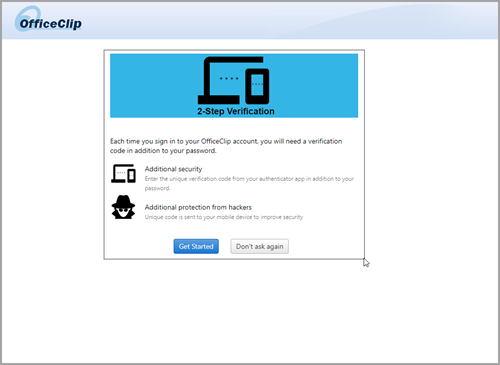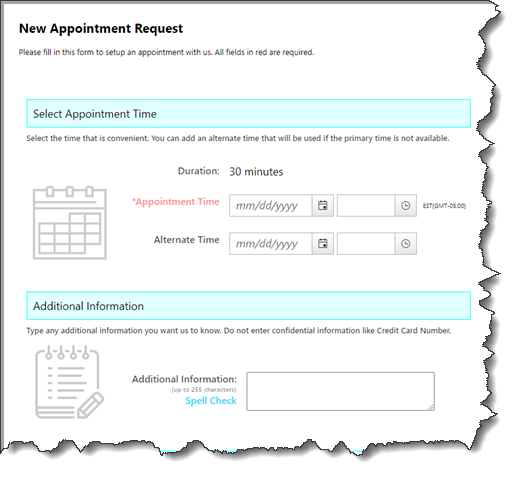What’s New in OfficeClip Release 11.1.2
- Home
- All Releases
- Release 11.1.2
Thank you for using OfficeClip. As Covid-19 hit everyone around the world, it made us more motivated to make some major changes that we were planning to do for a while.
- New Application for Integration
- Statistics on Campaign Application
- 2-Step Verification for added security
- Scheduling appointments via customer portal
- Other Enhancements and Fixes
See full release notes
New Application for Integration
- Campaign Emails: Supports Amazon SES, Mailjet, SendGrid, SendInBlue, SocketMail and your company SMTP. Track your bounces, complaints, supression list and delivery of emails.
- Gateways: Using Stripe and Paypal accept payments for OfficeClip Invoices.
- Twilio SMS: Send SMS to any OfficeClip users using Twilio SMS
- Quickbooks: Export OfficeClip Timesheet and Expenses to QuickBooks
- Webforms: Using Google Forms or Wufoo Forms. capture your visitor information in the OfficeClip Contact Manager.
- Contacts: Sync OfficeClip Contact with Google Contacts and Microsoft Outlook .
Statistics on Campaign Application
The Campaign application shows the summary and details statistics of all the emails that have been sent through OfficeClip. Depending on the status returned by the SMTP provider, the following status will be shown:
- Queued
- Sent
- Delivered
- Opened
- Bounced
- Complaint
- Failed
2-Step Verification for added security
This release also includes implementation of 2-factor authentication. This allows you to enforce additional security for all your users by validating a key sent to the user’s mobile device before they can enter into the system.
This feature can be enabled and enforced by the OfficeClip Site Administrator.
Scheduling appointments via customer portal
You can now schedule customer appointments via the OfficeClip Customer portal. Add a link to your email signature which, when clicked, will show an appointmet form to your customer to set up an appointment with you.
When the customer fills up the form, you will be notified via an email. You can then confirm the appointment and it will show up in OfficeClip Calendar.
Other Enhancements
- Added ability to deal with blocked and supression lists. Every failed or bounced emails will be automatically added to the supression list. This helps is reducing the bounced emails to keep the reputation high.
- Changed all the system time to UTC. This will help in managing time with teams in different timezones.
- Users have requested us to allow the OfficeClip documents linked with other third party document management like dropbox, onedrive etc. We have added a sync mechanism so that changed documents gets reflected in OfficeClip. Currently only installed version users can use it. It will be soon extended to all users.
- Added regarding field in the task input screen.
- Changed the look and feel of the customer portal screens
- Merged the Spent Time and Estimate window in the task manager
Bug Fixes
We have a big list of bug fixes. See full release notes