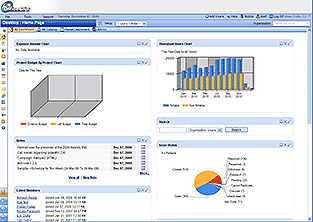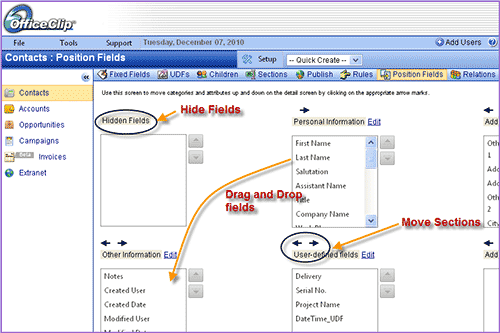Thank you for your patience and feedback, we are now in 8.2.5. Here is the summary:
- Enhancements on Invoices
- Use Microsoft Word® to create and send campaigns
- Tags are more visible and useful
- Ability to move or hide contact fields
Enhancements on Invoices
In this release we have made the Invoice application more useful and stable. Following are some of the many enhancements we made to this application:
[more]
- Invoice application can now do ACH Processing
- CVV2 verification of credit card is implemented
- Google Checkout is now implemented as a Payment Gateway
- Recurring payments are now fully supported
Use Microsoft Word® to create and send campaigns
Some of you, who have been using our campaign module, suggested that you would like to create your campaigns using the rich interface of MS Word and then use OfficeClip to send those campaigns. You can now create your campaign using MS Word and then import the file in OfficeClip. OfficeClip will convert the file to a compiled html format and send this file as a campaign.
Tags are made more visible and useful
Based on your feedback we have moved the tags from the contact detail window to the button area. This makes it easier for you to manage tags. Note that tags are hierarchical and once created can be searched and filtered.
Ability to move or hide Contact fields
This feature had been #1 on our list. Now you can hide or move contact fields across all sections. In order to hide a contact fields, it should not be specified as a mandatory (required) field. To move a field just drag and drop it to the appropriate section. To use this feature, go to Admin > Position Fields
The complete release notes of all versions are available at: /web/releasenotes.html
SK Dutta is a software architect and creator of OfficeClip Suite of products. He loves to design and develop software that makes people do their job better and more fun. He always explores ways to improve productivity for small businesses. He is also an avid reader in many areas, including psychology, productivity, and business.