The Expenses software in OfficeClip is designed to track all your Project expenses. It will manage all the costs incurred by your team and give an overview of the Project budget and actuals.

Features:
Few essential features of OfficeClip Expense management software are:
- Inbox: Gives an insight of the expense status whether pending, approved, or rejected.
- Export: The expenses can be exported in CSV format and the expenses can also be integrated with QuickBooks.
- Reports: gives an overview of all the expenses, their details, and reimbursements.
- Workflow: Set up a workflow for users to get their expenses approved.
- Currency: Set different types of currencies for individual users and projects.
- Reimbursements: shows the user balance amount and pending reimbursements.
Benefits of using OfficeClip Expense Software:

- The expenses software will track all the expenses incurred by the team members on a given project.
- Users can directly upload bills and receipts in the system, eliminating paperwork and saving much time.
- With a simplified workflow setup, managers can review and approve expenses within no time.
- The Expense software, help employees submit approved expenses and get reimbursed faster, increasing employee satisfaction, with no complaints on outstanding payments.
- While using paper bills and receipts, there are chances of fraud in reimbursements. Automated software and compliance rules for reimbursements eliminate all the chances of errors and fraud.
- Payment policies help categorize expenses and mention whether they are billable or non-billable, making the payment process transparent and effortless.
- The software flags a warning for duplicate expense entries.
- It saves a lot of time and manual work, which increases work efficiency as users can focus on more productive tasks.
- Reports management provides clear visibility of the Project costs incurred.
What to look for in Expenses management software?
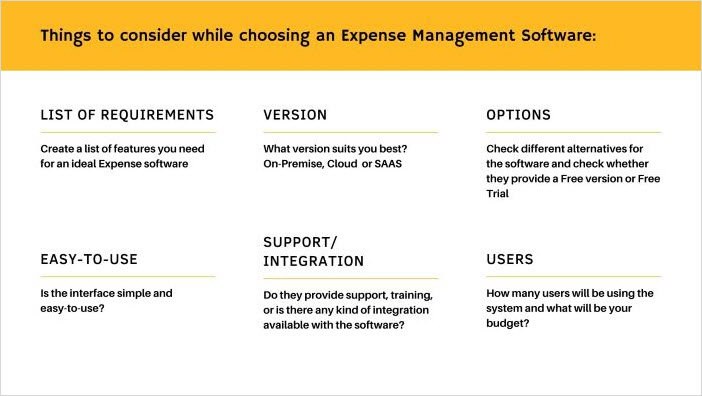
You can try OfficeClip Expenses Management software for free. We provide:
- Free version for unlimited users.
- Available in installed version(install on the computer or private cloud) and hosted version(access the online account via any browser).
- Free upgrades.
- A simple and easy-to-use software interface.
- We provide online support as well as detailed documentation, in order to improve the user experience.
Deepa Kapoor is an online writer for small businesses. She loves to write on the advancements of new technologies and how it affects our lives. She always explores ways to make small businesses more profitable. When not writing, she enjoys reading books and cooking exotic traditional food.

