What is Workflow Automation?
There are specific repetitive tasks that need to be performed daily. This kind of manual work takes up a lot of employees’ time and is prone to errors.
These daily tasks include sending promotional offers or product updates to customers, scheduling events with new customers, creating a task, or setting up follow-ups for new inquiries.
Automating such tasks will speed up the work process and reduce workflow cycles.
Workflow automation is a process where organizations can automate certain tasks with rule-based triggers without human interference.
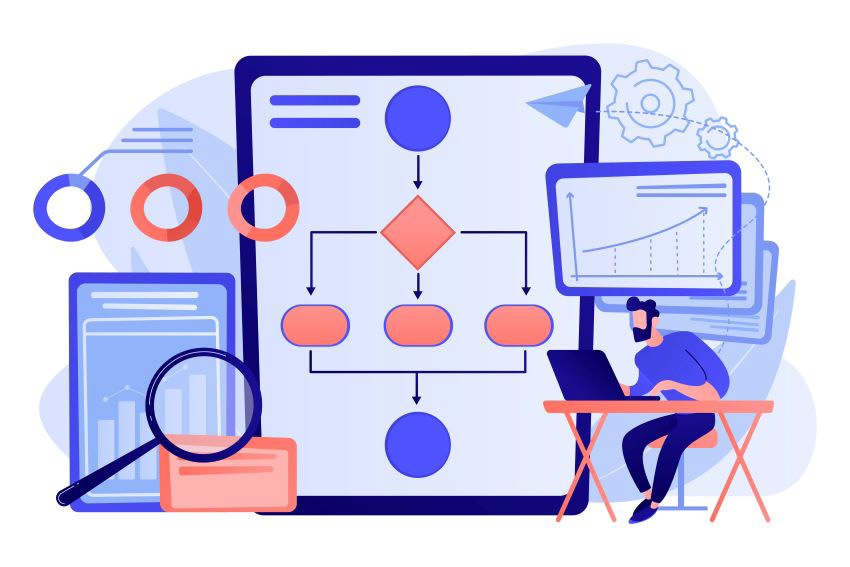
For instance, see how workflow automation is applied, once the user submits a form on your website:
- User fills up an inquiry form on a website for a product.
- Submits the form.
- This submission will trigger an action, where the task is assigned to the concerned authority to reply.
- In addition, the company also sets a campaign for such users where they will start receiving promotional offers or alternative offers for similar products.
Why is Workflow automation important?
Setting up an automated workflow will:
- Save time, effort, and money.
- Eliminate the manual tasks.
- The employees will be able to focus on other essential tasks.
- Automate all the repetitive tasks.
- Automated replies to customer complaints indicate better customer service.
- There are no chances of any errors.
- Faster responses to customer inquiries may increase customer engagements.
Statistics:
| The percentage of companies that have fully automated at least one function has grown more modestly, from 29% in 2018 to 31% in 2020. |
| Marketing automation has increased revenue by 417% approximately. |
| Cisco Systems has eliminated 75000 calls every month with automation, leading to an annual saving of $270 million. |
| 50% of business leaders say that they’re planning to accelerate the automation of repetitive tasks within their organization. |
| 42% of business leaders agree that workflow automation speeds up the completion of repetitive tasks. |
| 48% of organizations are working on installing business process automation solutions that specifically automate the management of manual tasks. |
Rule-based automated workflow in OfficeClip:
OfficeClip has a feature where users can set rules, and these rules trigger an action that will automate some of your manual processes. For example, it allows the performing of certain actions automatically based on an event. The flow chart below shows an example of rule-based automation.
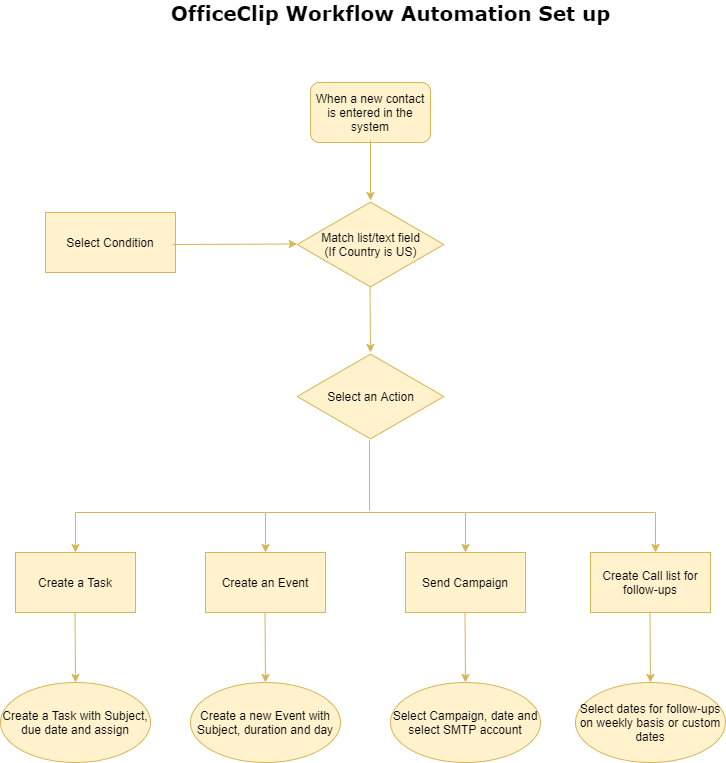
Automate the workflow by setting up rules in the system. As a result, it will streamline the day-to-day operations and will send notifications as and when required.
Furthermore, Workflow automation accelerates the work process ensuring improved efficiency and productivity.
Image Courtesy:
Business vector created by vectorjuice – www.freepik.com
Deepa Kapoor is an online writer for small businesses. She loves to write on the advancements of new technologies and how it affects our lives. She always explores ways to make small businesses more profitable. When not writing, she enjoys reading books and cooking exotic traditional food.

