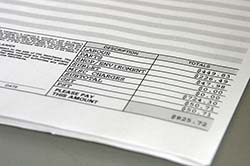 OfficeClip now has a new application for invoicing customers. There is no need to export or synchronize your accounting system information with OfficeClip. You can directly invoice customers from within OfficeClip.
OfficeClip now has a new application for invoicing customers. There is no need to export or synchronize your accounting system information with OfficeClip. You can directly invoice customers from within OfficeClip.
This feature will be useful for our service oriented users who does their Contact Management, Account Management or Web Timesheet using OfficeClip. It is available as an add-on to OfficeClip Web TimeSheet and Contact Management module.
[more]
To create an invoice, just click on the Invoices application on the left menu bar. Then create your invoice by adding new items as products or services. Finally review the invoice or send it to your customers via email or normal postal mail.
Your customers will receive an extranet link that will allow them to log in to the OfficeClip Extranet to review their invoices and pay them right from the OfficeClip Extranet.
Please note that if you are a installed version user of OfficeClip, we recommend that you buy a SSL certificate for your OfficeClip website to make your customers more secured when they pay for the invoices
Please provide your feedback on this tool.
SK Dutta is a software architect and creator of OfficeClip Suite of products. He loves to design and develop software that makes people do their job better and more fun. He always explores ways to improve productivity for small businesses. He is also an avid reader in many areas, including psychology, productivity, and business.

