Introduction
With the proliferation of various software delivered via the web, it becomes difficult to decide which one will better fit your organization. This article discusses how your business can evaluate software products based on the delivery mechanism.
We will discuss the three most common deployment mechanism:
- On-Premise (or Private Cloud)
- Hosted-Infrastructure (or IaaS)
- Hosted-Platform (or PaaS)
- SaaS (or Multi-Tenant)
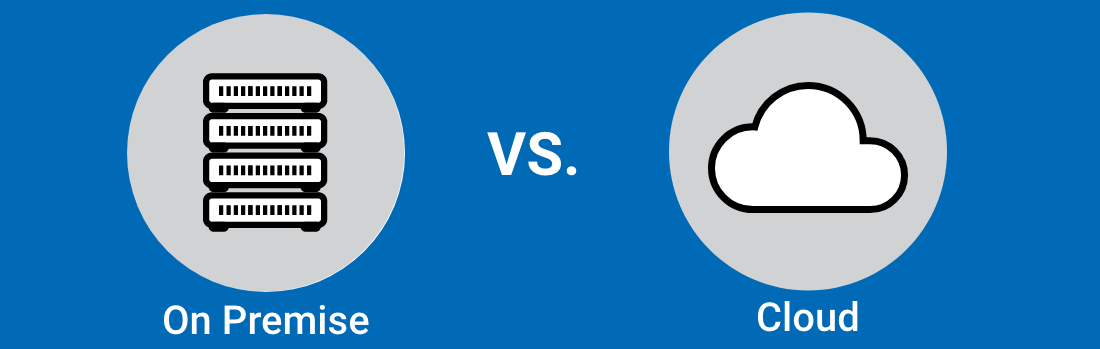
Business Software suite like OfficeClip delivers all three methods, so a good understanding of Pros and Cons will help make a decision.
Take a look at the various factors:
- How technically savvy is your staff? Can they install software or take backups?
- What is your long terms strategy? Are you looking for software for the short term or want to keep using it for many years?
- How sensitive are you in terms of data security? These days many organizations use standard security for web applications. Yet, we hear hacking stories of the financial company websites with top-class security like Equifax and Chase.
- How do you want your ROI (return on investment) on software acquisition?
We will also discuss some of these issues in this article.
Difference between these Services
OfficeClip delivers all these four mechanisms. Let’s understand more about these services. With various delivery mechanisms available, we need to consider what component is within your premises and what the third-party provider delivers via the web, VPN, etc.
On-Premise
This term means to download or install OfficeClip software on the customer’s machine inside their premises. In this case, the organization has the software license and can use it on any computer and use any other resources the organization provides.
However, the difference between using the software on-premise or on a third-party infrastructure can be thin. The customer can buy the software and, over time, can migrate from on-premise to a cloud provider using Infrastructure as a service or Platform as a service.
Hosted-Infrastructure
The delivery mechanism of the Hosted-Infrastructure is the same as with the On-Premise. However, here the installation of the software is not on-premise.
OfficeClip customers may have an existing business relationship with a managed hosting provider who handles the hardware like server, storage, and bandwidth. The customer provides the operating system, middleware, database server, and installs and manages the server online.
Hosted-Platform
The third-party provides more services for the Hosted Platform. The customer rents the operating system and runtime from the service provider. Customer rents the platform for a period and pays based on the resources used, for example, operating system, database server, memory CPU, etc.
SaaS
Software as a Service (SaaS) is the most common offering for business software these days. Known as multi-tenant, it supports many customers on the same platform, which separates them by the boundaries created in the database.
This platform does not require any software or hardware infrastructure to be on-premise.
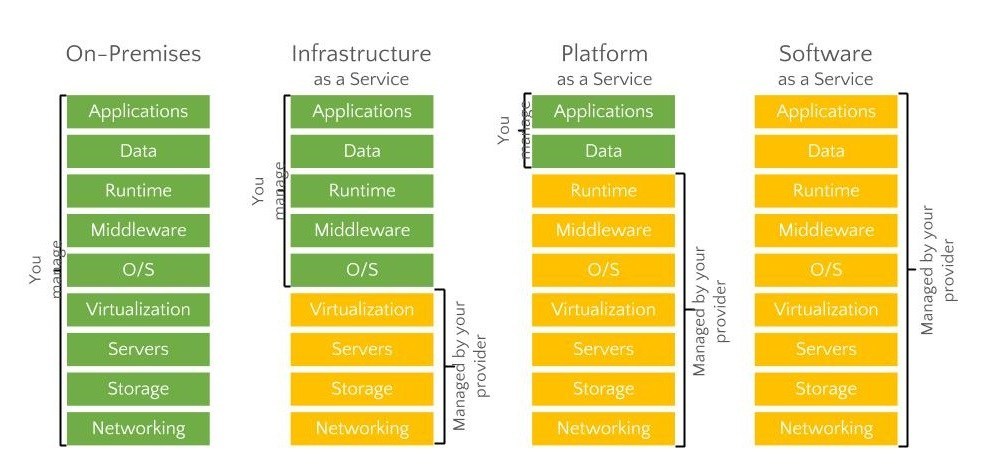
Know more about rendering these services
OfficeClip has been delivering its software on all these platforms for over a decade. Here are a few examples:
On-premise
OfficeClip offers options like the Free, Professional, or Enterprise edition for these kinds of platforms. Customers can download any of these editions on their on-premise machine using an installation program.
The program also installs the middleware and database server along with the software installation. Upon installation, OfficeClip grants a license to use this software free forever.
The Professional and Enterprise edition of the software is the same in terms of the delivery. However, upon installation, it triggers an evaluation period of 30 days. The customer can later extend the evaluation or buy the software. The customer will then receives a license file to activate features and the maximum number of users.
Hosted
As discussed above, we have combined both Hosted Infrastructure (IaaS) and Hosted Platform (PaaS) as the mechanism of delivery of the software from OfficeClip is the same as On-premise.
For Hosted Infrastructure, many businesses host their web and application server with a third party (e.g., Rackspace), which rents out the server machine at a fixed fee per month. The thing that saves the customer here is that because the hardware is not kept on-premise.
For Hosted Platform, some of the most common offerings in the market are Amazon AWS and Microsoft Azure. These platforms provide a fully loaded computer with the Operating System and the Database, where the customer can choose a package based on CPU power, memory, and bandwidth. They are still responsible for installing and maintaining the software in this environment.
SaaS
This platform is slightly different from the other three; here, the customer rents the software, and no installation is required. The user can create an account on any browser and configure the entire software.
OfficeClip has a few offerings for this: Free, Professional, and Enterprise edition. If the user selects the Free edition upon configuration, he gets a free license for unlimited users with unlimited time.
For the Professional and Enterprise edition, the user gets the evaluation license upon configuration. After evaluation, customers can use the software by renting it per month for a user-based fee.
On-premise, Hosted, or SaaS, which one should you use?
While considering which solution you should use in your organization, you will need to take note of a few criteria:
- How big is your business?
- Do you have staff that understands how to maintain your servers or simple things like installing software, taking backups, etc.?
- What are your short term and long-term budget plans and ROI expectations?
- Other issues that we will discuss below
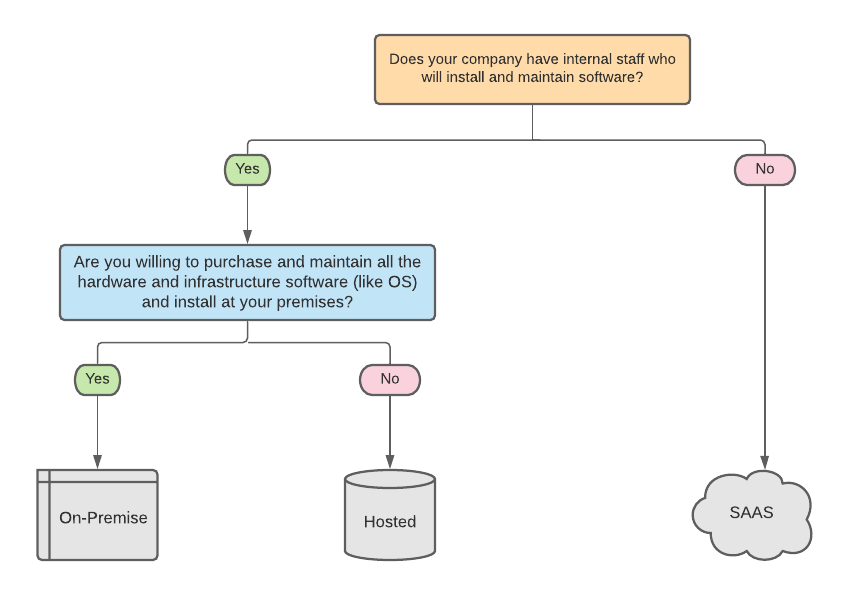
On-Premise application
The previous section shows that users can host application suites like OfficeClip on their machine or install at a third-party server with many variations. Let’s see the pros and cons of such an installation.
Advantages of On-Premise applications
When you have installed the application on your premise, you have full control over them. If your organization has invested in the hardware, it makes sense to install software on them to share your hardware cost across many applications. Some advantages are:
A. Uniform System Management
You can follow the same procedure for installation, backups, and upgrade of the OfficeClip software you use for other software like OS and productivity tools. Following a uniform procedure removes extra headaches in maintaining your system.
B. Performance
Local networks are much faster and cost-effective than getting information via the wide-area network (via dedicated lines or web). These factors themselves will make it worthwhile to install software like OfficeClip at your premises. The hardware cost has also reduced so, and you can afford to run the software on a faster machine.
C. Security
You do not have to depend on a third-party for managing your security like Anti-Virus, firewall, etc. If you have already invested in your system’s security, you can extend it to the new application. This, however, can be a mixed bag as it assumes that you have followed proper security protocols.
Disadvantages of On-Premise Applications
Some of the advantages we mentioned above may become a disadvantage if seen through a different lens. Let’s go through them individually:
A. Initial Cost and ROI
The On-Premise license of most software usually costs more than the SaaS. For example, an unlimited user license of the OfficeClip Suite can cost $7200, whereas the monthly fee per user could be as low as $8 per month. This cost increases the ROI for the software unless your business size is big enough to justify this investment.
B. Cost and maintenance of the hardware
Having hardware in-house may have some disadvantages. First, you will have to invest in them. Then you have to bear the installation and maintenance cost. If not controlled, these costs can increase over time. Also, you cannot ignore the fact that you may need someone to manage the operation.
One of the essential maintenance of the application is to take regular backups. You will need to follow a policy for backups to recover data gracefully if the situation arises. OfficeClip provides the ability to do daily backups automatically without resorting to another software.
Finally, security can become a headache for the on-premise application; for that, the firewall and antivirus software must be up to date. In addition to this, you will have to make sure that your operating systems and the applications are receiving regular updates.
Industry-regulated compliance, like PCI compliance, can also become complicated if you are doing in-house payment processing.
C. Performance
While performance is an advantage, as discussed above, it can be a disadvantage in some situations. Suppose you find an urgent need to increase the performance of the application. You will have choices to upgrade the hardware or move the application to a faster machine.
In both these cases, there will be an additional cost. In comparison, many hosted servers provide features to add hardware resources dynamically in the short and long term to accommodate your demands.
Conclusion for On-premise application
On-premise applications can be very profitable in the long run. Use the following as a guideline on when to use an on-premise application.
- Your business can contribute to more initial investment to get a better ROI in the long run.
- It would be best if you had complete control of the customization in the application.
- Your team can manage software assets and operations like installation, upgrade, etc.
- You have resources to apply upgrades, regular backups, and maintain virus protection and firewall.
- You want to have full control over your data or do not feel safe to host it in a remote host or datacenter.
Using the Hosted Application
As discussed above, the hosted application comes in many forms. It could be Platform-as-a-Service(or PaaS) or Infrastructure-as-a-Service(or IaaS). In both cases, the application is hosted in the cloud.
Depending upon the setup, you may have more or less access to your hardware and software. In this case, you still have some ownership of the hardware and your software (much more than the SaaS, which we will discuss next).
Advantages of Hosted Application
With a Hosted Service, your application will reside in the cloud, so you will not have an initial investment in the hardware.
A ** Low support requirements**
You will not need resources to support your hardware installation and upgrades. These are taken care of by the staff at your hosting company. Depending on the implementation, you may still need to provide installation and software update support.
There are different kinds of licensing available for hosted applications, and you need to read and understand the terms of use before signing up with any of them.
B **Lower Initial Cost**
You can save the initial cost of purchasing the hardware and software. These assets are not on your premises. In most cases, you pay for your resources(monthly or yearly). So, you will need a different calculation for the Return of Investment (ROI). We will discuss it more below.
C. Faster Response Time
The hosting companies have a faster connection to the internet backbone, which will make your application more responsive. You may have to be careful, though; depending on the load; your application may also go slow when there is a big network load.
Disadvantages of Hosted Applications
Few disadvantages of the Hosted applications in terms of resource requirements are:
A. Security
This can be a double-edged sword. You may feel secure thinking you are hosting your application with a renowned hosting company for better security. But you have to be careful to assume this because hackers target these big-name hosting companies.
These companies may not provide you with all the security depending on the plans you sign up for. For example, if your application is doing payment processing, you will have to manage the PCI Compliance.
B. Speed
The performance of your application depends on many factors like the use of the content delivery network, hardware resources, and bandwidth.
Hosted applications will have less control over these factors, and you may find your applications less responsive when the third-party providers host them.
C. Cost of Operation
Besides the hosting fees, you will still pay for the software license fees. For example, OfficeClip license fees are the same, whether you are using it on-premise or hosted. Also, because you do not have hardware investment, you will not be able to recover the cost in a short period.
Conclusion for Hosted applications
You can benefit from hosted applications when you have purchased the application license and do not want to operate it within your premises. It will also be useful when you want to reduce the cost of hardware maintenance.
Using SaaS Application
The last item on our list is the Software-as-a-Service applications, which have become immensely popular lately. In SaaS, you do not own the hardware or software but rent them from a service provider. In most cases, you do not sign any contract, so you can move to a different provider easily if you get dissatisfied with the service.
Advantages of SaaS applications
As discussed above, with SaaS, you get the hardware, software, and service all packaged in one price. Also, you do not need to take care of antivirus, upgrades, and backups of your data as the service provider do these for you.
A. Pricing
For a small business, this platform may be an ideal solution for the low cost of usage because it includes all the expenses in one package resulting in huge cost savings.
B. Ease of Deployment
Deploying on-premise software can be time-consuming because of the steps involved in account creation and other issues. SaaS solutions can be deployed and configured instantly via the web. Also, scaling is easy in SaaS offerings. Most solutions offer price per user, so a customer can adjust the number of users dynamically as she sees fit.
C. Choices
Today, with the abundance of web applications, the customer will have many choices at a different price range for SaaS solutions. They can pick and choose the solution they require. If a particular solution does not work, a new solution from another vendor is easy to find.
D. Security
Some SaaS vendors can afford world-class security as they usually consolidate many customers within the same machine and datacenter. Without this, customers will have to keep themselves up with the recent development of security.
Disadvantages of SaaS application
Few limitations of SaaS offerings are:
A. Data Ownership
When keeping your company or customer information in a third-party system, a crucial question is about the ownership of the data. While deciding this, you will require to read the vendor’s terms of use very carefully to see if they can take advantage of your data by mining or other means.
B. Backups and Restore
As the information is not stored on-premise, it is hard to control the data backups fully. It would be best to find out how your vendors do backups and how much it costs to restore the data.
For example, a SaaS provider does daily backups, and it costs $250 to access the backups in case of catastrophic failure. If, due to some software issue, some customer invoices got deleted. To restore these invoices, you can only do it with the data about 24 hours old. This situation may not be ideal.
C. Customization
SaaS solutions mostly do not offer the same level of customization as other offerings like on-premise and hosted. The reason is that SaaS offerings share hardware, software, and other resources amongst many customers by using partitions.
For example, OfficeClip software allows more customization for other offerings compared to the SaaS. Customers can even change the complete UI function for on-premise or hosted offerings. With SaaS, these customizations are not possible.
Conclusion for the SaaS applications
Use the SaaS when you do not have a big team or do not have in-house expertise for hardware and software maintenance. This fact also applies to bigger groups where you want to have your resources focused on business rather than maintenance.
Conclusion
Today, software applications deliver on various platforms. It becomes challenging to choose the ones that fit a particular organization and where the return on investment (ROI) is the fastest. We hope this article provided a comprehensive way to decide which one is the right fit for your organization.
Also, see:
SK Dutta is a software architect and creator of OfficeClip Suite of products. He loves to design and develop software that makes people do their job better and more fun. He always explores ways to improve productivity for small businesses. He is also an avid reader in many areas, including psychology, productivity, and business.

