Rules in CRM and Timesheet helps to set up conditional functionalities for various fields.
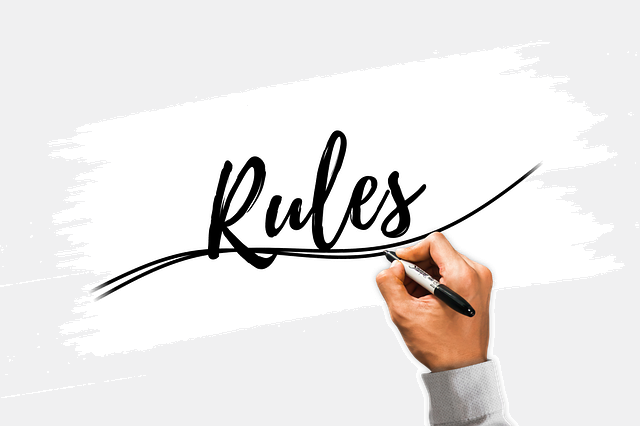
The rules will help set up a condition for a particular field that will trigger another field based on the condition.. This execution of rules will help to automate few CRM and Timesheet processes.
Three types of rules in CRM:
- On-Screen rules: will change the value of one field based on the value of the other field entered.
- Workflow rules: will allow automating certain actions based on an event. This rule is useful in marketing automation.
- Access rules: will allow restricting access to some users for performing certain actions like Read, Write, Related Data, and Delete.
Rules in Timesheet will allow checking certain conditions like:
- Total hours entered in timesheet
- Total hours worked in a day.
- Checking if any columns are left empty
- Restricting negative time entry for a timesheet
For more information, check:
Setting up rules will improve your work efficiency and save the users from a lot of manual tasks.
With rules, your system will take care of automated things and let your employees focus on other important tasks.
Deepa Kapoor is an online writer for small businesses. She loves to write on the advancements of new technologies and how it affects our lives. She always explores ways to make small businesses more profitable. When not writing, she enjoys reading books and cooking exotic traditional food.

