
If you do a Google search on Backup, File Replication or Synchronization software you will see hundreds and thousands of hits. I want to share with you two tools we have been using effectively for sometime that a small business can use for little or no cost.
- SyncBack – Allows you to sync your files from your computer to an ftp site. This is essentially a nice ftp backup utility with lots of options.
- DeltaCopy – It can synchronize large files very quickly by sending differences between the files in small compressed chunks.
[more]
SyncBack
This is an inexpensive software backup utility to synchronize your files to another server, cd or an ftp site. Once you set it up with a scheduler, you can forget about it altogether. It will execute unattended backing up all your files. There is a synchronization profile that intelligently compares the local files with remote files and backs up only the files that have been changed. There are options to select the comparison algorithm. The program comes with a few pre-defined profiles which can be changed to fine-tune it.
The basic version is free and they have a paid version that is $30.
Company: 2BrightSparks
DeltaCopy
This is an Open Source port of Unix Rsync program for windows platform. The Unix version is a command line program and is difficult to use. DeltaCopy provides the required windows interface making it much simpler to use. It comes as two programs, a server component and a client component. You will need to install this program in all the machines that needs to participate in the backup process.
You install it in both the server and client machine and run the server on the machine where the backup will be stored. Once you have started the server (via the User Interface), and defined the destination folders, it will start polling for client connections.
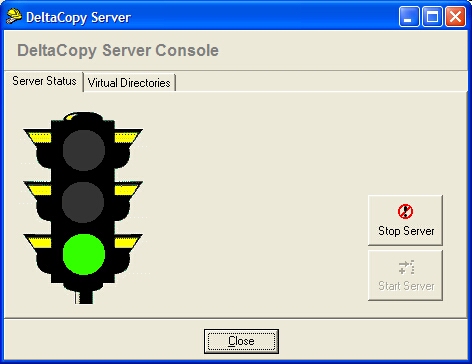
On the client (where you have files you need to backup), run the client component and connect with the virtual directory that you created on the server. Finally schedule the client to run at regular intervals (all within the UI of the DeltaCopy).
We use this tool to move big Sql databases and the uploaded file folders from a primary machine to standby machine every few minutes. Even though the files to be transferred are very big, they are synchronized very fast because it transfers only the bytes that are changed in the file. In the receiving end it writes it back using a merging process.
If you want to backup using DeltaCopy on the web, you will find some service providers (like Dreamhost) supports Rsync program. However, without the user interface of DeltaCopy, it may be difficult for a non geek to set it up correctly.
Link to the Home Page: https://www.aboutmyip.com/AboutMyXApp/DeltaCopy.jsp
Only problem is that there is not much of support available on this tool. On the brighter side I did not find it difficult to install at all (and google search showed me solution to some minor problems I have had with it) and it has worked without any problems for many months now.
SK Dutta is a software architect and creator of OfficeClip Suite of products. He loves to design and develop software that makes people do their job better and more fun. He always explores ways to improve productivity for small businesses. He is also an avid reader in many areas, including psychology, productivity, and business.

