For all businesses manufacturing or sales, invoices is an integral part of the process. Invoicing is a complete process from placing the order to getting it approved and paid.
But many businesses still opt for paper invoices. 70% companies still use paper invoices and have yet to replace the traditional method.

In many companies, the process has been going on for ages. So, they want to avoid making a switch and continue with the same.
But overall, paper invoicing is a very time-consuming process involving a lot of hassles.
Let us see how the process with paper invoices works:
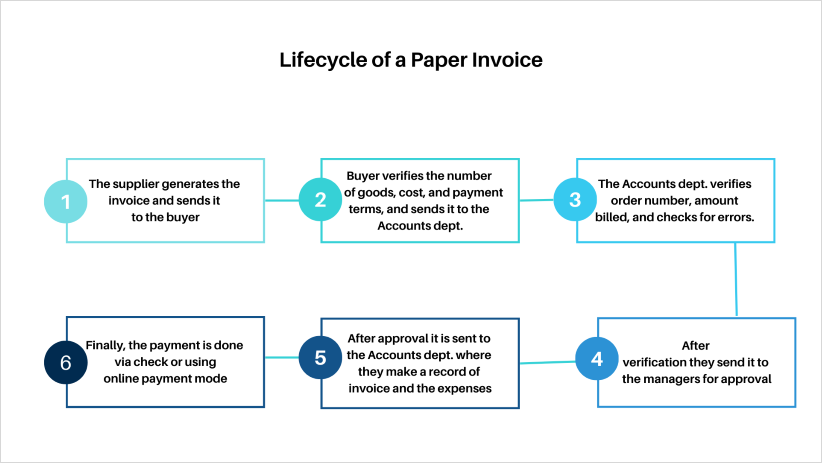
This is too long for making payments, which involves a lot of labor, is time-consuming, and is very costly. Also, there is possibility of errors regarding the purchase order, number of goods, and rates.
Approvals may take time, causing delayed payments. In addition, keeping a record of paper invoices for an extended period can increase the cost of maintaining paper documentation and make it difficult to retrieve.
Instead opting for an electronic invoice will be feasible and affordable. It is less time-consuming and easy to get payments quickly.
Lifecycle of an electronic invoice:
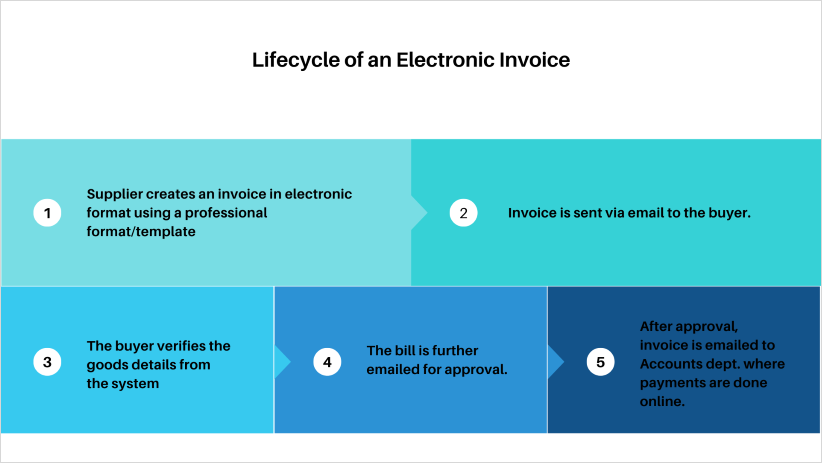
This simplified process does not take much time and is completed with the workflow. Most systems can send recurring invoices.
Even if you don’t receive payments within time, the system sends reminders at specific intervals.
Statistics:
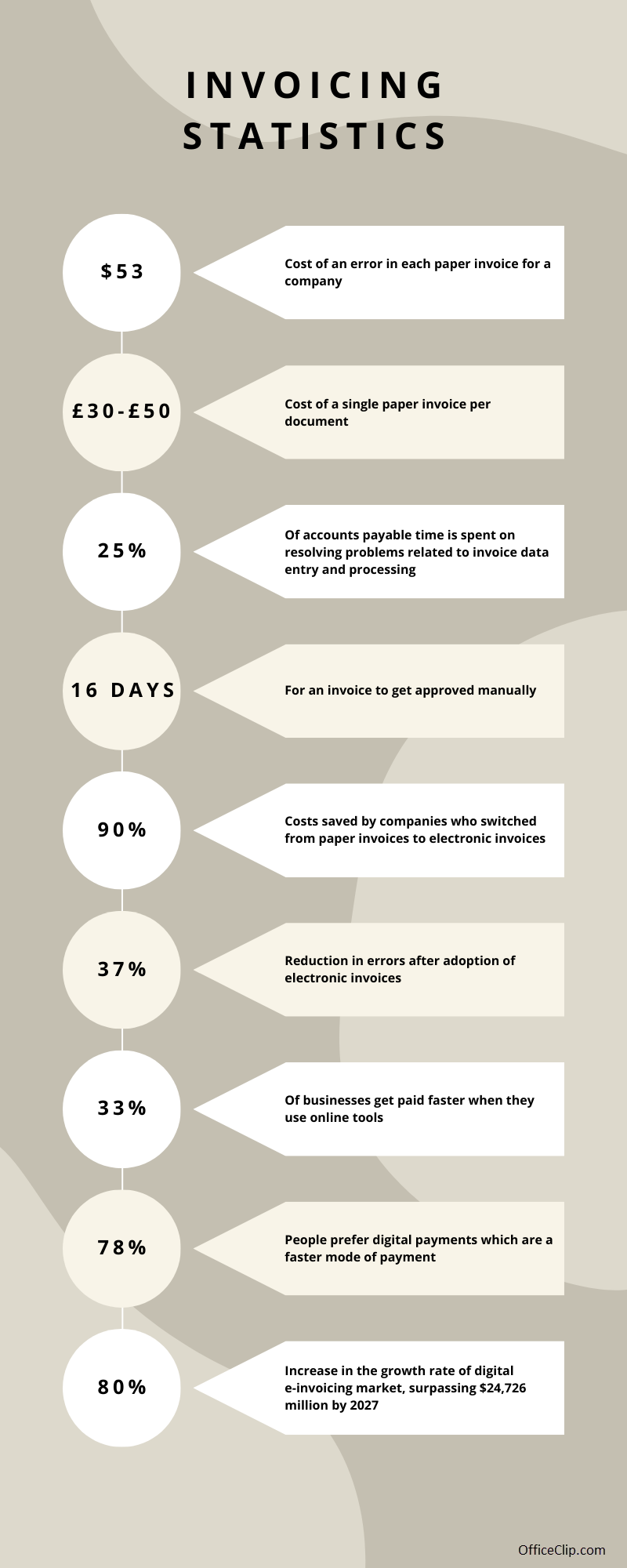
Difference between Paper invoicing and Electronic invoicing:
| Paper Invoices | Electronic Invoices |
| Is very time consuming | Is less time consuming |
| There are more chances of errors in manual invoice | Less prone to errors |
| Increases paper waste | Reduces waste as all billing is done online |
| Needs more staffing | Once the workflow is set up, the process is simplified |
| All the work, from sending an invoice and approvals to payment reminders, is done manually | Has an automated system for sending invoices, getting paid online, sending reminders |
| Involves a lot of costs like papers, envelopes, postage, delivery, etc | Involves significantly less cost |
| Chances of invoices getting misplaced | No chance of the invoice getting misplaced, it can be sent via email as an attachment |
| Creating duplicate invoices causes duplication of payments leading to fraud | The system shows the clear status of created invoices and the history of sent invoices |
| A mistake of creating a duplicate invoice may cost the business time and money |
If the buyer does not receive the invoice, the same invoice can be emailed, maintaining transparency |
How will the OfficeClip Invoice system prove beneficial for your business?
OfficeClip invoicing feature will meet all your business requirements right from sending the invoice to getting payments online:
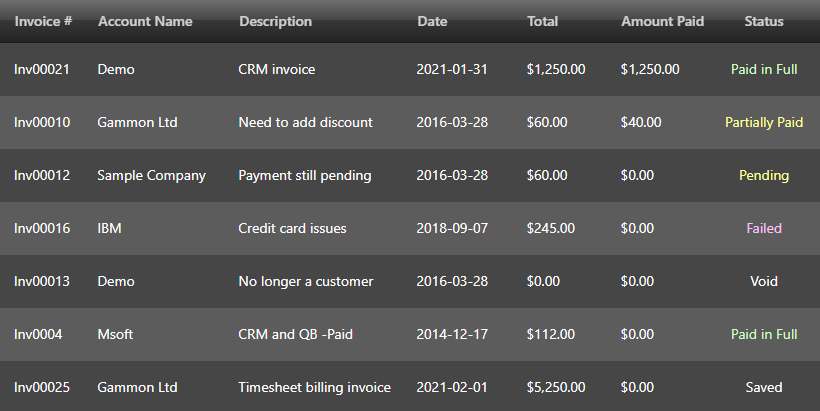
- You can create invoices using different templates and create quotes and estimates.
- Create taxes, terms, and items as per your business requirements and set up the rates.
- Set up your company’s profile.
- Exchange of notes between the buyer or seller via invoice module.
- Send invoice via email using your SMTP server
- Receive payments online – The payment gateways used are Stripe and PayPal
- Your buyer can view all the invoices using the Customer Portal
- The seller can view the status of all the invoices and the amount paid.
All the features mentioned above will reduce the hassle of paper invoices, help to get quick payments and reduce errors.
Conclusion:
Switching from paper to electronic invoices may seem difficult at first, but once you switch, it will be cost-effective and automate all your workflow and payment processing.
References used:
Image Courtesy:
Image by vector4stock on Freepik
Deepa Kapoor is an online writer for small businesses. She loves to write on the advancements of new technologies and how it affects our lives. She always explores ways to make small businesses more profitable. When not writing, she enjoys reading books and cooking exotic traditional food.

