At a given point in time, freelancers work on multiple projects. Therefore, they need to keep track of the Projects, their due dates, and the time taken to complete them.
Every client would like to know the details of the worked hours and the work details. It is also essential to keep track of time so freelancers get paid for the exact work hours.
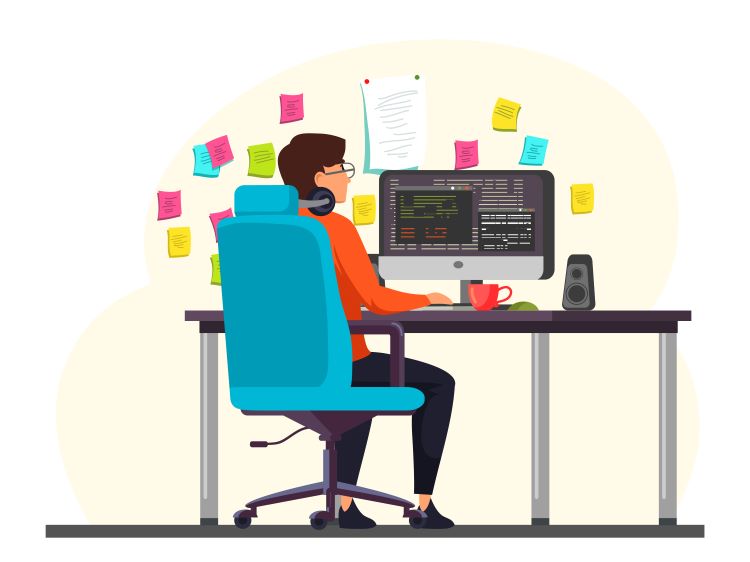
It is always important to track each project’s time individually and create an invoice for the worked hours to receive payments on time.
OfficeClip has simplified processing for freelancers where they can track project time using Timesheet, which is then imported directly into the Invoices. The freelancers can send these invoices via email and get paid online.
Let’s us explore the time tracking and invoicing process for freelancers:
Step1:
Sign in to OfficeClip Timesheet.
Step 2:
From the Projects module, create multiple Projects for each client and allocate these projects to yourself as a user.
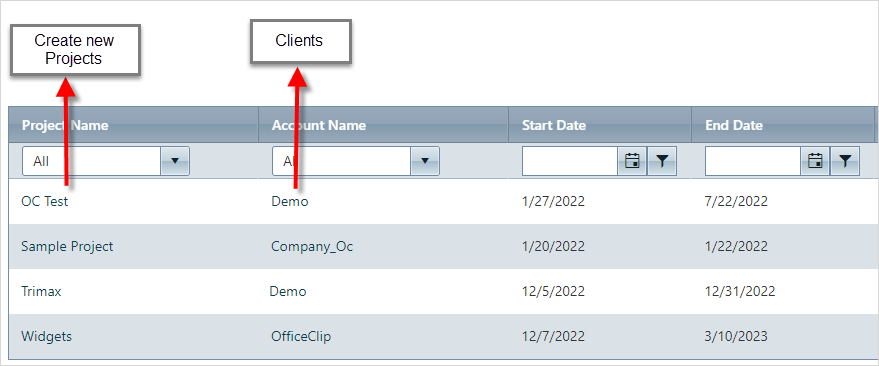
Step 3:
After creating projects, in the Timesheet module, create various tasks for each project.
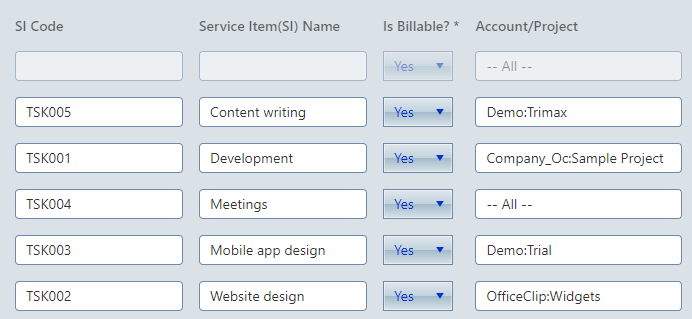
Step 4:
Track the time for these tasks using the Check-in/Check-out mode or the timer.
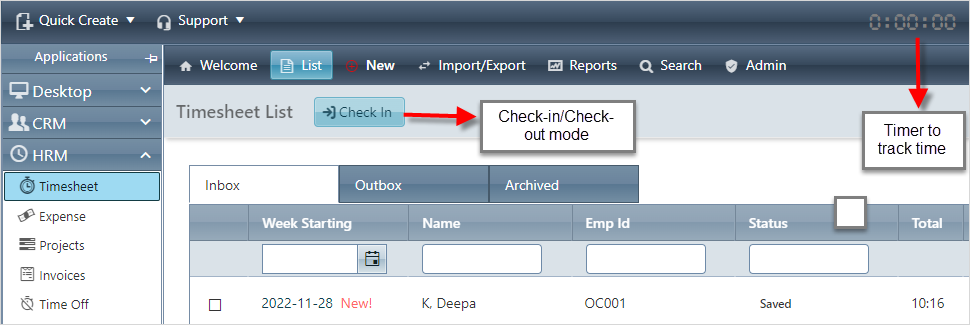
Step 5:
While checking out mention the project, tasks, work details, and break time. All these work hours will be saved in your timesheet.
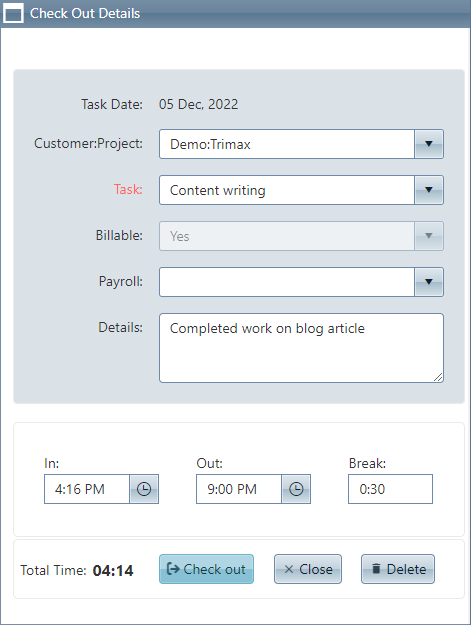
Step 6:
You can also track time manually by entering the work hours and work details, using the Periodic mode.
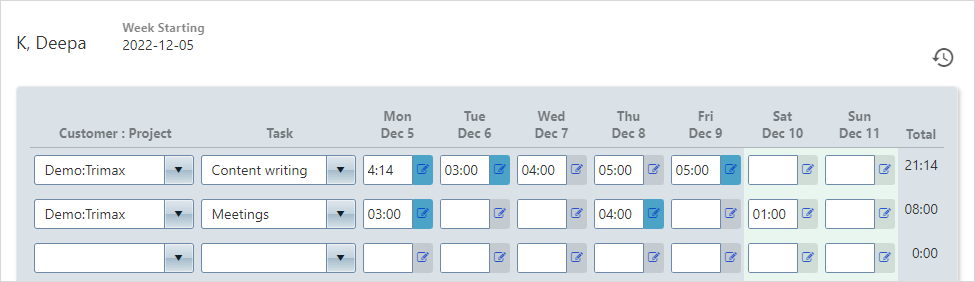
Step 7:
Creating separate timesheets for the same week for each client is always advisable. With these timesheets, you can create individual invoices for each client, and the billing process will be much easier.
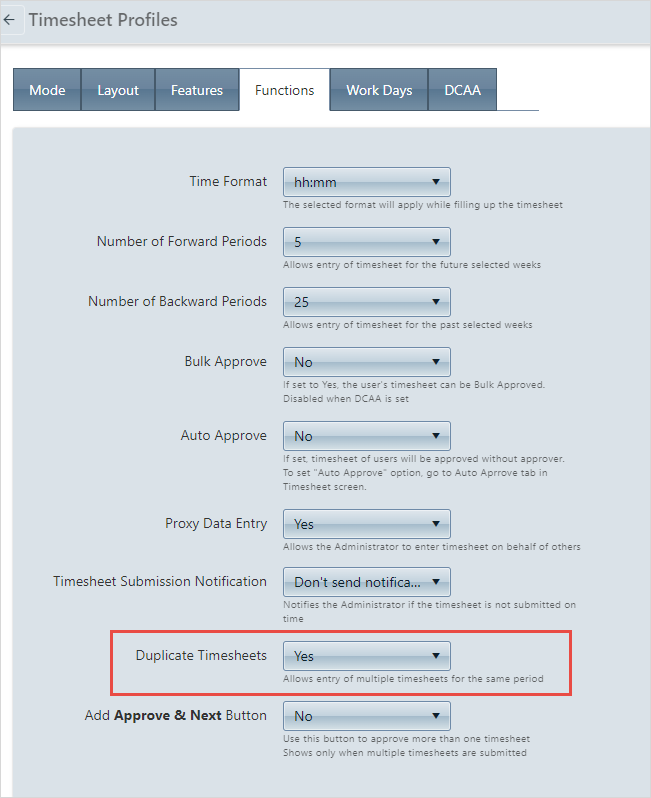
Step 8:
Next, you need to save the billing rates for each client, so you can bill them through Invoices.
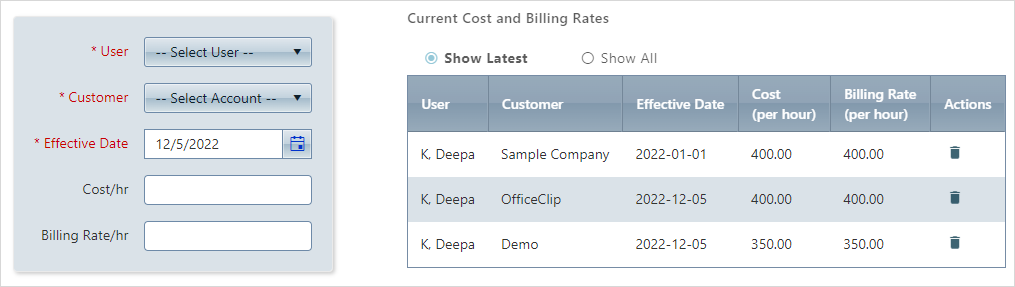
Step 9:
From the Invoices module, in the billing section, select the client and the date for which you need to create an invoice.
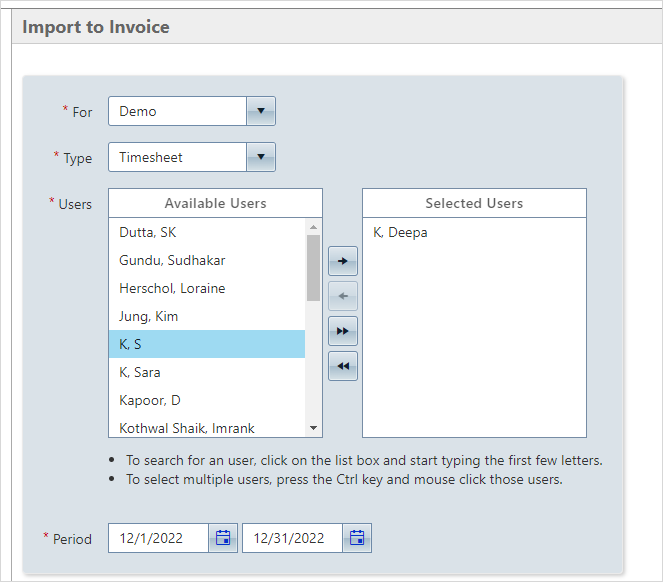
Step 10:
You will see a detailed invoice created, which you can send via email.
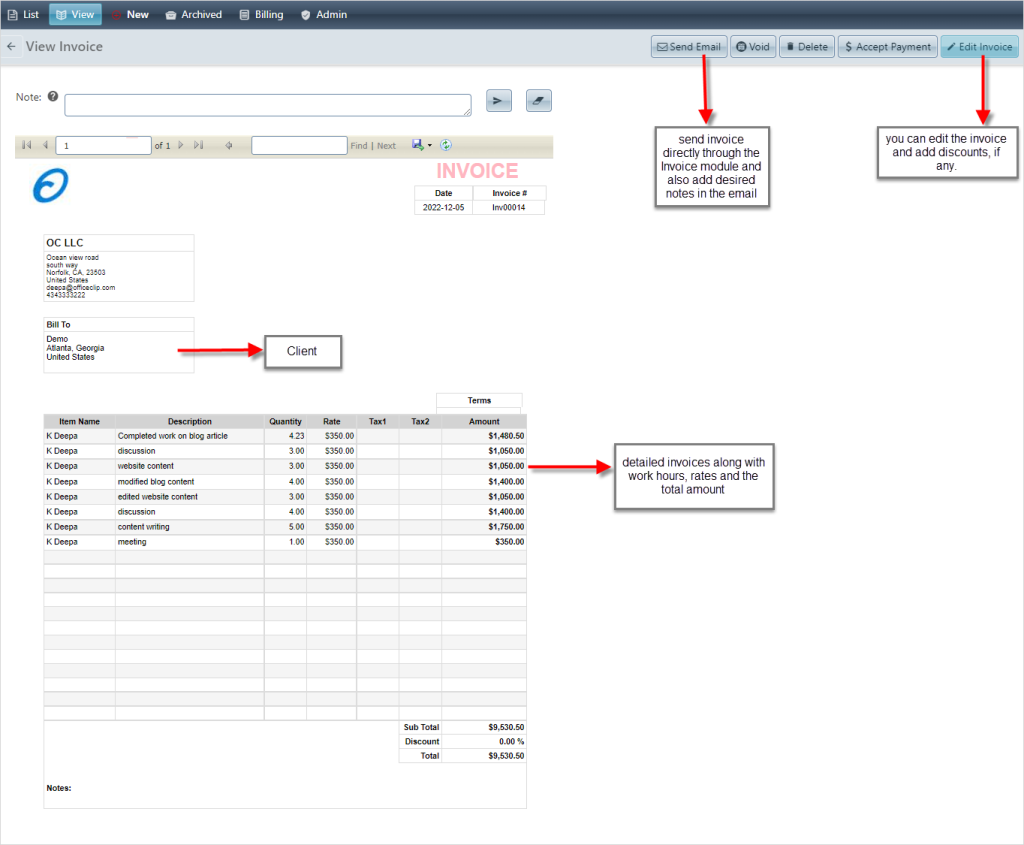
Step 11:
Once your client receives the email, they can open it and view the invoice with the OfficeClip Customer portal. They can also make payment via this invoice using the PAY link. You can accept payments through Paypal or via credit cards.
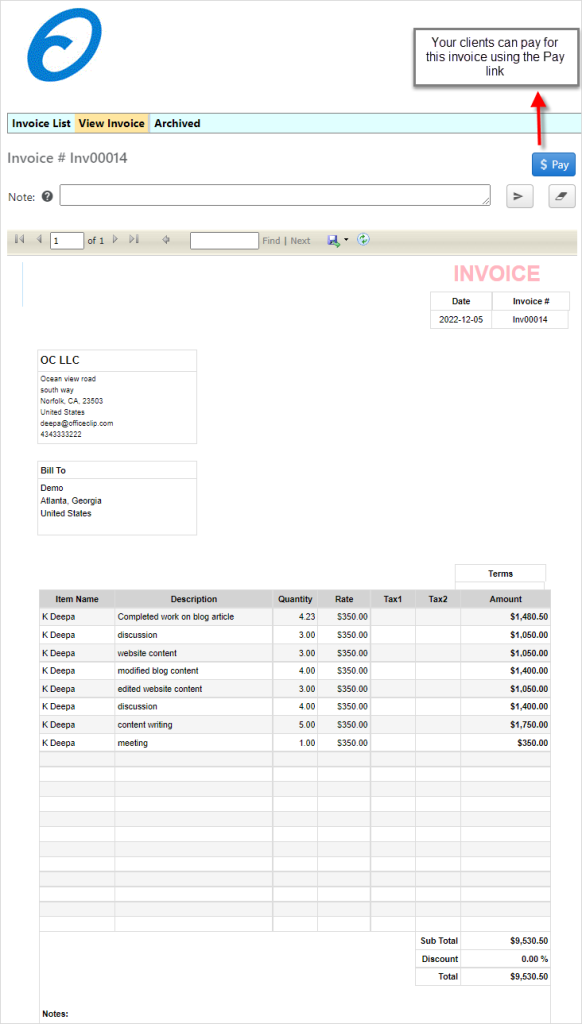
Once you set up the Clients, Projects, and tasks, the time-tracking process is easy. Also, you can use the same software for invoicing. Through OfficeClip’s all-in-one software, you can track time, bill your clients, and get paid.
Additionally, if you want to maintain a list of all your contacts’ database and their information, you can opt for the OfficeClip Contacts module.
Conclusion:
OfficeClip is the best time-tracking and invoicing solution for freelancers, which will help them manage their projects and the time spent on them.
Other Recommended Articles:
Why Tracking Time is important for Freelancers?
Timesheet – Everything you need to know!
What are the best practices for tracking time?
Photo Courtesy:
Image by studio4rt by Freepik
Deepa Kapoor is an online writer for small businesses. She loves to write on the advancements of new technologies and how it affects our lives. She always explores ways to make small businesses more profitable. When not writing, she enjoys reading books and cooking exotic traditional food.

