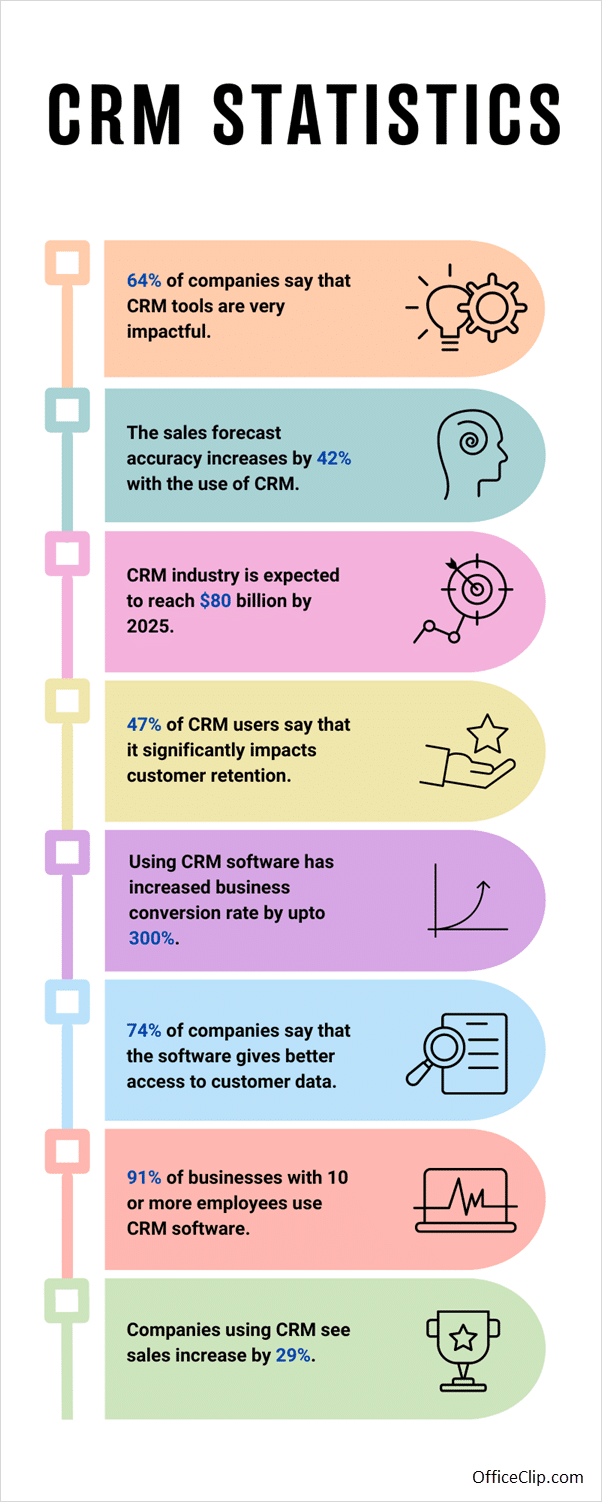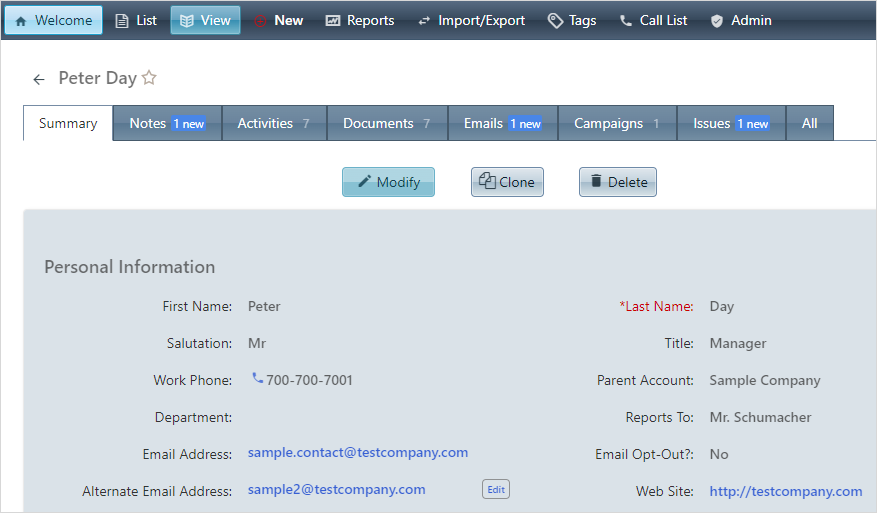This article will provide a comprehensive overview of customer relationship management (CRM) and its benefits for businesses. We will also discuss the different features of CRM systems and how companies can use them to improve customer relationships, increase sales, and boost productivity.
- What does CRM stand for?
- The cost of not having a CRM
- The Basics of Software Requirements: What People Look for
- What to Look for in a Simple CRM Solution?
- When is the right time to implement a CRM?
- What happens when we implement a complex CRM system?
- 10 ways a CRM can help your sales and marketing teams to streamline your business
- Statistics
- Which businesses can benefit from a CRM?
- Examples of businesses using a CRM to boost sales and revenue
- How to choose the right CRM for your business?
- How OfficeClip CRM Can Help Your Business Grow and Scale?
What does CRM stand for?
Customer relationship management (CRM) is a strategy for managing customer interactions throughout the lifecycle. CRM systems help businesses collect, store, and analyze customer data to improve customer service, increase sales, and build stronger customer relationships.
CRM data is stored in a centralized database that multiple teams can access. This eliminates the need for spreadsheets or data scattered across different systems and ensures that all customer data is accurate and up-to-date.
A CRM system can help businesses track all customer interactions, from initial contact to post-sales support. This information can be used to identify customer pain points, provide personalized service, and cross-sell or upsell products or services.

The main goal of a CRM system is to increase customer retention and expand the customer base. By understanding customer behavior and buying patterns, businesses can optimize their sales and marketing efforts to target customers with the right message at the right time.
Additionally, CRM systems can help businesses automate tasks, such as sending emails, scheduling appointments, and generating reports. This can free up employees’ time to focus on more important activities, such as providing excellent customer service.
The cost of not having a CRM
John started a business six months ago. It was doing well, but the work process was inefficient.
They stored all customer data in a spreadsheet, shared documents via email, and created invoices manually.
They also had a separate spreadsheet for prospect data. All of this data was stored in different places. Whenever the team needed information, they had to search through multiple spreadsheets, old emails, or shared drives. They also had to call each other constantly to get information or customer call details. This was time-consuming and inefficient.

As the business grew, it became harder to keep track of everything. The work process was slow, and the team members couldn’t focus on other important tasks.
Using CRM software would have been a better option. CRM software is a great investment for any growing business which can save a lot of time and effort.
Here are some specific examples of how CRM software could have helped John’s business:
- The software could have automatically stored customer data in one place, so the team didn’t have to search through multiple spreadsheets.
- The software could have sent invoices automatically, so the team didn’t have to spend time manually creating and sending them.
- The software could have generated reports on customer activity, so the team could see their most valuable customers and plan strategies accordingly.
- CRM software would have made John’s business more efficient and productive. It would have saved the team time and effort and helped them better understand their customers and improve their marketing efforts.
The Basics of Software Requirements: What People Look for
Case Study 1: Reece’s Recruitment Agency
Reece runs a recruitment agency with a vast internal database of candidates in Google Sheets. The database contains detailed information about each candidate, such as their qualifications, experience, and skills.
Reece and his team often need to search the database for candidates with specific qualifications or criteria. However, the current process is inefficient. They have to manually search through the spreadsheet, which can be time-consuming and error-prone.
Reece and his team wanted simple software that could automate the search process. They wanted software that could:
- Search for candidates in ascending or descending order
- Create filters with different conditions and options
The software would save Reece and his team significant time and effort. It would also make it easier for them to find the candidates they need.
Case Study 2: XYZ Advertising Company
XYZ Advertising Company is a small business that wanted to automate its workflow. They looked at various software solutions online but wanted simple and easy-to-use.
XYZ’s requirements were as follows:
- If a contact is added to the system, an email template should be automatically sent to the contact.
- If there is no response after a few weeks, an automated email should be sent again.
- The contact should be removed from the workflow list if they respond.
Other Clients’ Requirements:
Some clients only want a simple service ticket creating software or software to maintain clients’ databases. There are many software solutions available that can meet these needs. The key is to find a solution that is easy to use and meets the business’s specific needs.
What to Look for in a Simple CRM Solution?

Many businesses look for a CRM solution that is both powerful and easy to use. They want a system that is manageable with a few features and does not require training to use.
On the other hand, they also don’t want a system that is too focused on sales processes, as not all businesses need this level of functionality.
The following are some basic features that businesses should look for in a simple solution:
- Contact management: A system that will allow businesses to store and manage contact information, including names, addresses, phone numbers, email addresses, and notes. It will show up the client’s detailed history.
- Search and filtering: This feature can help find specific contacts or group contacts based on certain criteria.
- Tagging: Businesses need to segment contacts into different groups, such as customers, leads, or prospects. Once these contacts are tagged, they can send them emails, newsletters, or promotional offers.
- Document management: Most companies look for a document system that will store their contracts, proposals, invoices, and other essential and confidential documents securely.
- Follow-up: Businesses need to follow up with their leads at regular intervals. In that case, a call list will be a good option wherein they get a reminder to call their leads or customers for follow-ups.
- Campaign management: Businesses regularly send updates or promotional offers to their customers. Campaign management will help to stay connected with the customers.
These are just some basic features businesses look for in a simple CRM solution and they also vary depending on the specific needs of the business.
When is the right time to implement a CRM system?
A proper setup and workflow are required for businesses to grow. As a result, some things need to be prioritized. But if things are not going in the right direction, then it is time to make a decision.

Here are a few signs when you need to decide about adopting a CRM system:
- All your data is spread out in different places like spreadsheets, emails, word documents, and bills in the form of paper documents. Every time your team needs some data, they have to search in multiple sheets or email inboxes.
- During meetings, you cannot locate important documents or retrieve data.
- Your sales team is not having enough customer information about their sales history, invoices, or communication.
- There is no collaboration between your teams, and they are unsure about tasks to do without a proper workflow.
- Your team members don’t know where to find customer sales or follow-up details.
- You are getting leads but cannot convert those due to the absence of a proper work process.
- Your customer retention rate is decreasing as customer queries are not resolved, or you cannot keep up to their expectations.
- Your team cannot provide timely responses to your customers, reducing the customer satisfaction rate.
- Absence of essential reports to review past performance and identify current trends.
All the above factors indicate that for businesses, it is essential to manage your data, teams, and customers effectively.
What happens when we implement a complex CRM system?
Many different CRM software options are available today, but choosing the right one for your business can be challenging. Your best CRM software will depend on your specific needs and requirements.

Popular brand names are not always the best choice.
Many people choose CRM software based on the brand name alone. However, there are better approaches than this. Some popular CRM software options can be complex and difficult to use, even for experienced users.
Choosing a complex CRM system that is not a good fit for your business can cost you more time and money in the long run.
Here are some of the disadvantages of implementing a complex CRM system:
- User interface: Complex CRM systems often have user interfaces that are not user-friendly. This can make it difficult for employees to learn how to use the system, leading to errors and inefficiencies.
- Pricing: Complex CRM systems are often more expensive than simpler options. This is because they require more development and support resources.
- Implementation time: Complex CRM systems can take a long time to implement. This is because they must be customized to fit your business needs.
- Training requirements: Complex CRM systems require extensive training for employees. This can be a significant distraction from their core tasks, and it can also be expensive.
Choosing CRM software that is a good fit for your business needs is crucial.
If you are considering implementing a CRM system, evaluating your options and understanding your specific needs is important. Take the time to research different CRM software options, and choose one that is a good fit for your business.
10 ways a CRM can help your sales and marketing teams to streamline your business

Consolidated Information:
CRM software can help you consolidate customer and lead data into a single system. This can be a valuable asset for your marketing team, providing them with a central repository of information about your prospects and customers. This information can be used to make quick decisions and close more deals.
For example, if you are trying to decide which leads to prioritize, you can use your CRM software to see which leads have the highest potential value. You can also use your CRM software to track your interactions with leads and customers to see what is working and what is not.
Better Segmentation:
CRM software can also help you segment your contacts by demographics, interests, or other criteria. This can be helpful for marketing campaigns, as it allows you to tailor your messaging to specific groups of people.
For example, if you sell a product targeted at young professionals, you can use your CRM software to segment your contacts by age and occupation. You can then create marketing materials specifically tailored to this group of people.
Better Customer Retention:
CRM software can help businesses better understand their customers by storing all customer data in one place. This data can identify customer needs, issues, and interests. This information allows sales and marketing teams to initiate conversations and form more robust customer relationships.
CRM software can also help businesses identify customers at risk of churn. This information can be used to provide targeted interventions to keep these customers from leaving. By retaining customers, companies can save money on acquiring new customers.
Increased Customer Engagement:
After-sales service is essential for keeping customers engaged. Strong customer support and ticketing system in CRM can help businesses quickly address customer issues. This can help build customer trust and loyalty, leading to increased customer engagement.
Businesses can encourage customers to buy more products and services by providing excellent customer service, leading to better customer retention and engagement.
Speeds up the conversion process:
Leads are the lifeblood of any business. A CRM system can help you manage leads effectively by providing a central repository for all lead data. This lead data can be used to track lead activity, identify opportunities, and close deals more quickly.
A CRM system can also automate many tasks involved in lead management, such as scheduling follow-up calls and emails. With every step and recorded communication, you can create a better sales strategy and decide on your next step, increasing the chances of conversions.
Improve Customer Relationships:
CRM software can help you track customer interactions, identify pain points, and provide personalized service. This can lead to increased customer satisfaction and loyalty.
Drive sales growth:
CRM software can help you track sales opportunities, manage your pipeline, and close more deals leading to increased revenue and profits for your business.
Managing Communication:
A CRM system can help you manage communication with prospects and customers by providing a single platform for sending emails, newsletters, scheduling calls, and tracking interactions. This communication can help you stay organized and ensure no one falls through the cracks.
A CRM system can also automate many of the tasks involved in communication, such as sending out birthday greetings or reminders about upcoming appointments. This can free up your time to focus on more important things.
Automated Reports:
CRM software can generate automated reports that provide insights into customer behavior and preferences. This data can be used to improve sales and marketing strategies and create more personalized customer experiences.
For example, a CRM system can track which products customers are most interested in, how often they visit your website, and what pages they spend the most time on. This information can be used to create targeted email campaigns and social media ads more likely to resonate with customers.
Increases productivity and team collaboration:
CRM software can help improve team productivity and collaboration by providing a centralized repository for all customer data. All team members can access the system, which can help ensure everyone is on the same page and that no tasks are missed.
For example, a CRM system can track which leads each team member is responsible for and the status of each lead. This information can be used to ensure that leads are addressed and passed on to the right team member when they are ready to be moved to the next stage of the sales process.
CRM software can also help improve team collaboration by providing a platform for communication and collaboration. For example, a CRM system can allow team members to share files, notes, and tasks, ensuring that everyone is working on the same information and that there is no duplication of effort.
Which companies benefit from CRM?
Small and medium-sized businesses:
For startups, a CRM can help to create a smooth workflow between team members and focus on leads. It can also help to track customer interactions and identify opportunities for upselling and cross-selling.
For established SMBs, a CRM can automate repetitive tasks, such as scheduling appointments and sending follow-up emails. This can free up time for employees to focus on customer relationships and revenue-generating activities.
Large-sized businesses:
Large-sized businesses, such as those in the banking, retail, finance, and insurance industries, often have complex sales cycles and need to manage a large number of customers. A CRM can help these businesses to track customer interactions, identify potential problems, and close deals more efficiently.
A CRM can also provide detailed customer analysis, which can help businesses to make better decisions about marketing, sales, and product development.
The specific industry related benefits of using CRM:
- Sales-driven businesses: CRM can help sales teams track leads, manage opportunities, and close deals.
- Marketing-driven businesses: CRM can help marketing teams track leads, measure the effectiveness of campaigns, and target customers with personalized messages.
- Customer-service-driven businesses: CRM can help teams track customer interactions, resolve issues quickly, and provide excellent customer service.
Any business that wants to improve its efficiency and productivity: CRM can help businesses automate tasks, centralize data, and improve communication.
Examples of businesses using a CRM to boost sales and revenue
Businesses who have shown promising results and improved customer relationships with the software:
Wells Fargo:
Wells-Fargo is a well-known bank with millions of customers who have to keep track of property and assets. CRM enables them to connect and communicate with customers smoothly.
The customer issues are also dealt with promptly with the help of the system, and this builds a better relationship and increases customer retention.
British Airways:
A CRM has helped them better understand their customers with the insights they got through analysis. The software has provided them with a marketing communication platform for customers where they can send emails, unique offer campaigns, and more information on earning points.
With the reports about customers and volume of requests, their marketing has gone up by 150% and increased their revenue.
Cisco:
Cisco implemented a CRM to increase their team productivity and identify sales opportunities. They started using WebEx to simplify their work process.
This program helped them resolve customer issues, and due to this implementation, the sales team could focus more on productive and strategic tasks.
As a result, their team became more productive, their travel-related expenses were reduced, and they had satisfied users.
The above examples show that implementing a CRM system is vital for all businesses to help you better serve customers.
How to choose the right CRM for your business?
Every business has different needs, so it can be tough to find a CRM system that’s a good fit. But if you take the time to list your requirements, you’ll be more likely to find the right system for your business.
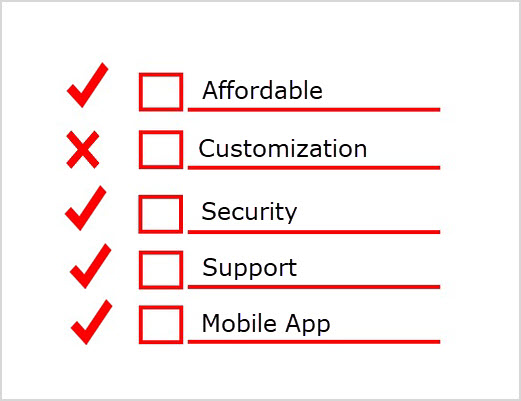
Some factors you need to consider while selecting a suitable system:
- Users: How many users will be using the system? Is there a provision to add or remove users as needed?
- Budget: The cost of CRM systems can vary from a few hundred dollars to a few thousand dollars monthly. Setting a budget before you start is essential, as there may be additional costs for installation, maintenance, and subscription.
- Version: You need to decide whether you require a cloud-based version of the software, which can be accessed from anywhere with an internet connection, or an on-premises version, which requires installation on your computer and may have specific system requirements.
- Features: What features do you need from a CRM system? Do you need a system to track leads, manage sales opportunities, or provide customer service?
- Customization: Can the software be customized to meet your specific business needs? Can you create custom reports or custom fields or change other fixed fields as per requirements?
- Type of CRM: The kind of CRM system you need will depend on the size and complexity of your business. If you have a small business, you can get away with a simpler system that tracks basic customer information. However, a large enterprise will need a more robust system to track the sales lifecycle and other complex processes.
- Integrations: Do you need a CRM system to integrate with other business applications, like email or accounting software?
- Support: What kind of support will you receive for installation and other software-related issues? Will the vendor provide a demo and detailed documentation so you can understand how the software works?
- Security: What security measures does the software have to protect confidential documents and information?
- Other factors: You must check whether the software provides a mobile app so your teams can access information anytime and anywhere. Can the software be upgraded if required? Are there any charges for upgradation? What is the document storage capacity?
Apart from this, check out the online reviews of the software, use the comparison charts, and find out the CRM expert’s view.
Check out the free version first to try out the features and functionality. If you find this decision-making process difficult, use our Decision matrix template.
Jot down all the features and the companies you have shortlisted in the above template. Give a rating for each and make a final decision.
How OfficeClip CRM will help your business grow and scale?
Organized data management:
OfficeClip CRM provides a detailed overview of customer information, including notes, documents, tasks, events, issues, and invoices for each contact. This information gives your sales team visibility of customer requirements and provides a proper status of work process for each customer.
Analytics:
OfficeClip in-built reports has the ability to process data from different sources and provide valuable insights that will help to spot opportunities. These reports will also help your management to monitor the sales process, improvize business strategies and increase sales and revenue.
Marketing Automation:
There are many tasks that your team members have to do daily, like sending campaigns to new customers, promotional offers, newsletters, and updates to existing customers. OfficeClip CRM software will automate all these repetitive tasks saving time and effort.
Lead Management:
OfficeClip can capture leads via webforms. All the inquiries and registrations via webforms are automatically recorded in your CRM database, where your sales team can move the sales cycle further. You can also analyze your competitors’ strengths, weaknesses, opportunities, and threats and design your sales activities accordingly.
OfficeClip CRM features that will help smoothen your workflow:
-
Google, Outlook sync, and integration with third-party apps
-
Quick search contacts and use filters for complex searches
-
Time and Expense tracking for Contacts
-
Segment your customer data with leads, demographics, interest, etc
-
Follow up with your leads and customer at regular intervals
-
Support Desk to track customer issues
CRM Software
Unlimited Users
Hosted/Installed Version
Mobile App