Free Invoice Templates
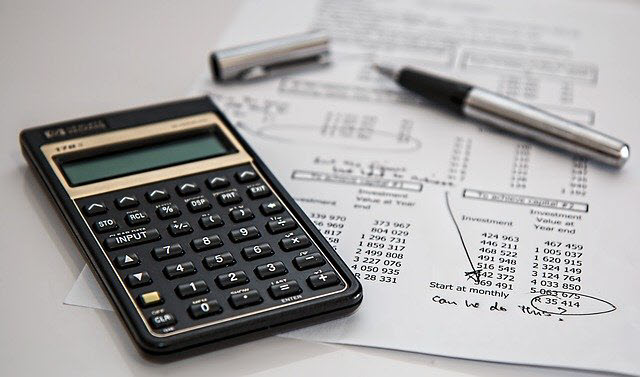
What is an Invoice?
Invoices is a written agreement between the buyer and seller which specifies the quantity and cost of the products and services that a seller provides. Invoices are the backbone of the taxes and accounting process.
An Invoice consists of:
- Invoice No.
- The Company logo
- Seller’s name and address
- Buyer’s name and address
- Invoice date
- PO Number
- Invoice payment terms
- Item Name
- Description
- Quantity
- Cost
- Unit Cost
- Taxes
- Sub-Total
- Discount
- Total
- Notes
- Status
Download Free Templates
We have scoured the internet to find some good and helpful invoice templates for you. If you are an independent developer, you can use these templates to bill your clients.
-
Templates.office.com:
These are free templates that you can with Microsoft Office. If you use another platform like Google Sheets, you may be able to import these templates there. Be sure to check Microsoft’s Terms of Use before you do that. -
Canva.com:
These seem to be image-based invoices that you can use with their free offerings. Being image-based, they do not seem to have any logic incorporated within them (for example, you cannot put the numbers and get the invoice totals). -
Vertex.com:
Vertex42 has a collection of many types of free invoices that you can download and use in your projects.
The above templates are one-off solutions where you can create a quick invoice and send it to clients. They are not full-fledged databases that will allow you to keep track of your invoices. Our product OfficeClip offers Free Invoice application that will let you save your invoices in a database and allow your customers to pay for the invoice using providers like Stripe, Paypal, etc.
Limitations of using Templates:
- With printed invoices, it will be a lot of manual work to store these invoices.
- There are chances of invoices getting misplaced.
- You will have to check each and every invoice everytime for the due date and payment amount.
- There are chances of some payments getting delayed.
How using OfficeClip Online Invoices software will benefit your organization?
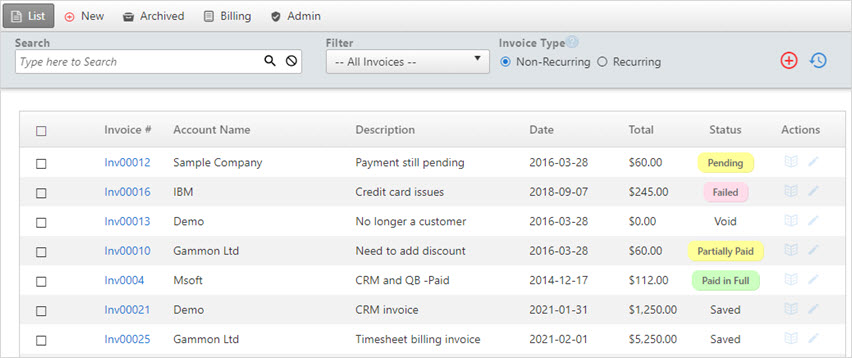
- Invoices can be sent instantly via email.
- It will easy to view the list of all the pending, paid, saved and declined invoices in the list screen.
- It will be easy to keep track of payment due dates.
- Recurring and non-recurring invoices can be created in the system.
- Ensures faster online payments.
- Various invoice templates are available.
- Will ensure proper records of sales, which can be searched easily.
- Will help to record revenues.
- Will reduce the paper work as all the data gets stored in your computer.
- Will make work process efficient.

