Online Invoicing Software for small businesses
Save time and resources with effortless invoicing and payment processing.
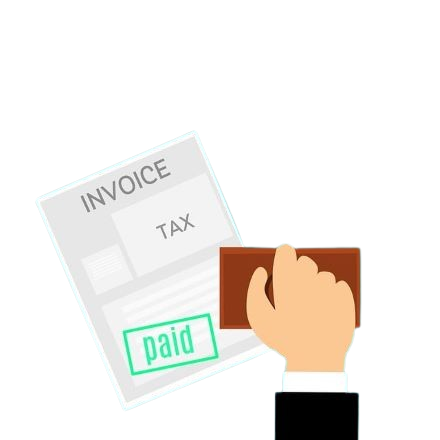
What is an Invoice?
An invoice is a formal, legally binding document issued by a seller to a buyer. Essentially, an invoice serves as a written agreement between the seller and buyer, establishing the transaction terms and ensuring clarity and accountability for both parties.
It’s a powerful tool for clear communication, efficient transactions, and building strong business relationships.
How OfficeClip can simplify your Invoicing?
Create professional invoices using built-in templates
Ditch the paperwork and effortlessly create invoices, quotes, and estimates with pre-designed templates.
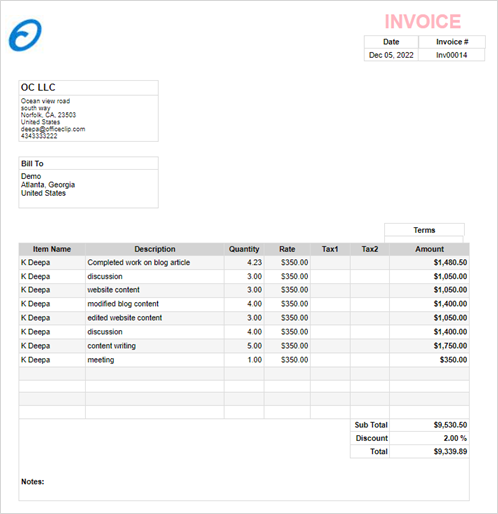
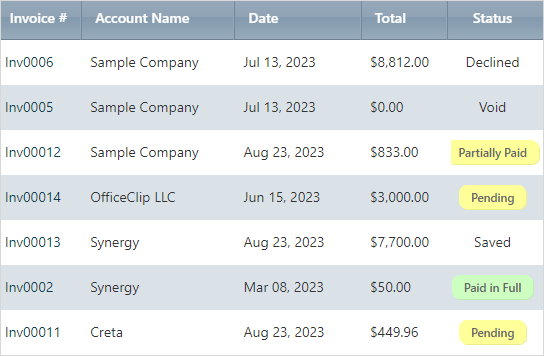
Get an overview of payment status
Get instant insights into vendor, client, and supplier payment status. Send reminders for pending invoices accordingly.
Export timesheet to create automated invoices for billing
- Record your billable hours and tasks easily with our user-friendly timesheet system.
- Just a click and your timesheet data seamlessly transfers to the Invoices module.
- Customize your invoice with additional details and send it directly to your clients.
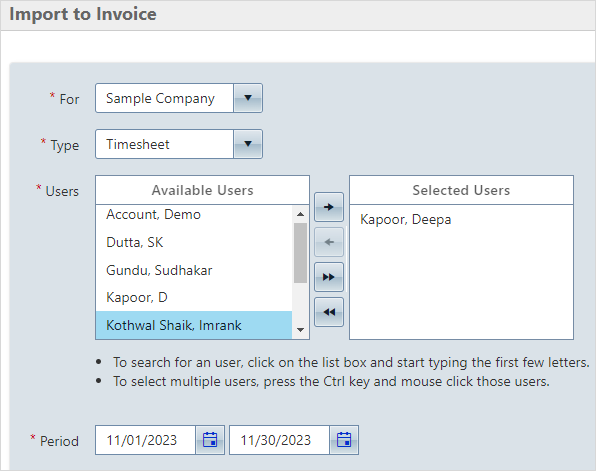
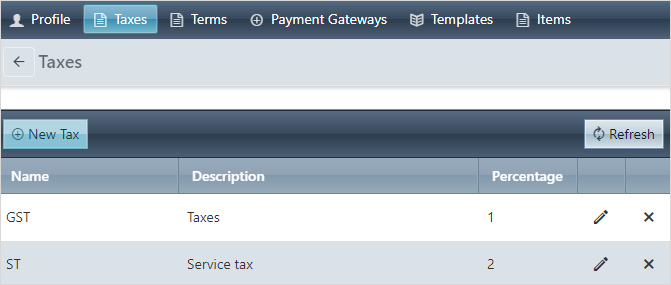
Brand your invoices: Add Logo and secure with terms and conditions
Add your logo, tax details, terms, and branding elements to create invoices that truly reflect your business.
Ditch the email chains: Communicate with your vendors through invoicing module
Streamline communication directly within your invoices. Send and receive messages instantly for clear discussions.
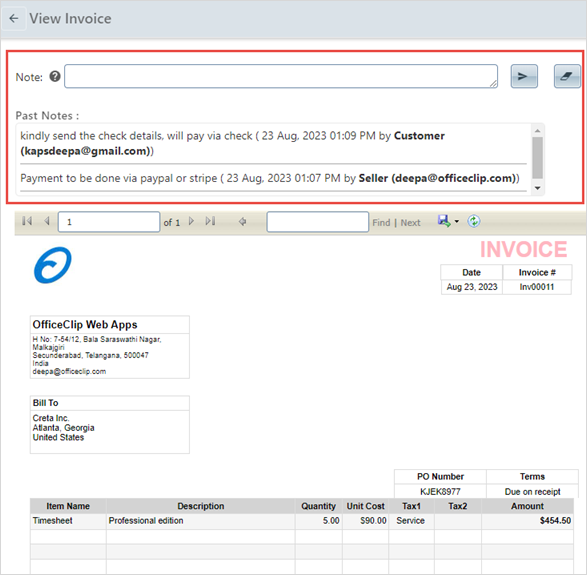
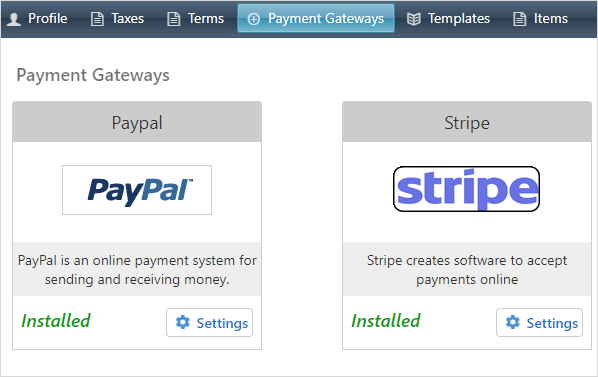
Streamline Online Payments with PayPal & Stripe
Make payment a breeze for your clients! With reliable payment gateways like PayPal and Stripe, getting paid has never been easier.
What are the benefits of using Online Invoice and billing software?
- An efficient invoice management helps to keep track of payments, and eliminates manual data entry.
- Standardized templates and automatic calculations ensure accuracy.
- Streamlined invoicing processes ensure timely settlements and happy customers.
- It also creates transparency and builds trust between your business and its buyers.
- Invoicing software ensures accurate records, and minimizes errors.
- Minimize payment disputes and misunderstandings.
- Clear invoices and convenient payment options build trust and satisfaction.

