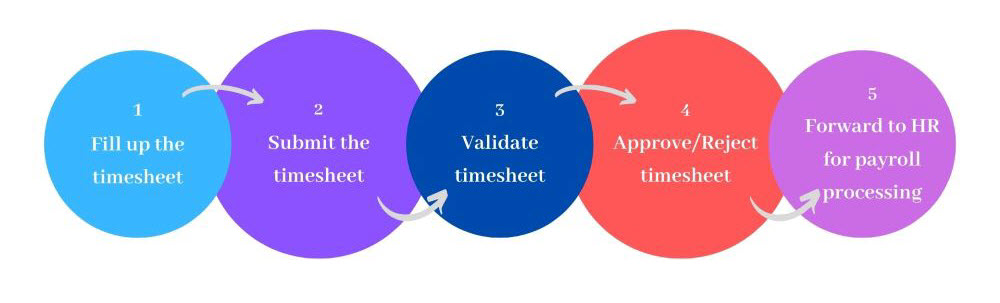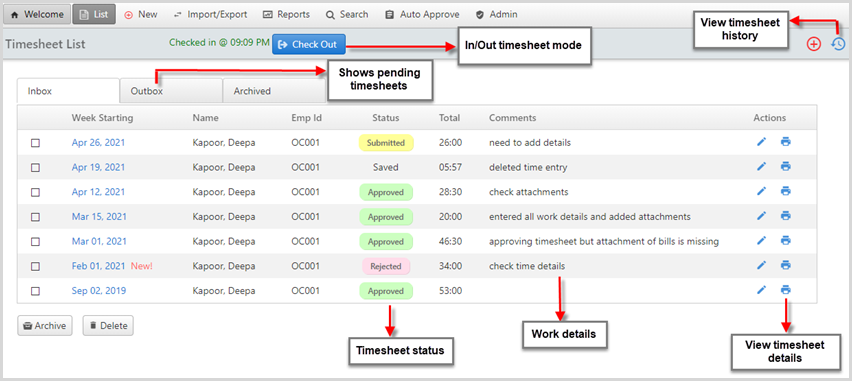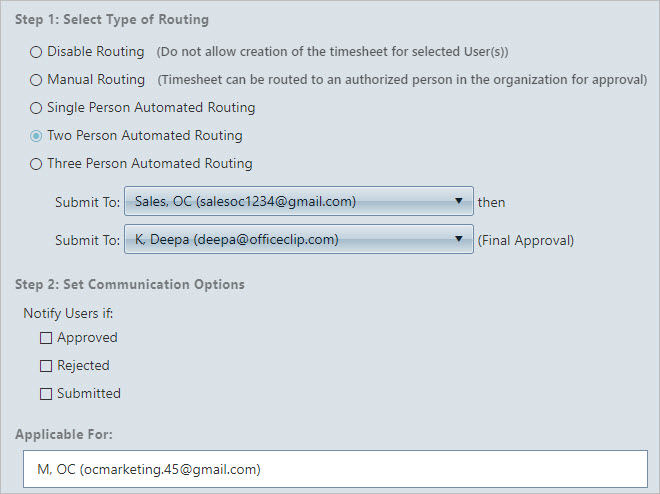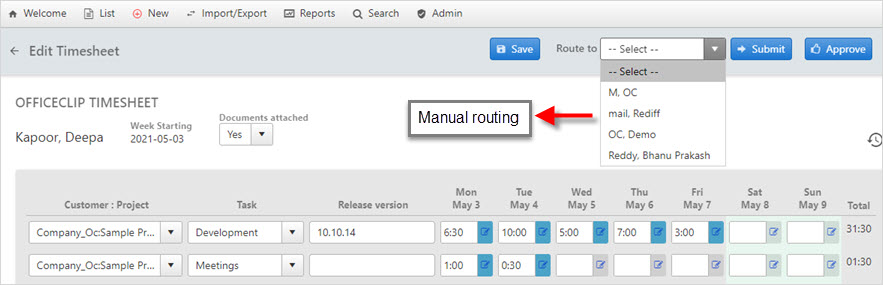Recording and approving work hours for employees is a significant process for every organization. Previously, people used old school methods like spreadsheets, punch cards, or paper documents. But these methods had their own disadvantages and were time-consuming.

Today most of the businesses have started using a Time tracking software. Using an efficient software for tracking employees time, helps to record accurate work hours, and smoothens the payroll processing. It also has its own benefits like accurate time tracking, tracking progress for projects, improved work transparency, and a smooth approval process.
Why is Timesheet Approval crucial for business success?
Recording work hours is important, but having a solid timesheet approval process is crucial for accuracy and accountability in your organization. Without it, businesses face risks and lose out on important insights.
-
Safeguarding Financial Accuracy and Control:
- Preventing Revenue Leakage: Imagine billable hours going unverified. A proper approval workflow acts as a crucial checkpoint, ensuring that all billable time is accurately captured and invoiced, directly impacting your bottom line and preventing potential revenue loss.
- Controlling Labor Costs Effectively: Approval processes provide essential oversight on employee time, including overtime. By scrutinizing timesheets, managers can identify and manage potential overspending on labor, keeping project costs within budget.
- Ensuring Payroll Integrity: Accurate and approved timesheets are the bedrock of reliable payroll processing. This minimizes the risk of costly payroll errors, ensures employees are paid correctly, and fosters trust within the organization.
-
Driving Project Management Efficiency and Accountability:
- Gaining Real-time Project Insights: The approval stage offers managers a vital lens into the time allocation across different project tasks. This real-time visibility enables proactive tracking of progress, early identification of potential roadblocks, and informed decision-making to keep projects on schedule.
- Optimizing Resource Allocation: Understanding where employee time is being spent through approved timesheets provides valuable data for optimizing resource allocation. Managers can identify overloaded or underutilized team members and make necessary adjustments to improve efficiency.
- Enhancing Team Accountability: The requirement for timesheet approval fosters a sense of responsibility among employees for accurately logging their time and the work they perform. Knowing their entries will be reviewed encourages diligence and transparency.
-
Maintaining Compliance and Audit Readiness:
- Establishing Clear Audit Trails: An organized approval process automatically keeps track of submitted and approved work hours. This record is essential for meeting labor laws and helps during audits.
- Reducing Legal and Financial Risks: Having accurate, approved time records is important for resolving wage disputes. A solid approval process protects the company from legal issues and financial penalties.
-
Boosting Operational Efficiency:
- Streamlining Administrative Processes: Automating the approval workflow significantly reduces manual effort and eliminates bottlenecks associated with paper-based or email-driven approvals, freeing up administrative resources.
- Accelerating Business Cycles: Timely approvals translate directly into faster invoicing cycles, leading to quicker payments from clients and more efficient payroll processing.
-
Improving Clarity and Communication:
- Clear Roles and Responsibilities: A straightforward approval process defines who submits, reviews, and approves timesheets, removing confusion and ensuring everyone knows their role.
- Encouraging Feedback: The approval process allows managers to check work descriptions and time spent, giving them a chance to offer helpful feedback to employees for better performance.
The ROI of Efficient Timesheet Approval Workflow:
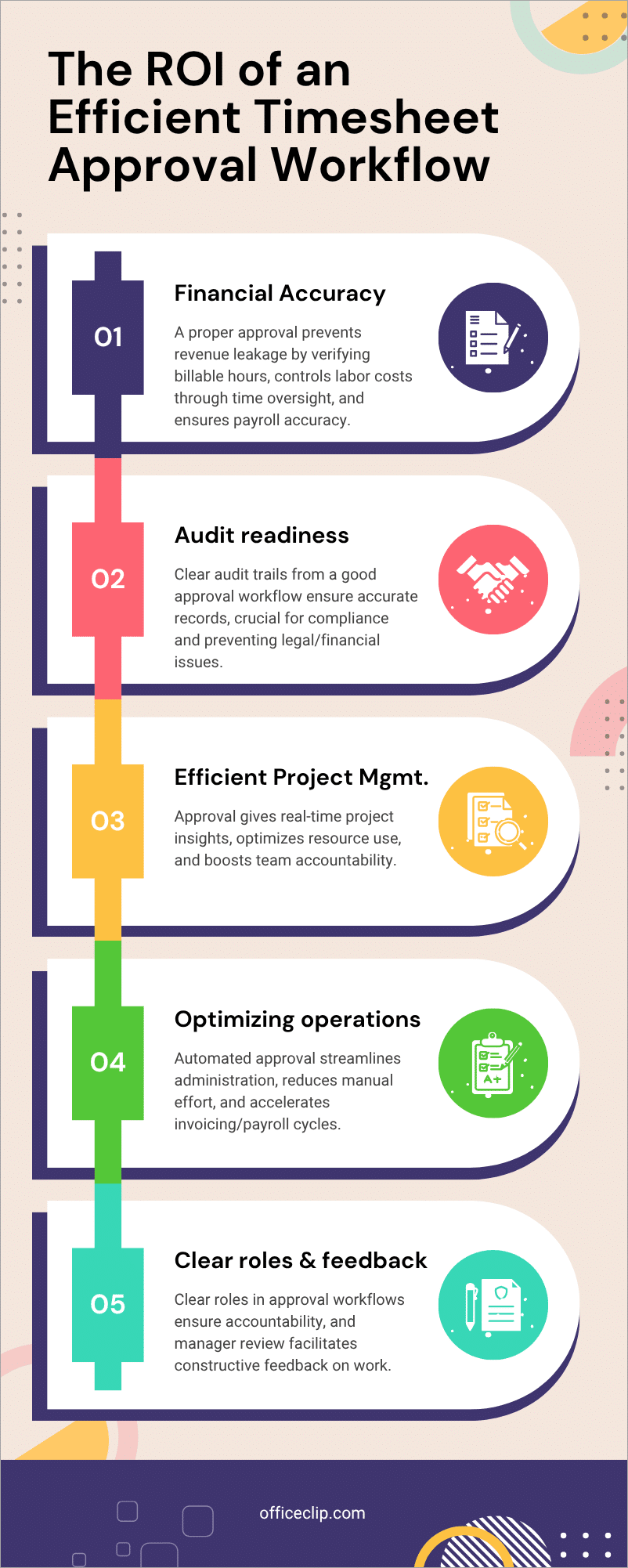
The cost of No Approval: What happens without a Timesheet workflow?
Imagine a workplace where employees track their hours, but those records get lost or ignored. This is a common issue in companies without a clear timesheet approval process, leading to costly problems and inefficiencies.
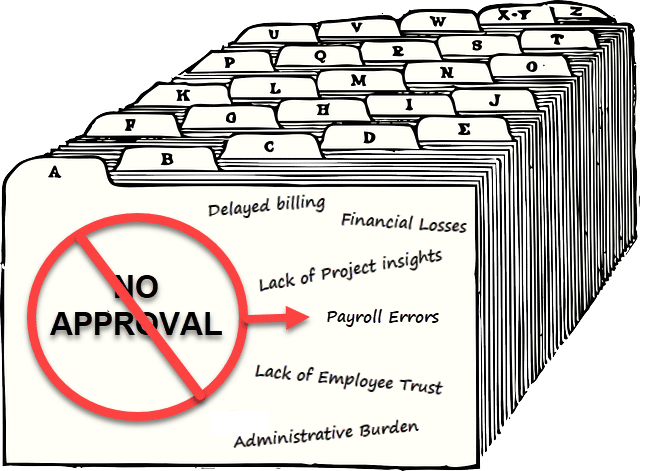
Without checking and validating these hours, businesses face several risks:
- Financial Discrepancies and Losses: Inaccuracies in logged hours, whether unintentional or otherwise, go unnoticed. This directly impacts client billing, leading to underbilling and lost revenue, or overbilling, damaging client relationships. Similarly, payroll processing becomes a guessing game, increasing the risk of overpaying or underpaying employees, leading to financial strain and potential legal issues.
- Loss of Project Accountability: Without managerial oversight, there’s little insight into how time is being spent on projects. This lack of accountability can lead to inefficiencies, wasted hours on non-priority tasks, and an inability to accurately track project progress against budgets and timelines. Project overruns become more likely, impacting profitability and client satisfaction.
- Increased Administrative Burden and Errors: Manually chasing timesheets, trying to verify hours through emails or spreadsheets, and rectifying payroll errors consumes significant administrative time. This not only reduces productivity but also increases the likelihood of further human errors in the process.
- Compliance and Legal Risks: Inaccurate or unverified time records can put a company at risk of violating labor laws related to overtime, breaks, and minimum wage. In the event of audits or disputes, the lack of a clear and auditable approval trail can lead to penalties and legal complications.
- Damaged Employee Morale and Trust: Employees who feel they are underpaid because of inaccurate tracking of their hours may lose trust and morale. This can lead to higher turnover and difficulty in attracting talent.
- Lack of Data for Informed Decisions: Without a structured approval process, the raw time data collected is often unreliable and difficult to analyze. This lack of accurate insights hinders the ability of managers and business leaders to make informed decisions about resource allocation, project planning, and overall operational efficiency.
Not having a timesheet approval process can lead to financial inaccuracies, operational issues, compliance risks, and strained relationships with stakeholders. Putting a clear approval process in place is essential for ensuring trust, accuracy, and long-term business growth.
Manual vs. Automated: Choosing the right path for Timesheet Approval:
Organizations often start with manual methods for timesheet approval, especially when they are smaller or just beginning to formalize their processes. However, as a business grows and the complexities of billing and payroll increase, the limitations of manual workflows become increasingly apparent.
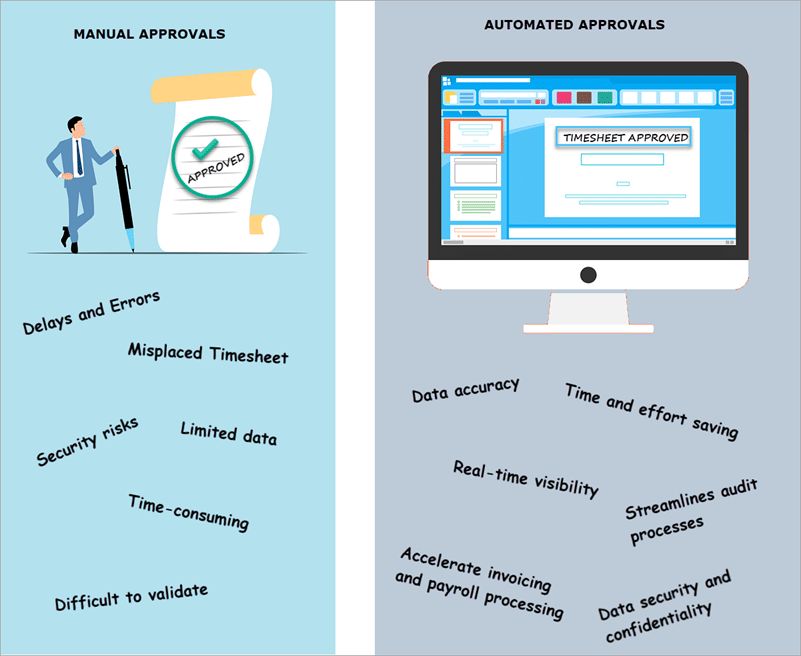
Let’s examine the key differences between manual and automated timesheet approval:
| Features | Manual Timesheet Approval | Automated Timesheet Approval |
| Process | Paper, spreadsheets, email chains, manual review & approval | Dedicated software, electronic submission & automated routing |
| Time efficiency | Time consuming for managers | Significant time savings through automation |
| Accuracy | Prone to manual data entry and calculation errors | Reduced errors due to automated processes |
| Visibility | Difficult to track status and identify bottlenecks | Real-time status tracking; identifies bottlenecks |
| Audit Trail | Poor; paper records can be lost or damaged | Comprehensive; digital records are securely stored |
| Scalability | Inefficient and unmanageable with growth | Easily adapts to organizational growth |
| Processing Speed | Can lead to delays in billing and payroll | Accelerates billing and payroll cycles |
| Reporting | Limited and time-consuming to generate | Robust reporting and analytics capabilities |
| Integration | Limited or non-existent | Often integrates with other business systems |
| Mobile Access | Typically not available | Often available through mobile apps |
| Initial Cost | Potentially lower upfront | Requires investment in software |
The clear choice for efficiency and growth:
Using manual timesheet approval may work for small businesses, but switching to an automated system offers more advantages. Automation saves time, reduces mistakes, and allows for growth while providing valuable insights. By simplifying this process, companies can focus on what really matters instead of getting caught up in administrative tasks.
How does the Approval process in the timesheet work?
As part of the timesheet setup, the Administrator defines the automated routing or workflow process. Consequently, when a user submits their timesheet, it’s automatically routed to their manager’s inbox.
Managers then clearly view all timesheets awaiting their action, typically displayed with a “Submitted” status.
Timesheet submission: Every organization has guidelines where users are supposed to fill up the timesheets every day with the projects and work details. At the end of the week, they need to submit the timesheets to the concerned manager.
Approve or Reject Timesheets: The managers can see the submitted timesheets in their inboxes. Once they verify the work details, they can approve or reject the timesheets.
Approved timesheets are sent further for payroll processing, while rejected timesheets are routed back to users with comments from the managers. After making the necessary corrections, the user can again resubmit their timesheets for further processing.
Who approves the Timesheets?
Generally, the manager, supervisor or team leaders are the people who approve the timesheet for their team members.
How long does the Timesheet approval take?
Once the workflow is set the submitted timesheets are directed to the manager’s inbox. So typically approving timesheets should not take more than one day.
Why should the employees get the timesheets approved?
Most of the employees’ payroll depends on the number of hours logged in the system, overtime, and the number of time offs they have taken. Unless these number of hours are validated, the timesheet will not move forward for the payroll process.
Apart from payroll processing, getting timesheets approved will give the managers an overview of the number of hours spent on a project, project status, employee performance, and productivity.
How OfficeClip empower efficient Timesheet Approval Workflow?
Understanding the critical importance of a streamlined timesheet approval process, OfficeClip Timesheet is designed with features that directly address the challenges and unlock the benefits we’ve discussed.
Our multi-level workflow system ensures thorough and efficient validation of time entries. This rigorous process ultimately leads to accurate billing, reduced payroll errors, and improved project oversight.
-
Customizable Workflow Automation for Enhanced Control:
OfficeClip’s automated routing, with up to three levels of approval, allows administrators to establish a clear and controlled path for timesheet submissions.
This ensures that timesheets are routed to the appropriate managers without manual intervention, reducing delays and the risk of missed approvals. This structured approach directly supports financial accuracy by ensuring proper scrutiny at each level.
-
Clear visibility and Timely action for Managers:
Managers benefit from a centralized inbox displaying submitted timesheets with their status. This clear visibility enables them to quickly review work details, hours worked, and project completion status, facilitating timely approval or rejection.
This efficiency directly contributes to faster turnaround times for invoicing and payroll.
-
Facilitating Accountability and Communication:
The ability for managers to add comments when approving or rejecting timesheets fosters clear communication with employees. This feedback loop enhances accountability and provides opportunities for clarification, ultimately leading to more accurate timekeeping and project reporting.
-
Comprehensive Reporting for Data-driven Insights:
OfficeClip provides users and administrators with access to timesheet approval history through reports. This data offers valuable insights into approval timelines, potential delays, and overall workflow efficiency, enabling data-driven decisions for process optimization.
-
Manual vs. Automated Routing:
OfficeClip offers both manual and automated routing to cater to different business needs. In Manual Routing, users select their approver, providing flexibility.
However, for streamlined efficiency and reduced errors, Automated Routing, set up by the administrator with up to three levels, ensures timesheets are consistently directed to the correct individuals.
Rejected Timesheets are routed back to the user with the comments.
-
Proactive Notifications for Seamless Workflow:
Automated notifications for both employees and managers regarding the approval or rejection of timesheets ensure timely action and keep the workflow moving smoothly. This reduces the need for manual follow-ups and accelerates the entire process.
OfficeClip’ simplifies timesheet approvals with a robust automation system. This improves financial accuracy, efficiency, project management, and overall business success.
Other Recommended Articles:
- Timesheet everything you need to know
- What are the best practices for tracking time?
- How will a Time-tracking software increase productivity?
Note: This blog was originally published in 2020, and has been updated.
Deepa Kapoor is an online writer for small businesses. She loves to write on the advancements of new technologies and how it affects our lives. She always explores ways to make small businesses more profitable. When not writing, she enjoys reading books and cooking exotic traditional food.