Expenses
Expense Module is an efficient solution for employee expense management. It keeps track of expenses made by the user for a project. OfficeClip expenses can track transactions in multiple currencies. Workflow needs to be set up by the Administrator to approve the expenses.
Expense Types
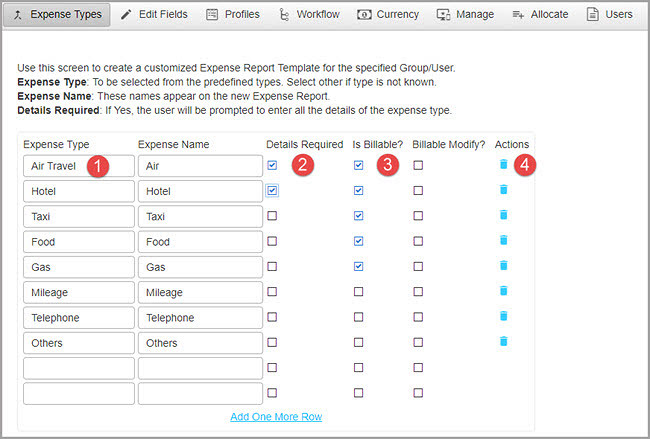
To create new Expenses some initial setup is required by the Administrator:
- The Administrator needs to set up the expense types, so that the user can get reimbursement for the expenses incurred by him while working on a project.
- Entering details for some expenses may be mandatory. The Administrator has to checkmark the appropriate box.
- The expenses may be billable or not billable.
- The expense types can be easily deleted from the Actions column, if not required.
New Expenses
Expenses are records of the cost incurred by the user from work-related tasks, where the user enters the expenses, it is then approved by the approver or Administrator and finally reimbursed by the Accounts department.
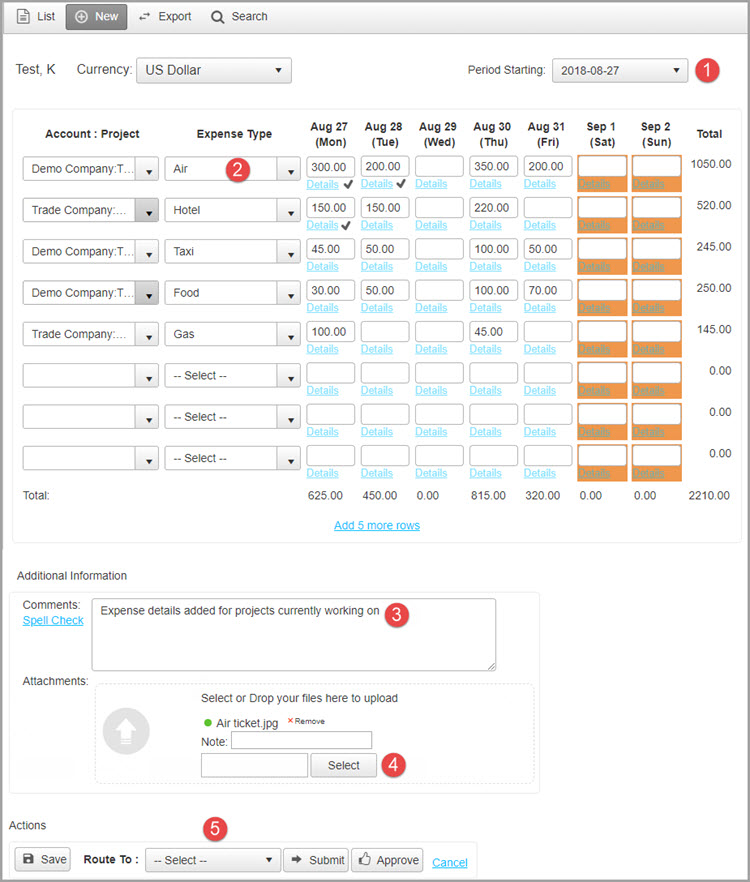
The new Expense screen performs the required validation according to the Administrator’s settings:
- The user has to select the week for which the expense sheet is to be created.
- The user has to enter the Account: Project he is working on, the expense types, the expenses incurred and their details if required.
- The user can write the comments for the approver or for the administrator.
- The user can also easily attach any receipt or documents any, if required.
- From the route to section, the user has to select the person who will approve his expenses. Expenses can be routed manually by selecting the approver through the dropdown or in the workflow section of expenses the Administrator can set the approver. The expense sheet will then be directly routed to that user.
Expense Detail Screen
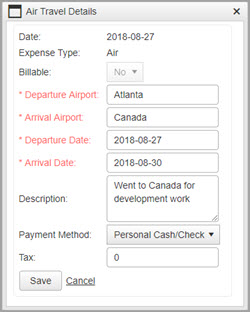
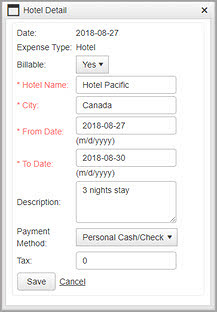
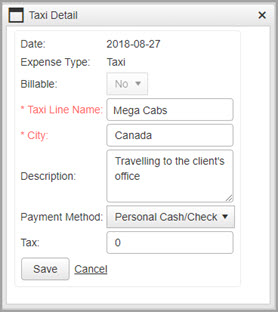
The details screen for various Expense types enables the Administrator or Approver to know the details of the expenses incurred during a project.

