Import / Export
OfficeClip Timesheet software provides a flexible synchronization with industry standard formats such as Quickbooks, Peachtree and Microsoft Excel.
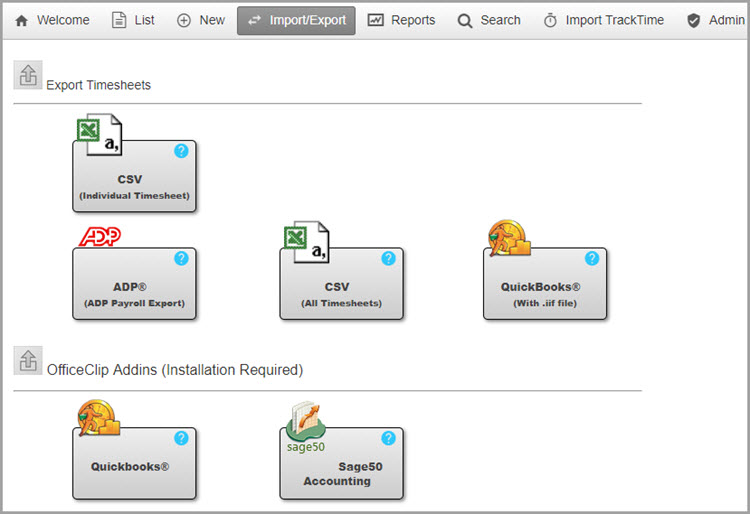
All your clients, projects and tasks can be effortlessly imported and exported
- CSV Individual Timesheet: Individual Timesheets can be exported in CSV format.
- ADP Payroll: This function allows OfficeClip timesheet information to be sent to the ADP Payroll system.
- CSV All Timesheets: Bulk timesheets can be exported to a CSV file.
- Quickbooks: OfficeClip can export .iif files in Quickbooks.
Add-ins eliminates the need for any double entries, as all entries can be directly moved back and forth between the accounting software you are using and OfficeClip’s Web Timesheet. Each of these connectors can also work with our Offline Timesheets. The two add-ins in OfficeClip are:
- Quickbooks: Allows two-way transfer between Quickbooks and OfficeClip Timesheets.
- Sage50 Accounting: Allows two-way transfer between Sage-50 Accounting and OfficeClip Timesheets.
Reports
Timesheet provides robust reporting capabilities, with easy to configure built-in reports, as well as custom reports. It helps to gain visibility for a project, which helps to identify the work done, time spent on a project by a user and cost of a project. It helps in project budgeting and work schedule of employees that can be optimized for maximum profitability.
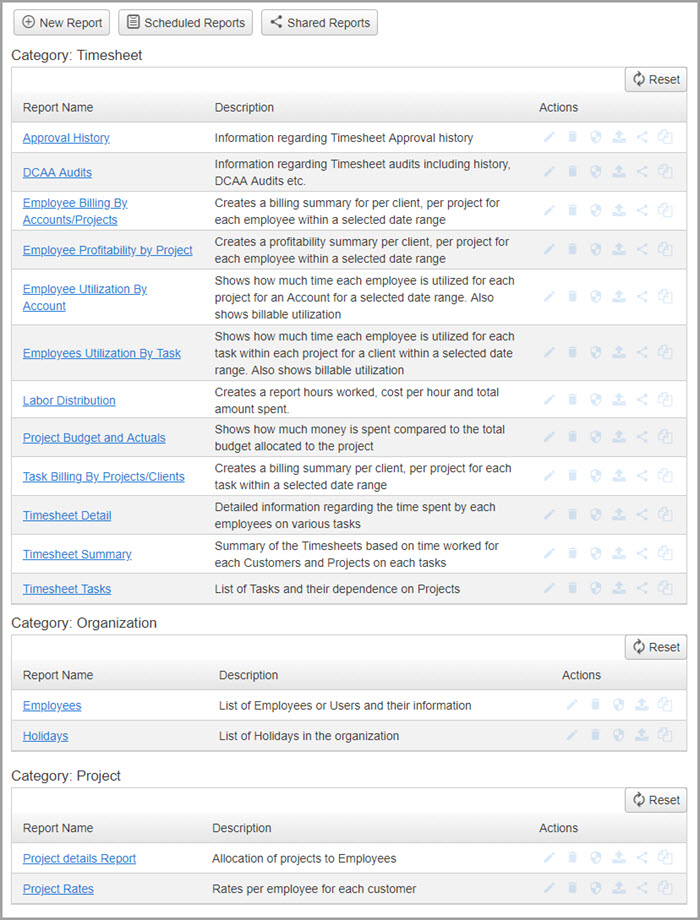
- Timesheet has a variety of reports based on different categories. Various reports in the timesheet category like approval history, timesheet details, timesheet summary, employee utilization by task, DCAA audits etc. can be easily viewed and created within a selected date range.
- The user can also create custom reports using the New report function, where the user can select types of reports, select required fields, add permissions to the report so that the Administrator can restrict access for certain users, add filters to create customized search etc.
- The user can easily edit, copy, delete, share, schedule the report and permissions can also be set for the reports.
- While viewing the reports the user can edit reports using filters to view a report based on user-defined criteria.
- Reports can be exported in various formats like Excel, Word, and PDF.

