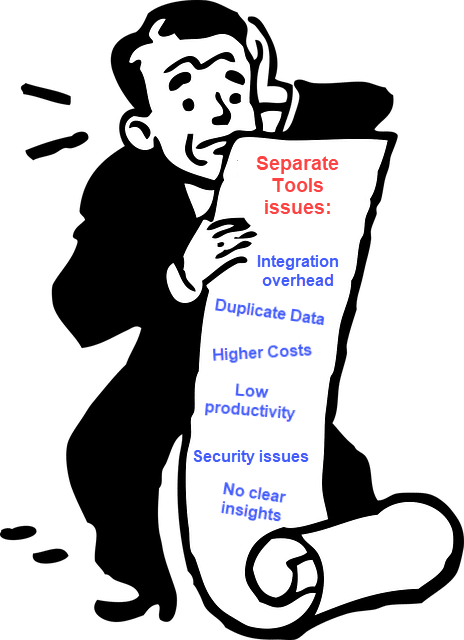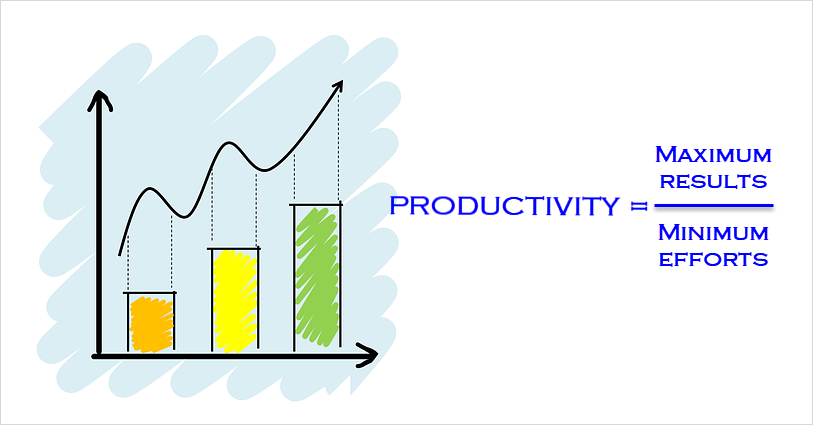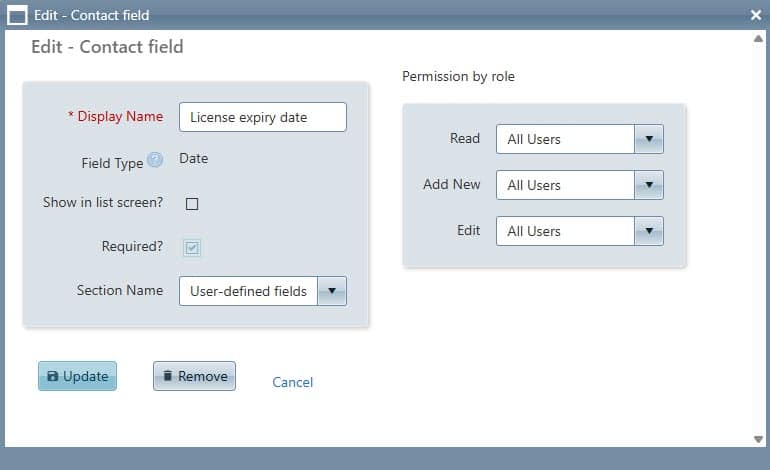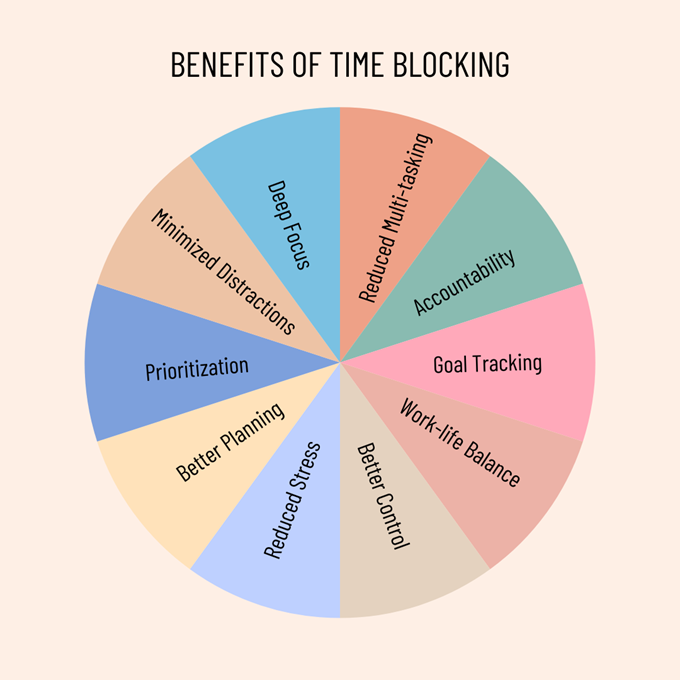10 Best Employee Timesheet Software – 2026
(With Timesheet Software Evaluation Template) Timesheet software is a tool that allows employees to track the hours they spend working on projects and tasks helping with billing, payroll, and gaining insights into employee productivity. Time … Read more