What is a nonprofit organization?
A Nonprofit organization is a legal entity organized and operated for social purposes rather than profit. They include a wide range of organizations, such as churches, hospitals, orphanages, nursing homes, charities, volunteer service organizations, and foundations.

NPOs are a vital part of our society. They provide essential services that would not be available otherwise. They also play a crucial role in promoting social change and improving the lives of others.
Nonprofit organizations do not have a regular source of income, but they rely on various sources to fund their operations. Here are some of the sources of funding for NPOs:
- Donations: NPOs rely on donations from individuals, businesses, and foundations to fund their operations.
- Government grants: NPOs may receive grants from governments to support their work.
- Membership dues: Some NPOs charge membership dues to their members.
- Fundraising events: NPOs may hold fundraising events, such as bake sales, auctions, and concerts, to raise money.
- Investments: NPOs may invest their surpluses to generate income.
What is a nonprofit CRM software?
Nonprofit organizations rely on a steady stream of income to operate effectively. This income can come from different sources, including donations, grants, and event revenue.
However, managing this income and the other aspects of a nonprofit’s operations can be challenging. CRM software can help nonprofit organizations streamline workflows and manage their finances more effectively.
CRM for nonprofits can track donations, manage events, and track volunteer hours and everyday expenses. Moreover, it helps proper management of relations between the volunteers, donors, sponsors, and stakeholders.
Opting for CRM software would be a wise option to streamline the work process and manage things efficiently.
How CRM Can Help Nonprofits Grow and Thrive?
Customer relationship management (CRM) software is a powerful tool to help non-profits grow and thrive by centralizing data on donors, volunteers, and other stakeholders. However, they often face challenges in fundraising and managing their operations.
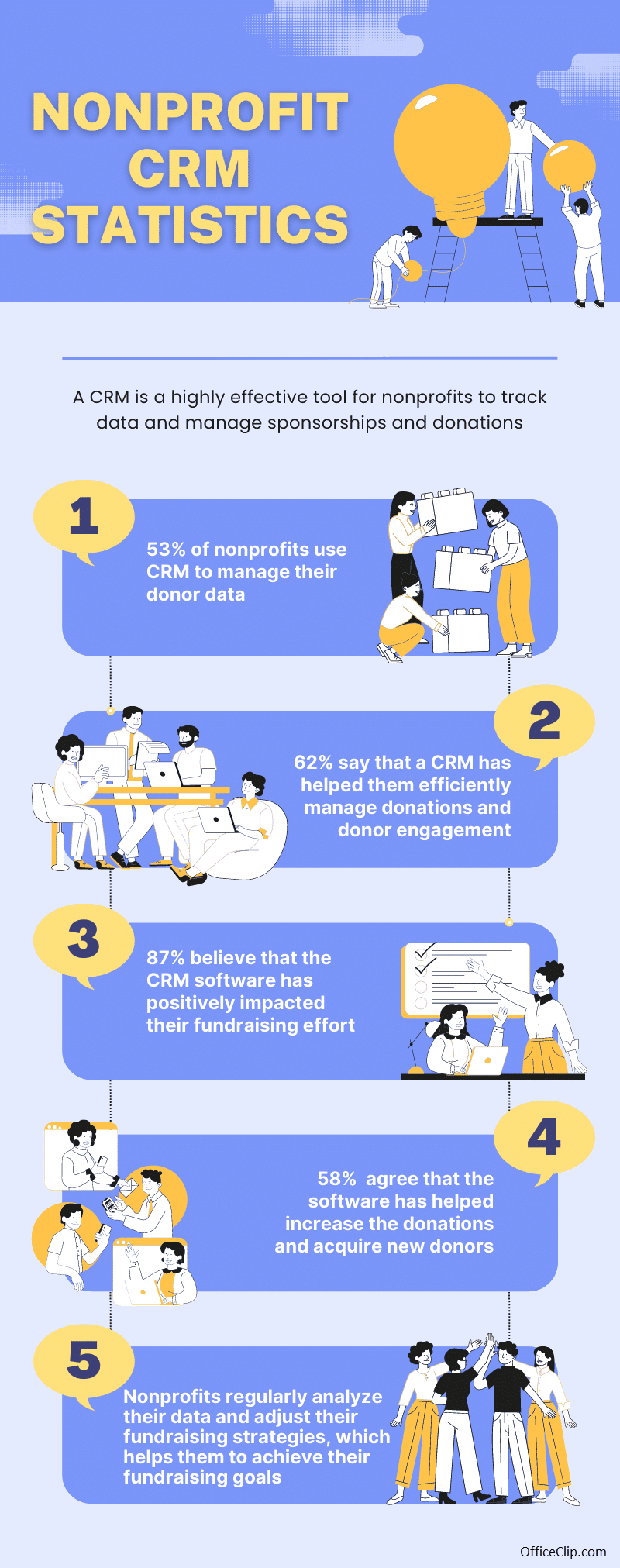
CRM software can help non-profits better understand their constituents and tailor their outreach efforts accordingly. It also helps non-profits overcome challenges, improving work efficiency, streamlining work processes, and saving time and money.
The benefits of using a CRM for nonprofits are:
- Improving fundraising efficiency: CRM systems can help non-profits automate tasks such as sending thank-you emails and collecting donations. The automation can free up staff time to focus on other essential activities.
- Personalizing communication: CRM software can help non-profits segment their donor lists and send targeted communications. This helps to build stronger relationships with their donors and increase donor retention.
- Making better fundraising decisions: CRM systems can generate reports that show how much money non-profits are raising, where the money is coming from, and how it is being spent. NPOs can use this information to make better decisions about fundraising strategies.
- Tracking volunteer activity: CRM systems can help non-profits track volunteer hours, skills, and interests. This information can be used to match volunteers with the right opportunities and make the most of their time.
- Managing events: CRM systems can help non-profits plan and execute events such as fundraising galas and donor appreciation dinners, ensuring well-organized and successful events.
As per the survey, the adoption of CRM for nonprofits has increased by 19% over the past five years.
In this article, we will explore how the features available in OfficeClip CRM software will manage your nonprofit organization’s work processes and help you make an impact.
OfficeClip Free CRM: The Essential Tool for Nonprofits on a Budget
Let us see how our free features will prove helpful to your nonprofit organization:
Managing Donor’s detailed information:
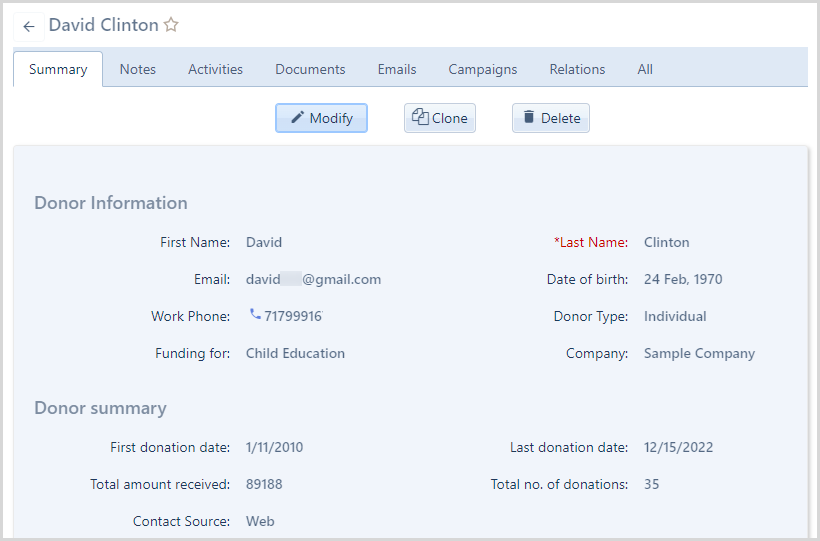
OfficeClip CRM software can help you keep track of your donors in a detailed way. In the Contacts module, you can store each donor’s information, such as their name, address, email address, phone number, profession, and donation history. You can also customize the fields to include other information that is important to you.
For businesses or companies that donate regularly, you can maintain their information in a separate Accounts module. This module will also store all the details of their donations.
This detailed information can help you track your communication with your donors, whether they are regular donors or donors who have not donated in a while. This information can help you stay in touch with your donors and keep them engaged with your organization.
Invites through Calendar:
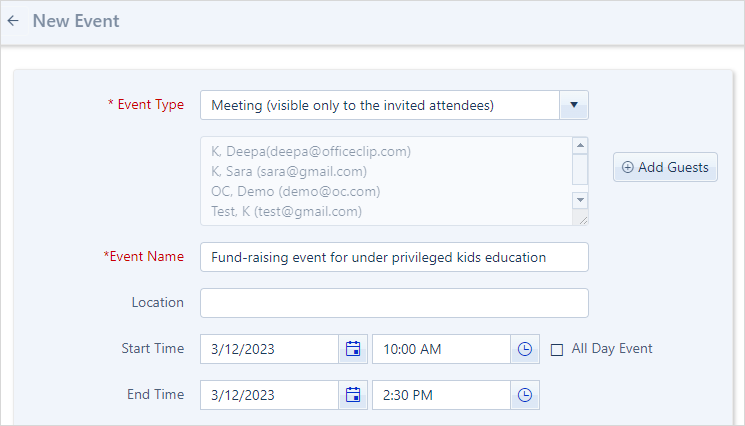
If your organization has organized a fundraising event, you can create a group event in the Calendar and invite all the attendees. These attendees will automatically receive an invitation via email. So, you need not send separate invites via email.
Follow-ups with donors:
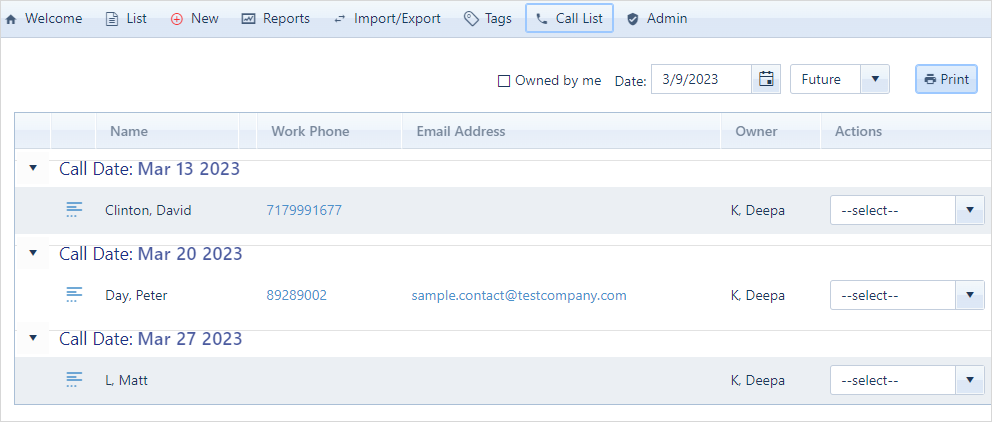
If a donor has been making regular donations every month, but you suddenly stop receiving donations from them, you can use CRM to track their previous interactions. This will help you see if they have forgotten to donate, or if their credit card has been declined.
You can also create a call list of donors who have stopped donating regularly. This will help you stay on top of their donations and make sure that you receive them on time.
Once you receive a donation, you can set up a schedule to call the donor and thank them for their support. This will help you build a stronger relationship with your donors and encourage them to continue donating.
Segmentation:
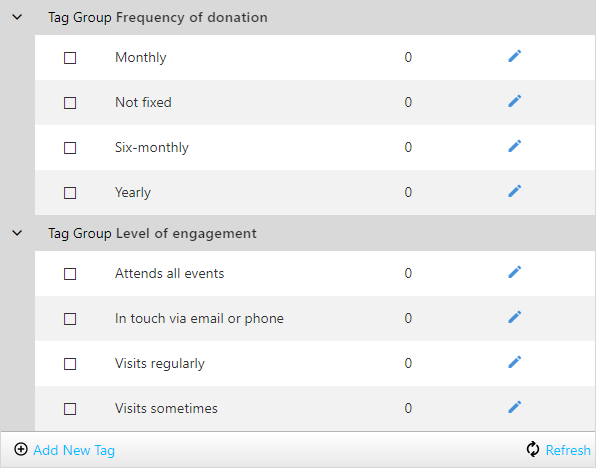
You can group donors or companies based on how often they donate. For example, you can create a group for donors who contribute monthly, a group for donors who donate quarterly, and a group for donors who donate annually.
Once you have segmented your donors, you can track their donations more efficiently. You can also send them targeted communications, such as invitations to events or campaigns relevant to their interests.
For example, if you have a group of donors who donate monthly, you can send them a monthly newsletter with updates on your organization’s work. You can also invite them to monthly events or fundraisers.
You can also segment your donors based on other factors, such as their demographics, interests, level of engagement, frequency of giving, and donation amount. This will help you personalize your communications and ensure you reach the right people with the right message.
By segmenting your donors, You can reach the right people with the right message at the right time and increase your chances of getting them to donate again.
Import/export list of guests or donors from spreadsheets:
With a CRM, you can easily import or export the list of different donors, volunteers, or companies from various spreadsheets. You can also sync all your contact information from Google and Outlook to OfficeClip.
Assigning tasks to the volunteers:
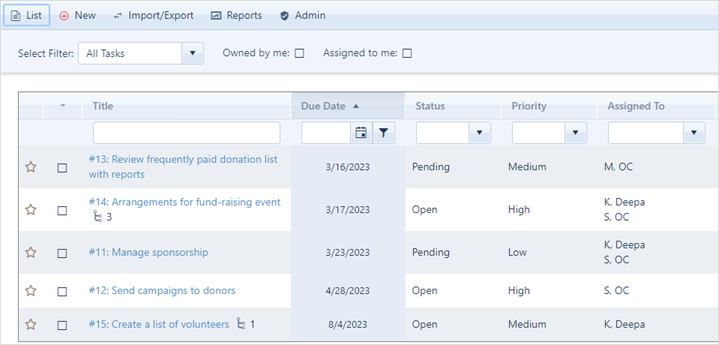
If your organization has many volunteers, you can use task management to keep track of their work. This will help you understand the status of tasks, the tasks that need to be assigned, and the tasks that have been completed.
Task management can also help you communicate with volunteers about their tasks. You can send them notifications about their assigned tasks, and you can also monitor open and overdue tasks.
Sending campaigns for fundraising events:
To ensure that your organization receives the funds it needs to operate smoothly, you can create multiple campaigns for fundraising events, donation requests, or newsletters. You can then send these campaigns to donors and companies in bulk. You can also set up a custom SMTP server to send emails.
Within the Campaigns module, you can also create newsletters and templates that can be sent on a regular basis. These templates can be used as needed.
Integrations with Mailjet, Socketlabs, Sendinblue, or Sendingrid can help you send campaigns or emails in bulk smoothly.
Increase your non-profit organizations’ visibility:
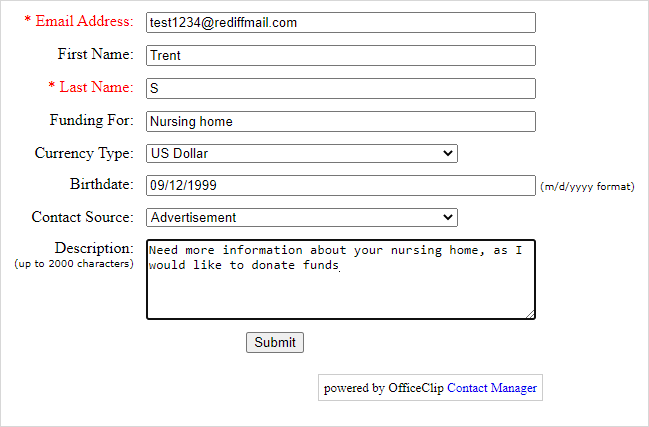
Embedding the webforms on your organization’s website will help you generate more inquiries and increase the chances of getting more funds or volunteers to help you out. In addition, the information in webforms is saved in your Contacts database, where you can take further action.
Analysis with Reports:
Once you view the reports, you will have an overview of all donations. This will help you identify who has donated and when. Additionally, the reports will help you determine the trends in donor lifecycles. You can then identify donors who have lapsed in their giving and send them reminders to donate again.
Here are some specific examples of how you can use reports to track donor activity:
- Identify donors who have not donated in a while.
- Track the average donation amount.
- Track the number of new donors.
- Track the number of lapsed donors.
- Track the effectiveness of your fundraising campaigns.
By tracking donor activity, you can improve your fundraising efforts. You can identify donors who are more likely to give again and target your communications accordingly.
But if your organization is looking for more advanced features which will save much of your time and effort, you can opt for our paid Edition. This edition has features like:
Integrations:
Our integration with:
- Stripe and PayPal will help you receive online secured payments.
- Integration with QuickBooks will help manage all your organization’s accounts.
- Apart from this OfficeClip has integrations like Mailjet, SendinBlue, Socketlabs, SendGrid, etc for sending bulk emails.
Custom fields:
You can create multiple custom fields with different field types as per your NPO requirements.
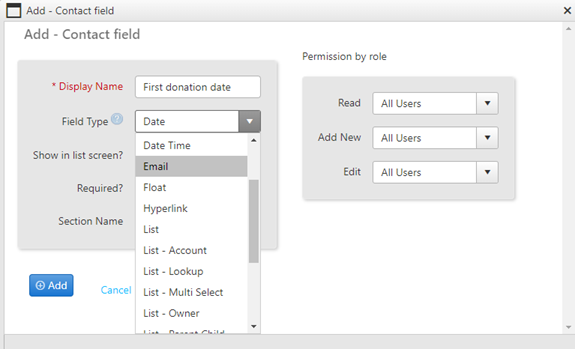
Automation:
Our marketing automation will eliminate a lot of your manual tasks. For example, if you have entered a donor in your system, a task or event will be created automatically. Also, you can set a time when they will receive an email campaign, or the system will automatically create a date for a follow-up with them.
Custom reports:
You can create custom reports as per your requirements with the fields and filters you prefer.
While CRM is a highly effective tool, it has few challenges:
| 36% avoid CRM due to lack of budget, 30% due to lack of training |
| 41% say they have difficulty integrating their CRM software with other tools and platforms |
| 33% say they have difficulty segmenting donors |
Data Source: Abdalslam.com
While the challenges are few, OfficeClip has the solution for all the above issues:
- Our Standard edition is free, and our professional edition starts from $3/user/month.
- We provide 24/7 email support and offer a demo if required to understand the software. Apart from this, we have detailed documentation available.
- Our interface is simple and easy-to-use .
- Integrations with our software are relatively straightforward. If any issues are faced, our support team will help you resolve those issues.
- Finally, segmenting or tagging donors is quite simple, and detailed help is available for this feature.
Overall OfficeClip CRM for nonprofits will help your organization with sponsor and donation management.
Most importantly thing is all your data will be in one place and not scattered in different spreadsheets. Also, you can give access to your volunteers as it has a centralized database system.
This is the best nonprofit CRM software to provide accurate data and donor information. It will save you time and energy and simplify your workflow.
Deepa Kapoor is an online writer for small businesses. She loves to write on the advancements of new technologies and how it affects our lives. She always explores ways to make small businesses more profitable. When not writing, she enjoys reading books and cooking exotic traditional food.

