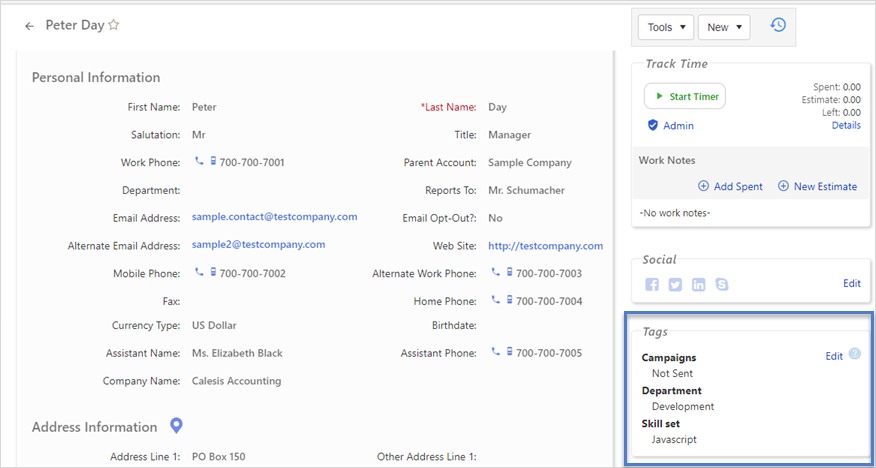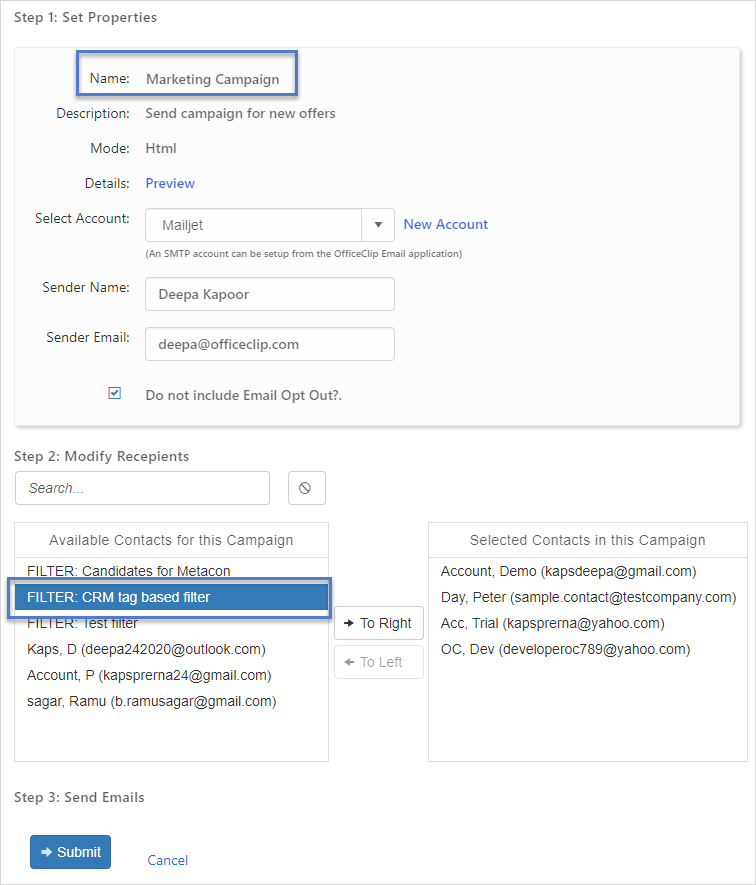OfficeClip CRM Tags
An essential tool for businesses to improve its Customer Relationship Management(CRM) efforts.

What are Tags and How can you use them to organize your Contacts?
Tags are keywords or labels that you can assign to your contacts to organize them into different groups. They are versatile tools that segment your customer base, based on your chosen criteria, such as demographics, interests, preferences, products used or purchased, sales funnel stage, or anything relevant to your business.
Tags can filter your contacts, and segment your audience for better communication. For example, you could use tags to create a list of contacts who have expressed interest in a new product or send a newsletter to all your contacts in the sales pipeline.
Here are some examples of how tags can be used to segment your customers based on:
- Demographics: Tag your customers by age, gender, location, income level, education level, and other demographic factors. With this information create targeted marketing campaigns and product offerings.
- Interests: Tag your customers by their interests, such as hobbies, sports teams, or favorite brands. This information can be used to send them relevant content and offers.
- Preferences: Tag your customers by their preferences, such as communication channels, product categories, or price points. This information will help to create personalized customer experiences.
- Product usage or interest: Tag your customers by the products they have used or purchased or the products they have expressed interest in. This information will help to send them targeted product recommendations and promotions.
- Sales funnel stage: Tag your customers by their sales funnel stage, such as lead, prospect, qualified lead, opportunity, or customer. With this information send them the right content at the right time to help move them through the sales pipeline.
The Importance of Tags in Customer Relationship Management (CRM)
Tags are important because they allow you to organize and identify your data into groups that share similar characteristics. This enables you to send targeted emails, messages and offers to each group, which can lead to improved marketing ROI and customer satisfaction. It also allows you to target your marketing and sales efforts more effectively and efficiently.
Here are some of the key benefits of using tags:

Improved search results:
Tags make it easy to filter your contacts and find the specific group you need. This can save you significant time and effort, especially with an extensive customer database.
Targeted marketing and sales:
Tags allow you to segment your contacts based on their unique needs and interests. This means you can send them more relevant content and offers, leading to higher conversion rates and customer satisfaction.
Personalized follow-ups:
Use tags to personalize your follow-ups with customers. For example, you can send different follow-up emails to new customers, existing customers, and leads. This helps to ensure that your follow-ups are relevant and engaging.
Increased conversions:
Tags can help you identify and target your most qualified leads and customers. You could send targeted email campaigns or sales pitches to leads who have expressed interest in a particular product or service.
Personalized customer experiences:
Create personalized customer experiences with tags. Send customers recommendations for products or services relevant to their interests or purchase history.
Increase the relevance of your communications:
By sending targeted emails and messages to specific groups of contacts, you can increase the likelihood that your messages will be opened and responded to.
Increased Efficiency:
Tags can save you a lot of time and effort when searching for contacts. This is because you can simply filter your contacts by tag to find the specific contacts you need.
How OfficeClip Tags Can Help You Organize and Segment Your Customer Data?
Create and organize your contact data with hierarchical tags
OfficeClip hierarchical tags allow you to create groups and subgroups of your contacts based on common characteristics. This makes organizing your contact data easy and finding the specific contacts you need quickly and easily.


Define Tags with multiple groups and their categories
OfficeClip now allows you to define tags with multiple groups and their categories. This helps to create more targeted marketing and sales campaigns.
Assign multiple tags to contacts for easy sorting and campaigning
OfficeClip allows you to assign multiple tags to a contact, making it easy to sort them and send targeted campaigns.

Quickly search contact groups using Tags
OfficeClip allows a quick search for contacts using tags. This makes it easy to find the specific contacts you need quickly and easily.
Use bulk tags to save time when tagging a long list of contacts
If you have a long list of contacts, tagging them individually can be time-consuming. OfficeClip’s bulk tagging feature allows you to add or remove tags to multiple contacts at once, saving your time and effort.

Send targeted Campaigns and Emails using Tags
OfficeClip allows you to send targeted campaigns and email newsletters to your customers or leads using tag-based filters. This allows you to select groups of contacts at once instead of manually selecting contacts one by one.
Generate data-driven reports with tags
OfficeClip allows you to generate data-driven reports using tags. This can be specifically useful for your sales and marketing teams to understand the buying patterns, conversion status, and other key metrics.

Better understand your customers, target them with more relevant messages, and build stronger relationships with them using OfficeClip CRM Tags.
Sign In
Recommended Articles:
How to organize information in your CRM using Tags?
Create filter based on Tags and Date