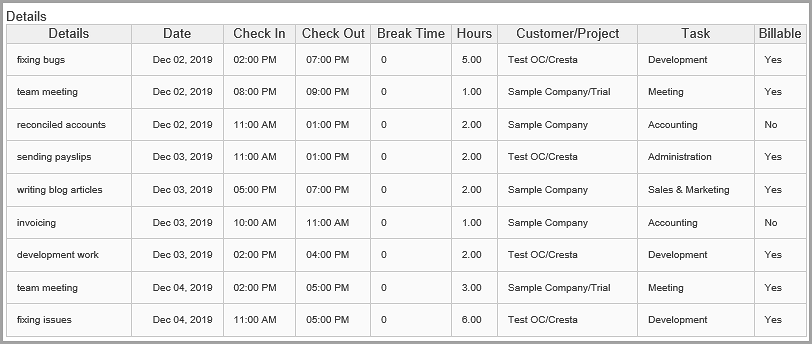Record accurate work hours
- Time tracking with detailed breakdown of tasks.
- Helps in estimation of budget and resource allocation.
View performance with Reports
- View individual timesheet summary.
- Check project budget and actuals.
- View approval history.
- Export in pdf, Word and Excel format.
Manage Timesheets
- Check timesheets for an individual or team
- Track working hours and who worked on what.
Project Profitability
- Track Hours spent on projects.
- Measure employee performance.
- Monitor progress to anticipate delays.
- Priortize vital tasks.
Record Accurate Work Hours
When you track time, you will know how much time is spent on which tasks and then make decisions on how to improve your team productivity.
How tracking hours will help to improve productivity
Time can be tracked by entering time manually or using the Check-in and Check-out options. OfficeClip timesheet will help you think on:
- How much time I spent on projects?
- Shall I delegate some work?
- Which tasks is taking more of my time?
- Shall I put up more hours in marketing?
- How can I improve my work efficiency in important tasks?
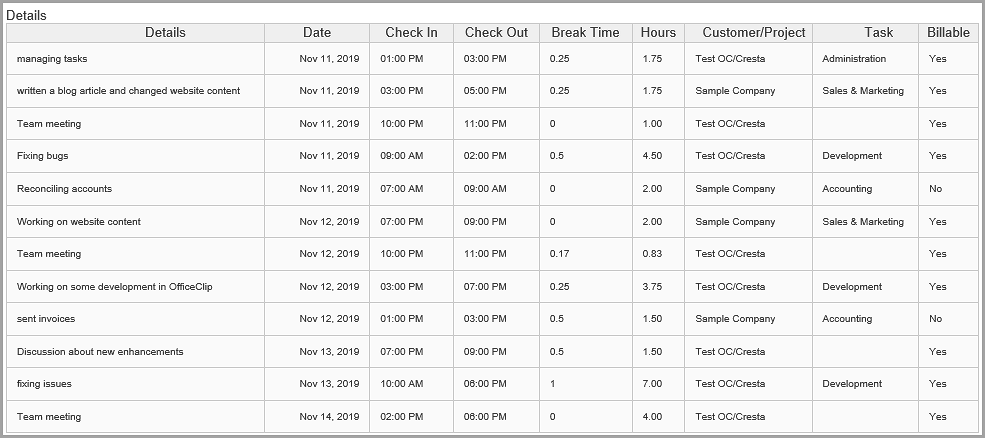
Project Profitability
Project Managers can identify which tasks are billable and profitable and allocate time based on that.
Project statuses can be viewed via reports which shows the budgeted hours, actual hours, amount spent on the project, and the percentage of work done. These reports gives an idea of whether the project is running in the budget and resources optimally allocated.
Administrators can also view Employee Profitability by Project, which will help to decide whether the project is worth putting up so many hours.
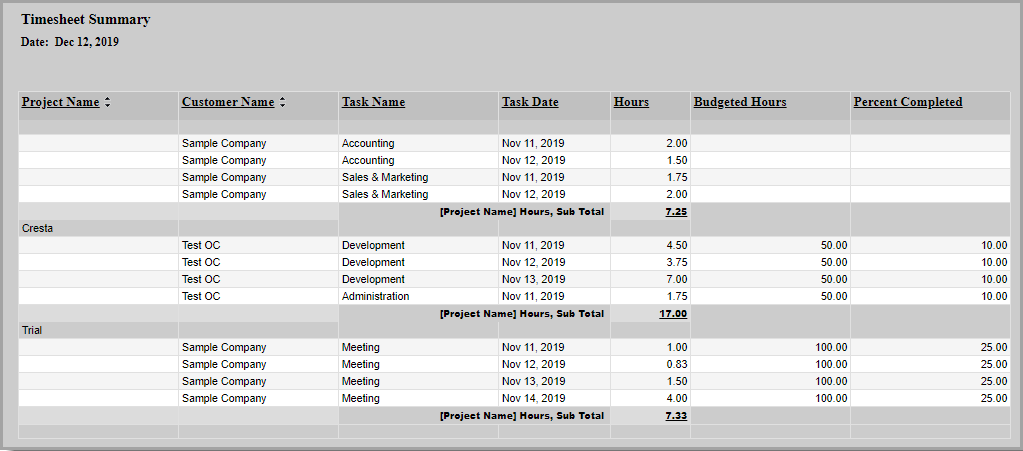
Managing Timesheet
Know what your team has worked on in a week or a month.
Searching user Timesheets
OfficeClip Timesheet allows management to easily track work done by employees by searching individual timesheets or team’s timesheets.
With the help of this option, Administrators can:
- See how their team spends the week and what work is done.
- Check hours spent on a task and if any user is taking too long to complete a task. In such cases, they can delegate the task to someone else.
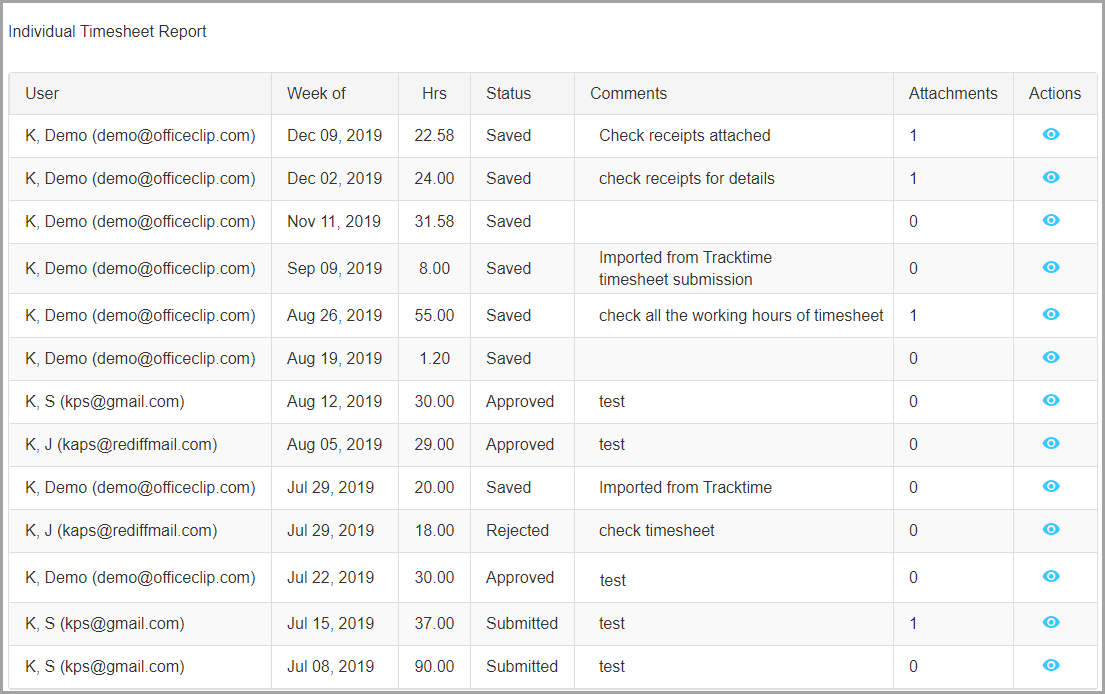
View Performance with Reports
Let your client see how much time is spent by each user on his/her project with a breakdown of each tasks.
How reports will give an insight of work done
After the time is recorded by each user, the project manager can see reports like Employee Billing by Accounts/Projects, Employee Utilization by Account, Detailed work summary of the user, etc.
These reports can be shared, scheduled, or downloaded in various formats. It will also help to create a better estimation of ongoing projects.
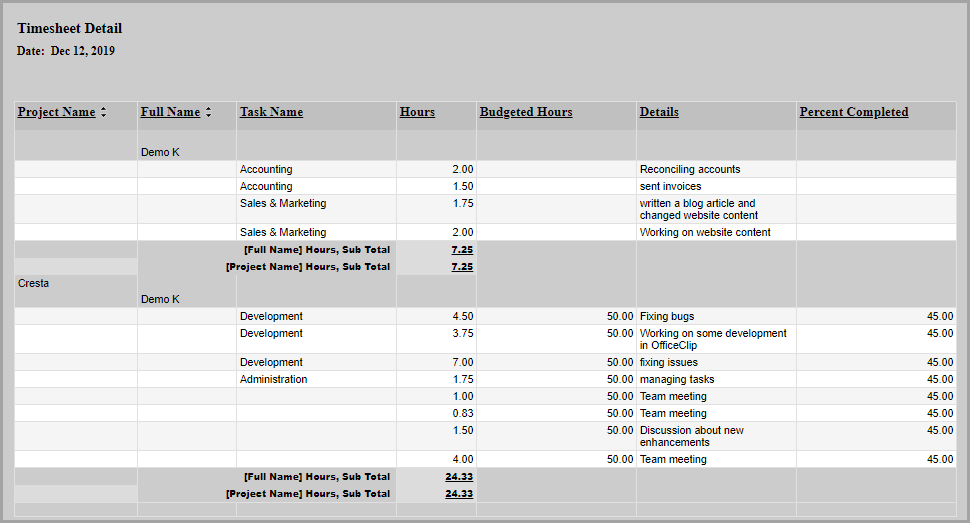
Benefits of using a Timesheet
With Free Time Tracking software , managing employee attendance and task assignments becomes easy. It will smoothen the work process and save time and effort.
1. Bill Customers on Time:
- Filling up timesheets regularly will help in collecting accurate information.
- With timesheet reports , the supervisor or manager will get an idea about the status and cost of the project, which will help in billing the customer.
- Invoices based on timesheets simplifies the billing procedures.
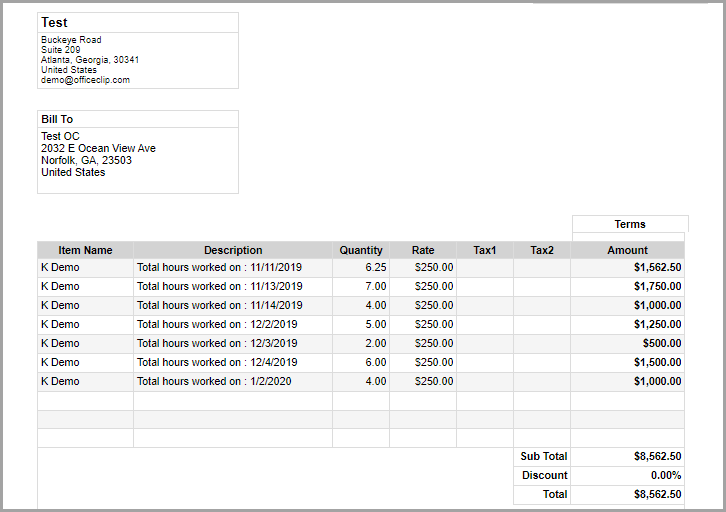
2. Calculate Time-off and Accruals:
- While calculating payrolls, often time-off and accruals are taken into consideration.
- OfficeClip Time off management keeps a record of employee’s time off and accruals, which shows how much paid time-off an employee is entitled for.
- With this timesheet and time-off records, payroll calculation becomes much easier.
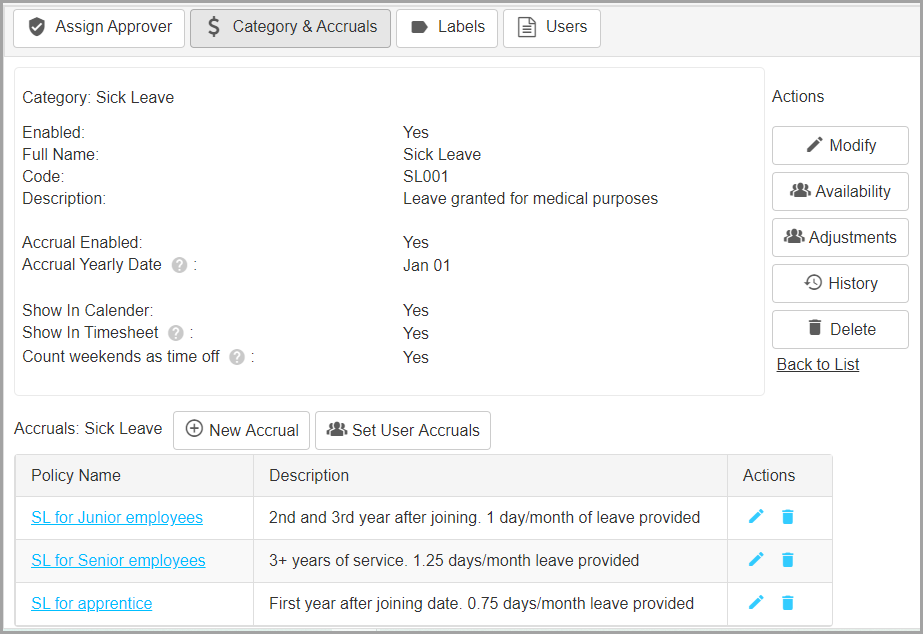
3. Managing project efficiently and estimation of future work
Keeping accurate time records will help in efficient management. This timesheet management will help to:
- Estimate the budget for a project.
- Measure employee performance and efficiency.
- It will help to monitor resource allocation and manage hiring needs.
- It will help to estimate work progress for a project and estimate delivery dates.
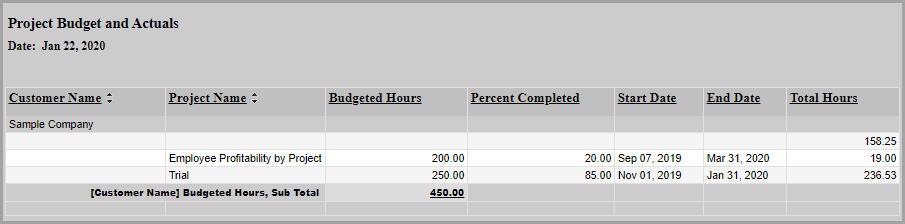
4. Personal time management
- With timesheet details report, the employee can analyze his work.
- The user can make decisions on how to increase work efficiency and improve productivity.
- By reviewing work details, the user gets an idea of where most of the time is spent and can decide what work needs to be prioritized.
- This process will help in the proper scheduling of work.