Difference between Contact Management and CRM
Both terms that refer to software applications that help businesses manage their relationships with customers. However, there are some key distinctions between the two:
Contact management software is primarily focused on storing and organizing contact information. This information can include names, addresses, phone numbers, email addresses, and social media profiles. Contact management software can also be used to track interactions with contacts, such as phone calls, emails, and meetings.
CRM software is a more comprehensive solution that goes beyond contact management. CRM software can track all aspects of the customer lifecycle, from lead generation to sales to customer support. CRM software can also be used to automate tasks, such as sending emails and creating tasks.

Tabular Comparison
| Contact Management | CRM |
|---|---|
| Provides quick access to contacts and accounts information. | Includes comprehensive and detailed customer information. |
| They are often used with online calendars for event scheduling, email integration, and activity management. | CRM applications deliver a more holistic view of the customer relationship, categorized interactions, and correspondence throughout the organization. |
| Provides limited integration capabilities or data exchange with other systems. | Applications usually are designed with importing, exporting, and data integration in mind. |
| Provides import/export feature for contacts only. | Synchronizes contacts, emails, tasks, and calendar activities easily with groupware or e-mail programs. |
| It is a platform for maintaining and tracking information. | It is a platform that can be used to leverage as a strategy and supports sales and marketing activity. |
| Basic features in Contact management include search and filter, adding notes, reminders, scheduling events and tasks, import/export. | Basic features of a CRM are email integration, lead management, workflow automation, forecasting, competitors analysis, and in-depth report management. |
| It is helpful for small businesses. | It can be used in various industries like banking, retail, insurance, healthcare. |
| It is helpful for businesses that do not require too many follow-ups and marketing. | It is beneficial for a long and complex sales cycle, which helps to smoothly manage sales, marketing, and follow-up processes. |
What are the benefits of using Contact Manager/CRM?
-
Better Customer Service

-
A good CRM system will help to maintain a personalized profile for each client. This means that all relevant information about the client, such as their contact information, purchase history, and service preferences, can be stored in one place.
This information can then be used to personalize the customer experience, such as by sending targeted emails or providing recommendations for products or services that the client may be interested in.
-
It will help you understand customer requirements better and make important decisions about the level of service and importance. By having a complete overview of each customer’s history, you can better understand their needs and preferences.
This information can then be used to prioritize customer support requests and to ensure that each customer receives the level of service that they deserve.
-
The improved responsiveness to customers will help to create a better relationship between the business and customers. When customers feel like they are being heard and that their needs are being met, they are more likely to be satisfied with the business.
This can lead to increased customer loyalty and repeat business.
-
-
Improves Work Efficiency
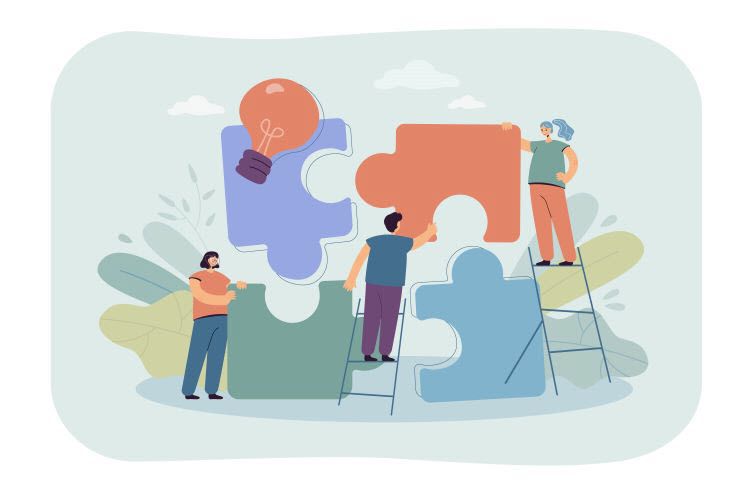
- A CRM system can improve work efficiency by providing a central repository for customer information. This information can be shared between different departments, which can help to improve communication and coordination.
-
The accessible data makes the system more transparent and can help to improve team collaboration.
When everyone has access to the same information, it is easier to work together to solve problems and provide excellent customer service.
- All employees can access the data and answer or resolve customer queries about their products. This can help to improve customer satisfaction and reduce the time it takes to resolve customer issues.
-
Streamlines Sales Process
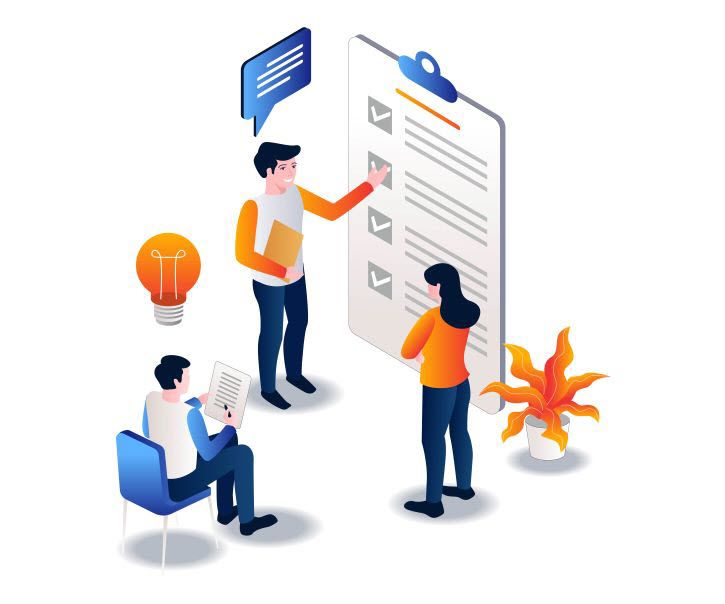
- A CRM system helps to track leads and respond to inquiries promptly . This can help to increase the chances of converting leads into customers.
- A CRM system can also create a process for taking steps from converting a prospect into a client. This can help to ensure that all sales opportunities are followed up on and that no leads are lost.
- A CRM system can automate many sales processes, such as sending promotional campaigns, scheduling calls, and events. This can save sales representatives time and allow them to focus on more important tasks.
-
Optimized Marketing

- Customer insights: A CRM system can help businesses gain insights into customer needs and behavior. This information can be used to create more effective marketing campaigns that are tailored to the specific needs of the target audience.
- Targeted marketing: A CRM system can help businesses segment and target their marketing campaigns more effectively. This can help businesses to reach the right customers with the right message at the right time.
- Increased ROI: By using a CRM system to optimize their marketing efforts, businesses can increase their ROI. This is because they are able to reach the right customers with the right message, which can lead to increased sales and revenue.
-
Gain Valuable Insights for Business

- Centralized data: A CRM system stores all customer data in a centralized location. This makes it easy to access and analyze this data, which can provide valuable insights into customer behavior, preferences, and needs.
- Reports: A CRM system can generate a variety of reports that can provide insights into the performance of the business. These reports can track sales, marketing, customer support, and other key metrics.
- Decision-making: The insights gained from CRM data can be used to make better decisions about the business. For example, businesses can use this data to identify new opportunities, improve customer service, and optimize marketing campaigns.
How OfficeClip Contact Manager can help?
OfficeClip Contact Manager is a simplified CRM software that helps businesses manage their relationships with customers, vendors, and service providers.
It provides a central location for storing contact information, as well as the ability to track interactions, schedule events, and categorize contacts. This can help businesses to improve their customer service, streamline their sales process, and gain insights into their customer base.
Here are some of it’s key features:
- Contact management: Store and organize contact information, including name, email address, phone number, and company.
- Interaction tracking: Keep track of all interactions with contacts, such as emails, phone calls, and meetings.
- Event scheduling: Schedule upcoming events and meetings with contacts.
- Task Management: Manage all customer tasks, assign them and keep track of their progress.
- Contact categorization: Organize contacts into groups based on their role, industry, or other criteria.
- Issue Tracking: Improve customer satisfaction by keeping track of all their support tickets and follow them to completion.
- Reporting: Generate reports on contact activity, sales performance, and other metrics.
Some of the important component of the OfficeClip Contact Manager include:
Synchronization
Import/Export contacts in CSV format and sync OfficeClip contacts, tasks, and events with Google and Outlook
Opportunities
Track progress of opportunities, assign type, potential revenue and probabilities to each opportunity
Competitors
Track information on your competitors’ activities and do a SWOT analysis for each competitor
Drip Marketing
Automate the creation of tasks and events and create a call list to schedule follow-ups with leads

