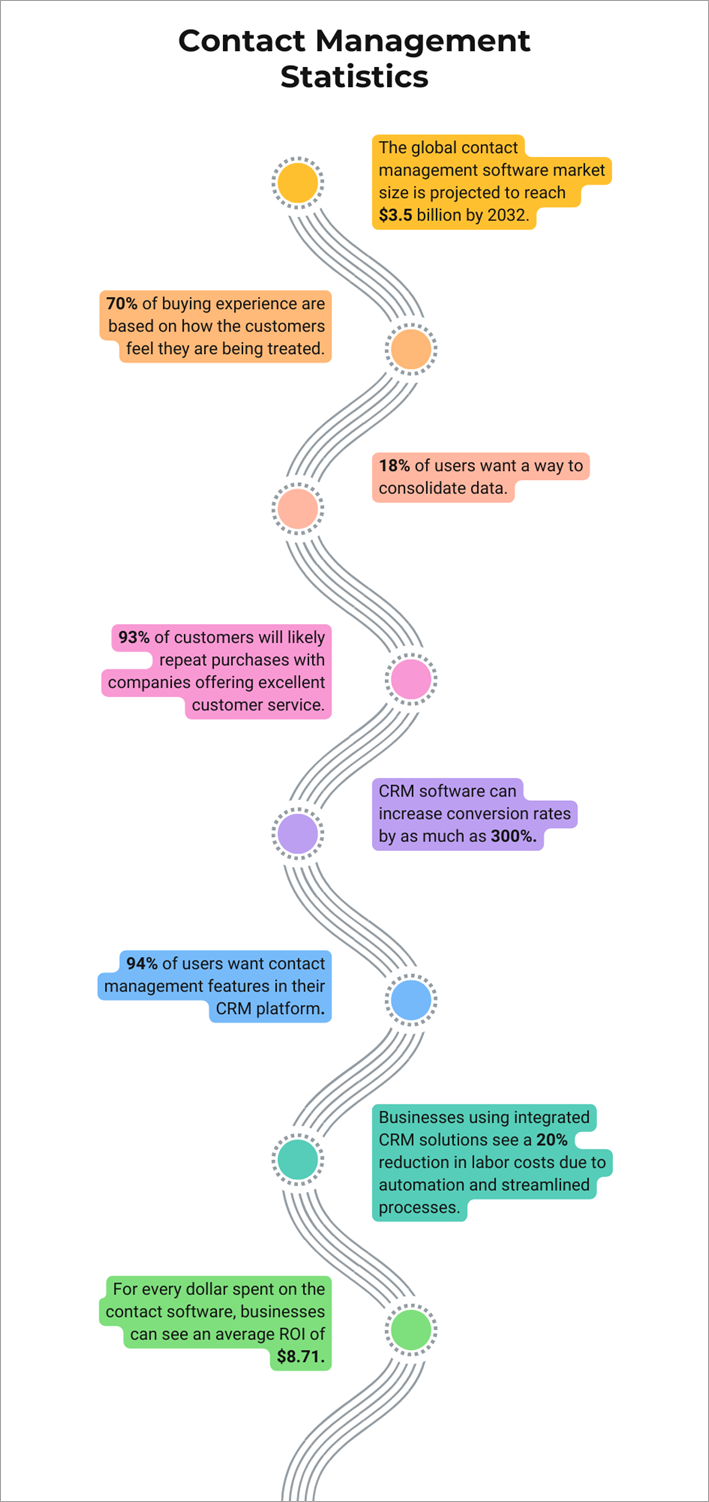What is Contact Manager?
Home / Contact Manager/ Definition
In today’s interconnected world, staying connected with customers, vendors, and partners is crucial. But managing a growing network of contacts can quickly become overwhelming.
While spreadsheets can store basic information, they lack the features to truly keep you organized and connected. This is where contact managers come in.
“A good system shortens the road to the goal.” – Orison Swett Marden
Let’s dive deeper into what contact management software can do and how they can benefit you.
- What is Contact Manager?
- What does Contacts Manager do?
- Why is it essential to manage contacts effectively?
- Statistics related to Contact Management
- Advantages of a Contact Management system
- Who can use Contact Manager?
- Why should your business use Contact Manager?
- Must-have features in a Contact Manager
- How does a Contact Management software helps businesses?
- Latest Trends in CRM
- Points to consider when selecting the best Contact Management Software
- How OfficeClip Contact Manager proves to be a good choice?
What is Contact Manager?
A Contact Manager is software designed to organize and track contact information. It stores customer and prospect details, including notes, tasks, events, issues, documents, and communication activities associated with them.
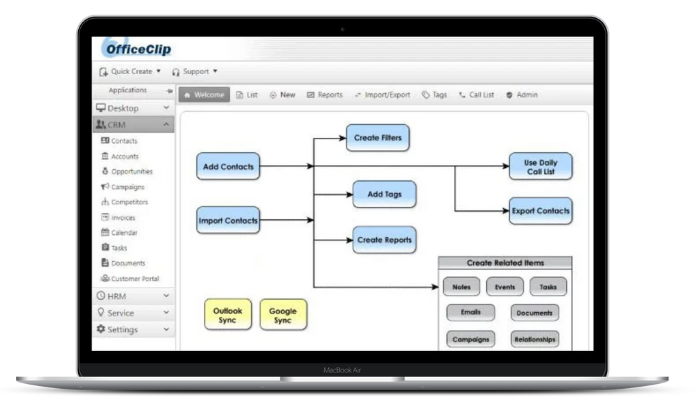
It seamlessly handles all the customer and prospect data and lets your teams stay in sync with the centralized database. The database provides a unified view of all the information, that will help to monitor the work status and effectiveness of your team.
What does Contacts Manager do?
A Contacts Manager helps your team members coordinate and handle all the customer information and their interactions through the software in a structured manner.
With detailed information, the sales team can monitor the effectiveness of their sales and analyze future planning.
The software not only handles the contacts but it also helps in:
- Managing tasks and events
- Scheduling meetings and appointments
- Managing organizational documents
- Campaigning for prospects
- Addressing customer issues
- Follow-ups with leads
- Sharing documents and reports with your customers
It is not only related to sales but also related with customer analysis, buying patterns, conversion, customer retention, and customer satisfaction.
Why is it essential to manage contacts effectively?
Regardless of your business size, you may maintain an extensive list of contacts database. This list will include important information regarding your customers, leads, suppliers, vendors, and channel partners. As your business expands, your list will keep on growing.
However, maintaining such a long list in a spreadsheet or on your phone is challenging. In addition, it will be difficult to extract the requisite information about leads and determine selling patterns.
In today’s age, it will be an intelligent move to adopt efficient software to help manage all the contacts and their data. A robust system will create a proper workflow for your team members and provide them with the right direction to close deals and sell more.
Also, when a new employee takes over the sales position in your company, they will have the information at hand from day one.
Facts: It takes months to find a customer….but seconds to lose one.
Advantages of a Contact Management system
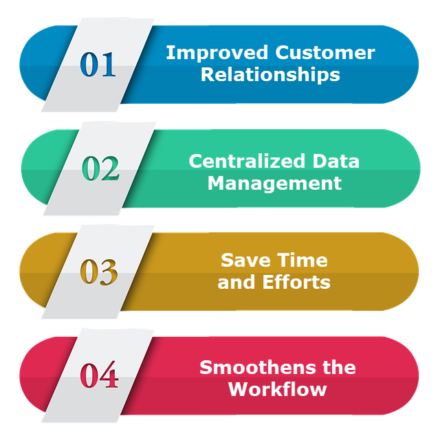
Improved Customer Relationships:
While interacting with customers, the sales team can directly take notes and understand their issues with products and the more features the customers expect from the product.
Customer retention is more when the sales team has personalized interactions, and better understands customers’ requirements.
These interactions make the customer feel important and help improve customer relationships.
Centralized Data Management:
Contact management will keep your data organized centrally which will easily accessible and tracked by your team. As a result, it will speed up communication and streamline the work process.
Saves time and effort for your sales team:
While communicating with your customer or lead, a salesperson must have all the information regarding the sales status. To get an in-depth overview of the data, the salesperson can easily log in to the system and check the current situation.
The system makes retrieving, searching, and updating data very easy, saving your team’s time.
They don’t have to go through different spreadsheets or search for email inboxes and invoices. Instead, this time they can use to focus more on important tasks to increase sales.
Smoothen the workflow:
With all the data in one place, your team members are clear about the tasks they need to perform.
In addition, with every step, the customer communication in the system is updated, making it easy for other team members to carry the work lifecycle forward.
Who can use Contact Manager?
Individuals and different industries can easily use the Contact manager system. Let us see how the software will help each of them:
Freelancers:
- Maintain a list of all clients and projects within a single software
- Create and send invoices for billing purposes and get paid online
- Helps schedule meetings and events with clients through shared calendar
- Create tasks and sub-tasks for various projects and track time for the same
Learn More
Sales Industry:
- Will help to streamline the sales process and improve team communication
- Can analyze customer requirements and buying patterns
- Automates repetitive tasks thereby allowing to focus more on essential tasks
- Makes follow-up easy with leads and prospects through call list feature
Learn More
Marketing Industry:
- Manages low-cost campaign management for customers, leads, and prospects
- Locks confidential documents to avoid edits by other users
- Helps analyze customer buying patterns to plan future strategies
- Efficient in marketing automation
Learn More
Construction Industry:
- Manages customer data with detailed information
- Promote new offers and updates through Campaign management
- Automated marketing campaigns for new customers
- Send invoices, quotes, and estimates online
Learn More
Accounting Industry:
- Stores confidential documents securely with permissions
- Get paid online through Invoicing
- Share documents, files, and invoices with clients via customer portal
- Allows clients to upload documents securely
Learn More
IT Industry:
- Helps to track and resolve software defects
- Manage clients’ information with Accounts
- Set team meetings and group events with Calendar
- Eliminate duplication of information
Learn More
Healthcare Industry:
- Organize and manage patients’ data
- Share reports and forms via Customer portal
- Schedule appointments with patients
- Set permissions to control user access to patients’ confidential information
Learn More
Legal Industry:
- Reduce cost of maintaining paper documents
- Keeps confidential information secure
- Allows only view access for cases
- Provides a 360-degree view of clients’ information and communication
Learn More
Recruitment Agencies:
- Will store and organize the candidate’s detailed information
- Manage follow-ups with candidates efficiently
- Works as an Applicant tracking system
- Search candidates quickly with advanced filters
Learn More
Why should your business use Contact Manager?
Businesses can use it for simple customer data management or use it as a CRM (Customer Relationship Management) for a complex sales lifecycle.

This Customer Management tool will help businesses to:
- Organizes customer information effectively.
- Provide easy access to all team members to the centrally located data.
- Provide a refined view for a group of contacts through search and filters.
- Schedule and organize events and tasks.
- Retrieve data instantly using the search and filter.
- It saves time for your teams and allows them to focus more on critical tasks.
- A Contact manager improves team collaboration, making the sales process effortless.
- Tracking interactions with clients and understanding their issues will enhance customer relationships.
- Tracks time for tasks and customer issues.
- Stay connected with your customers with regular follow-ups.
Must-have features in a Contact Manager:
Search and Filters
Quick searching contacts from an extensive list of databases is a must-have feature. In addition, the ability to create filters with multiple conditions for advanced search.
Follow-ups
Follow-up with your leads and customer is a recurring process. So, a reminder is necessary to reach the leads or customers on the desired date.
Scheduling Events
Creating events for client appointments, team meetings, or conferences in the system will give the team members an idea of the daily schedules for each day.
Segmentation
Segmentation of contacts based on different criteria will help send newsletters, promotional offers, or marketing promotions to various set of customers.
Import/Export
Importing and exporting contacts in various formats and from multiple devices is a vital feature. Sync with third-party apps is always preferred by businesses today..
Reports
Customer behavior analysis can be derived through different kinds of reports, that are useful in the decision-making process during management meetings.
How does Contact Manager software help businesses?

Real-time access:
The system provides real-time access to all the data at any time and place. Users who are remote working or working on a site can access the data on any device and update information as required.
Increased Productivity:
Once the system has organized the data efficiently, it becomes easy for the teams to work, which increases their coordination and productivity, allowing the businesses to grow.
Team Collaboration:
The software brings different departments together on the same page to view the data, reducing miscommunication, burnout and helps collaborate effectively to take further actions.
Reduced Cost:
Since the contact management system has multiple features, it eliminates all the manual tasks and costs of purchasing different modules. This all-in-one system saves labor costs and manages all data in one place.
Improves Customer Satisfaction:
Understanding customer needs and their issues is an integral part of customer experience. Quick responses to issues, suggesting new offers, and providing answers to all their queries enrich the customer experience. This will increase customer retention and improve customer satisfaction.
Accurate Data Management:
With storing data in different places and spreadsheets, there are chances of errors in data entry. With web forms/blog/post/webforms-and-its-importance, information is directly stored in your contacts database, providing less scope for human error.
ROI:
The reports provide a deep insight into customer behavior. These patterns help to plan sales strategy and target your customers with new offers and campaign management. This planning helps to maximize sales, increasing the return on investment.
Quick Search:
A powerful search feature helps teams to pull out the customer information from a large list of customer database instantly. It saves lot of your team’s time during meeting and when in conversation with clients.
Facts: In the world of Internet Customer Service, it’s important to remember your competitor is only one mouse click away.
Latest Contact Management Trends
The newest ways to manage contacts use AI to make things easier, improve how customers feel, and give great service.
AI and Automation:
- AI Chatbots: These are like smart helpers that answer basic questions and give quick support to customers. They also help support staff by giving them info to solve problems.
- Automation: This means using technology to do simple tasks automatically, which saves time for staff and reduces mistakes.
- AI Analytics: AI helps find patterns in customer data, understand what customers want, and plan for the future.
Omnichannel:
- Omnichannel means using all ways of communicating (phone, chat, email, social media) together. This gives a full view of how customers interact with a company.
- Having all this information in one place helps companies focus on customers, build better relationships, and keep customers happy.
Mobile Solutions:
- Mobile-Friendly: Contact management is designed to work well on phones and tablets.
- Mobile Self-Service: Websites and apps let customers find answers themselves through things like online help centers, customer portal or forums.
Analytics:
Analytics helps turn data into useful information for making smart business decisions like:
- Find Customer Trends: See what customers are buying and how they behave to improve their experience.
- Predict Needs: Use past data to guess what customers will want in the future and offer it to them.
- Plan Strategies: Use data to create better marketing, products, and pricing.
Think of contact management tool as a way for businesses to keep all their customer info organized. It’s a key part of bigger systems called CRM. Now, smart technology like AI is being added to these tools. This helps businesses guess what customers might want and talk to them in a more personal way.
Points to consider when selecting the best Contact Management Software:
Selecting the best Contact Manager software:
Features:
First, find out what features and functionality you need. Accordingly, check different options and select one with features that will blend well with your business.
Also, consider that once your business grows, you may need more features, so find out about the software’s upgrades and availability of customization.
Security:
From the provider, find out:
- How secured is the software?
- How often backups are taken, in case things go wrong?
- Do they have a 2-factor authentication system?
- Can they set role privileges to restrict other users’ access to confidential data or reports?
Reviews:
Before buying any software, always search for brand reviews from reputed sites. Also, check for reviews on the usage of software and customer service.
Interface:
Is the interface of the software you selected easy to use, or will your team require some training?
Find out whether the company will provide some training, demo or does it have enough documentation to understand the working of the system.
System Integration:
Nowadays, integration with different applications is vital for businesses. Therefore, check whether the software seamlessly integrates with third-party apps.
Version:
Will you use an online version or install it on your computer or cloud? The online version is usually easy to use, where you must sign in for an online account, and has a monthly billing cycle per user.
For the installed/cloud version, find out the installation process and system requirements to install the software. This version usually has one-time fees or yearly payments.
Pricing:
Is there a free version of the software available? If yes, will those features in the free version fulfill your business requirements, or do you need advanced features in the paid version? Also, find the introductory pricing per user for the online or installed version.
Free Trial:
Before making the final decision, it is always wise to check the free trials, where you will get an opportunity to try out the system’s interface, features, and navigation.
Tip: If you find any difficulty choosing the right software, use our Decision Matrix Template to help you make the right decision.
How OfficeClip Contact Manager proves to be a good choice?
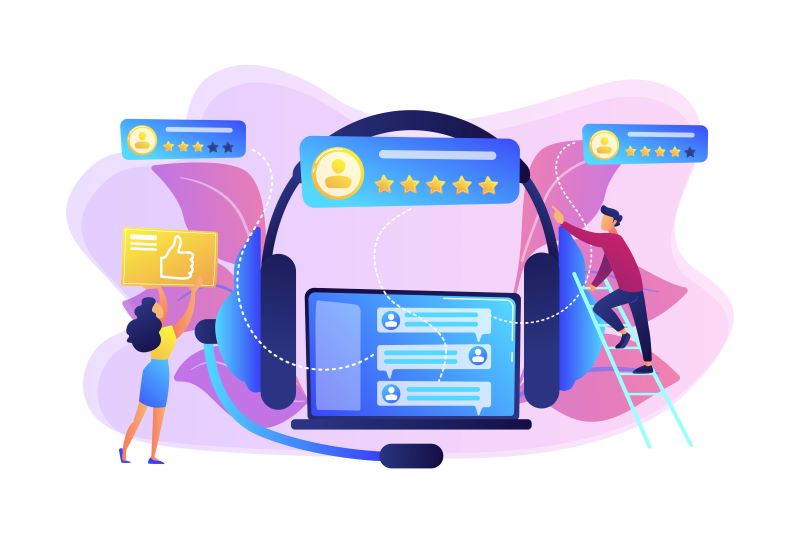
- Simple Interface: OfficeClip has a straightforward interface. In addition, detailed documentation is available for Administrators to manage application settings and permissions.
- Information Presentation: Our software provides a 360-degree detailed view of customer information and allows teams from different departments to access the contact database.
- Grouping and Filtering: Search contacts using multiple fields and create filters for complex searches. OfficeClip allows the creation of filters using various conditions and options.
- Integrations: OfficeClip provides various integrations with third-party apps like Google forms, Google and Outlook sync, Socketlabs, Sendinblue, and many more.
- Editions: OfficeClip is not only for managing sales but also has basic features for maintaining the customer database or managing tasks, emails, and documents. For Basic features, you can start with the Standard edition and upgrade as per your requirements.
- Pricing: OfficeClip has a Standard Free version. Also, higher versions are available at an affordable price, starting at $3/user/month with no hidden costs.