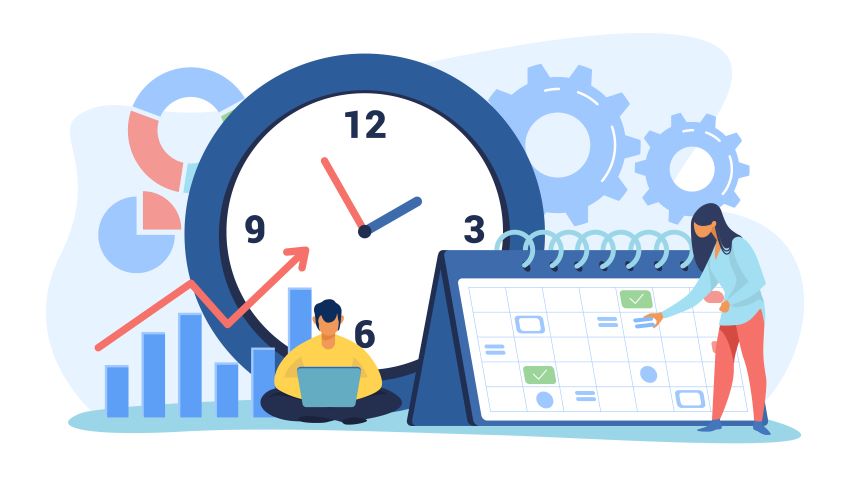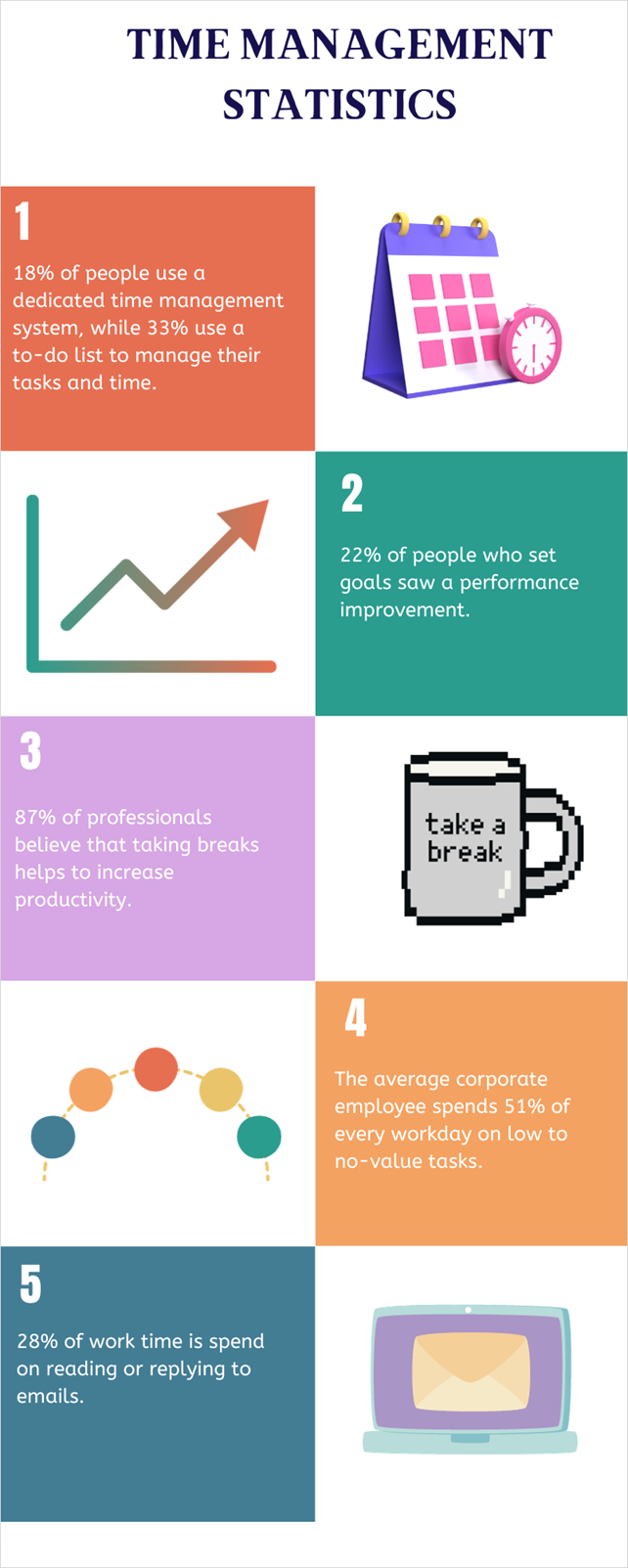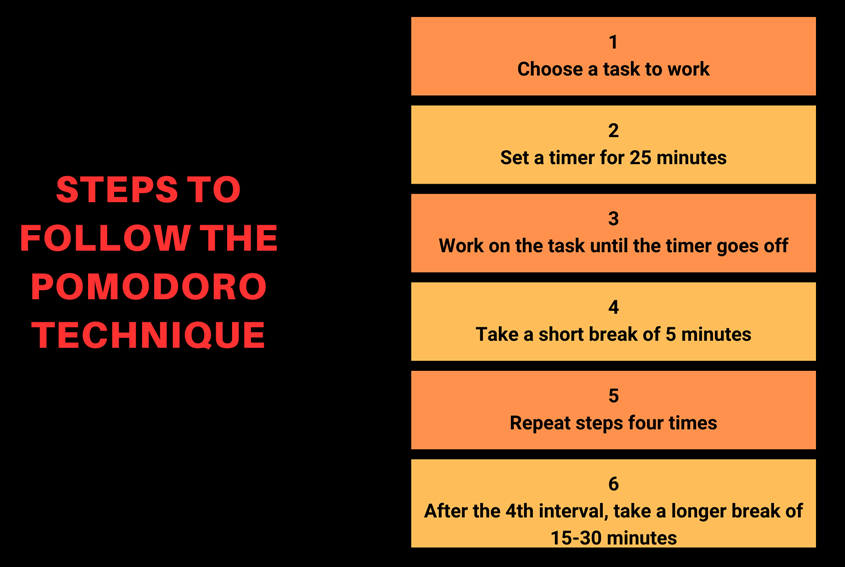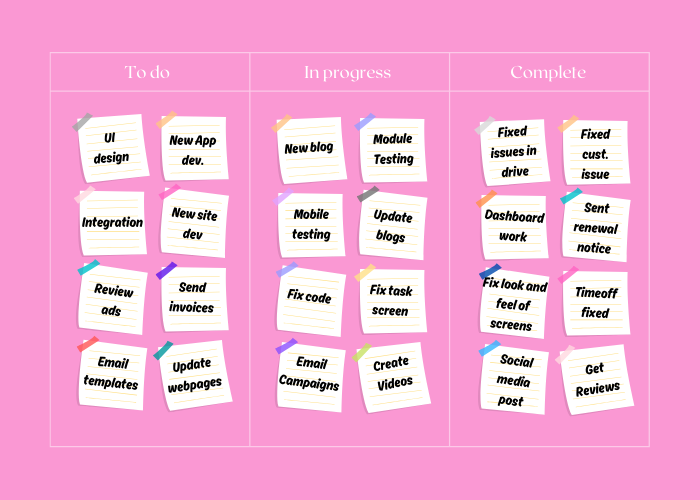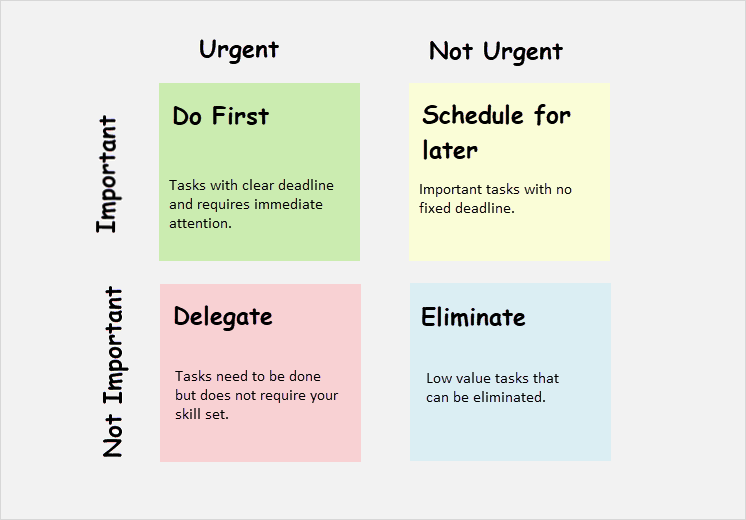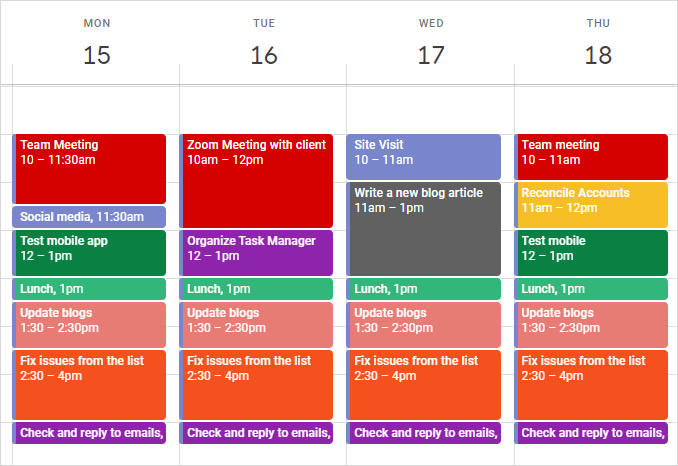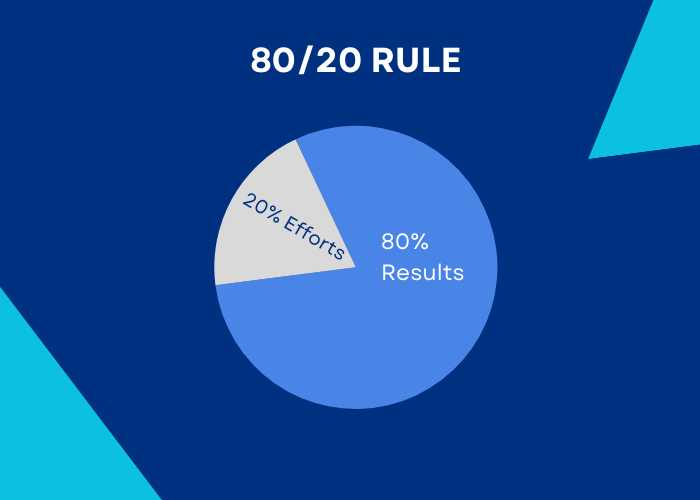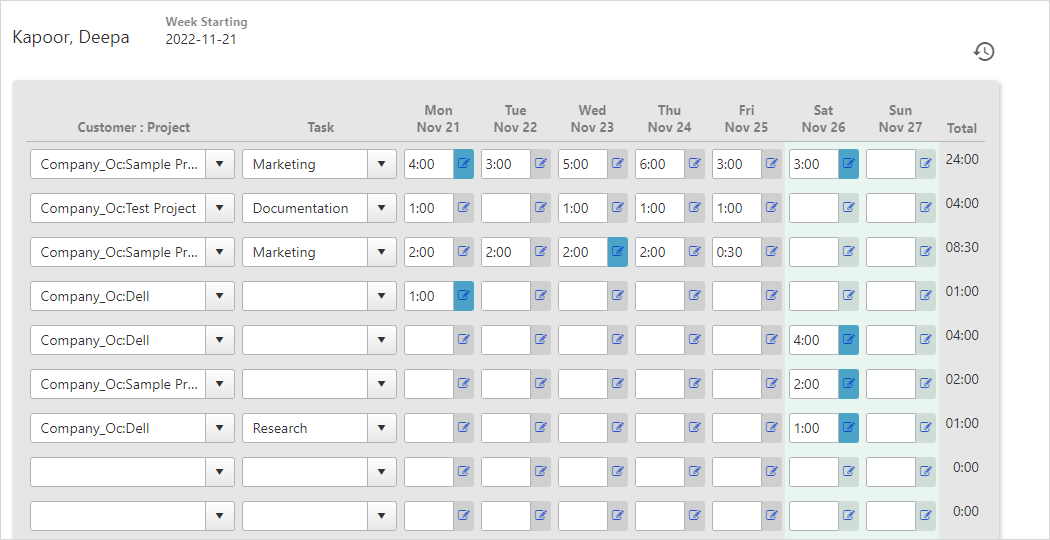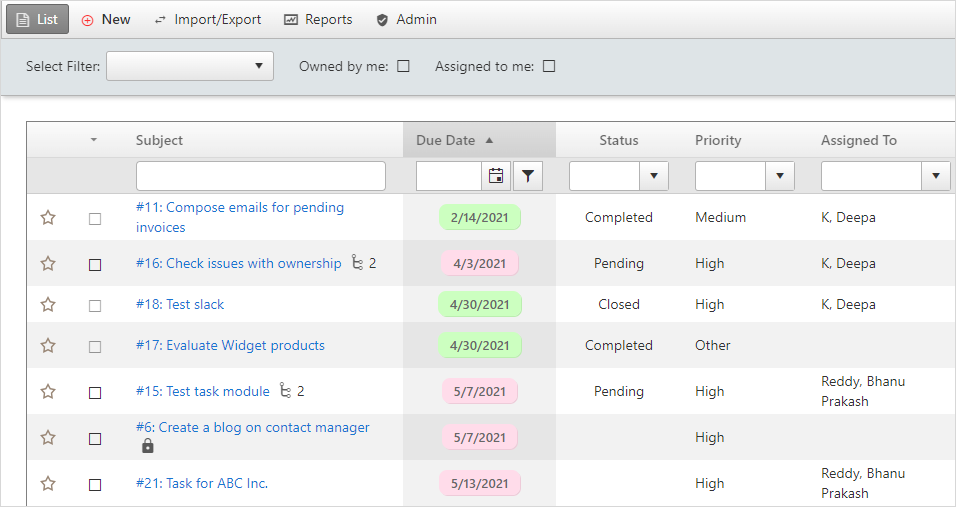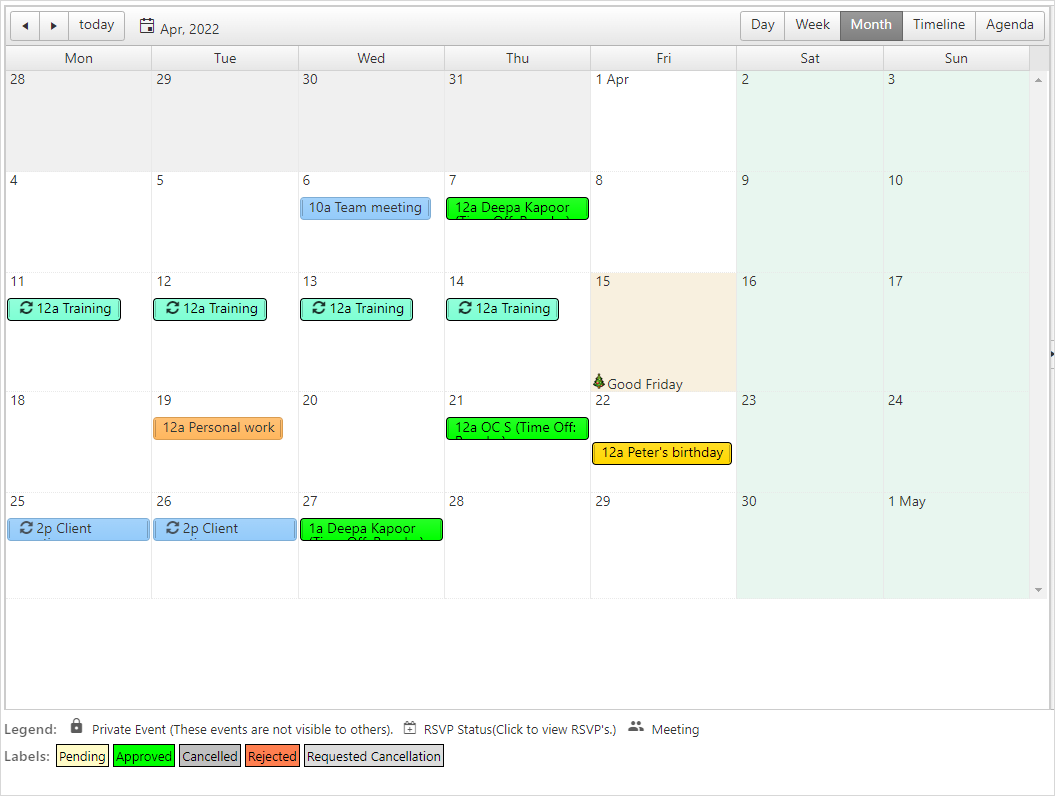Effective time management goes beyond simple tips, it’s about mastering proven techniques and adopting the right tools to take charge of your workflow. In this guide, you’ll explore powerful methods that help prioritize, plan, and execute tasks efficiently, plus practical tools that streamline your day-to-day activities.
Whether you’re a manager aiming to optimize team performance or an employee seeking better focus, these techniques and tools will help you get the most out of your time.
Table of Content:
- What is Time Management and Why you need it?
- Statistics
- Time Management Tips
- 10 Time Management Techniques For Every Professional
- Pomodoro Timer
- Kanban Board
- Eisenhower Matrix
- Eat the Frog
- Time Blocking
- Pareto Analysis
- SMART Technique
- Alpen Method
- Day Theming
- Four Buckets Theme
- Time Management Tools to Optimize your day
- Advantages of effective Time Management
- How Poor Time Management Impacts Your Work?
- Frequently Asked Questions on Time Management
What is Time Management and Why you need it?
Good time management is key to getting things done and reaching your goals. It means carefully planning your tasks and deciding which ones are most important.
When you don’t plan well, you often put things off, leading to procrastination which directly affects productivity. But, if you plan your work each day, it helps you focus on tough tasks and handle them easily.
Learning to manage your time starts with figuring out your most important tasks and scheduling them. This helps companies reach their goals and employees do great work consistently, which means less stress and happier teams.
Statistics:
Boost Your Productivity with Time Management Tips:
Taking control of your time is essential for productivity and achieving goals. Here’s how managers and employees can optimize their approach:
For Managers:
- Set Clear Goals & Prioritize: Define objectives, set measurable targets, and prioritize work based on urgency and importance.
- Break Down & Delegate Tasks: Divide projects into manageable tasks and assign them according to team strengths.
- Schedule & Track Progress: Establish timelines, use project management tools, and encourage time tracking to identify improvement areas.
For Employees:
- Plan & Prioritize: Review your to‑dos, create a schedule, and focus first on high‑priority tasks.
- Maintain Focus: Use reminders, set realistic deadlines, and apply time management techniques to minimize distractions.
- Take Breaks & Reflect: Schedule short breaks to maintain energy. After tasks, reflect and adjust your approach for continuous improvement.
Want even more practical tips? Explore our comprehensive list of 50 Proven Time Management Tips for actionable ideas.
10 Time Management Techniques For Every Professional:
1. Pomodoro Timer:
Feeling overwhelmed by long to-do lists? The Pomodoro Technique helps you with better focus.
Benefits:
- Enhances focus and concentration
- Reduces procrastination and burnout
- Boosts productivity and reduces stress
You’ll find a wide range of software and apps designed to help you. These tools make it easy to set timers for your focused work and breaks, helping you stick to the method and boost your concentration.
2. Kanban Board:
Visualize your workflow and identify bottlenecks with Kanban boards. Each task is like a card and is moved through different phases as its status changes, representing the different stages of workflow.
Benefits:
- See who’s working on what and where tasks stand
- Improve team collaboration and communication
- Identify areas for efficiency improvements
- Adapt easily to changing priorities
The market offers a wide variety of Kanban software, including popular choices like Trello and KanbanFlow. Experiment with a few to find the one that perfectly fits your workflow and team
3. Eisenhower Matrix:
Struggling to prioritize? The Eisenhower Matrix helps you sort tasks based on urgency and importance.

Benefits:
- Make clear decisions about what to tackle first
- Avoid wasting time on unimportant tasks
- Focus on high-impact activities
- Achieve your goals faster
We have created a sample of Eisenhower Matrix for you, try it for better prioritization: Eishenhower Matrix.
4. Eat the Frog:
This technique was invented by Brian tracy and is inspired by Mark Twain’s quote:
If it’s your job to eat a frog, it’s best to do it first thing in the morning. And if it’s your job to eat two frogs, it’s best to eat the biggest one first.
This method is about priortizing your tasks and doing the most difficult, urgent, and important task first. Once you finish the hardest task all other tasks will be easy in comparison to this task.

Benefits:
- Conquer your toughest task while you’re fresh
- Build momentum and confidence
- Make other tasks seem easier in comparison
- Reduce procrastination and achieve more
5. Time Blocking:
Time Blocking is a method where you can simply divide your days in small blocks of time with tasks you need to do. Estimate the time for each task and add these time blocks in your Calendar.
Benefits:
- Increase focus and avoid distractions
- Ensure dedicated time for important tasks
- Improve self-discipline and time management skills
- Become more productive with less effort
Elon Musk, who leads big companies like Tesla and SpaceX, is famous for using time blocking. He breaks his day into short, focused times for small tasks and long, uninterrupted times for really important work. This helps him stay super focused and get a lot done.
You can use OfficeClip Calendar module for effective Time blocking.
6. Pareto Analysis:
Pareto Analysis is the 80/20 rule where you need to identify the 20% of tasks that will give you 80% of your project outcomes. This will help in effective prioritization and help to achieve your goals with ease.
Benefits:
- Work smarter, not harder
- Achieve more with less effort
- Focus on activities that deliver the most value
To prioritize with greater impact, this Matrix helps you effectively apply the 80/20 rule: 80/20 Rule
7. SMART Technique:
The SMART goal-setting framework equips you to achieve what matters most. SMART transforms them into actionable steps that ignite your drive and propel you towards success.
S: Specific – Define specific goals with laser focus and avoid aimless wandering.
M: Measurable – Track progress with measurable metrics and see your efforts pay off.
A: Achievable goals – Stretch yourself without setting yourself up for failure.
R: Relevant – Choose goals that resonate with your values and propel you forward.
T: Time bound – Set deadlines to ignite action and stay on track.
Example of how you can use the smart technique in real life:
S: Goal – Run a 5K in 3 months to reduce weight.
M: Measure – Track your daily steps or workout sessions.
A: Achievable – Aim to lose 1-2 pounds per week instead of 10 pounds overnight.
R: Relevance – Connect your fitness goals to losing weight, improved health, and energy levels.
T: Tracking – Schedule your workouts and set weekly progress check-ins.
8. ALPEN Method:
The ALPEN method is a game-changer for anyone who wants to achieve their daily goals with focus and efficiency. You just need a pen, paper and focus to work on this.
A – Activities: Jot down all your tasks, big and small, personal and professional. Don’t worry about prioritizing yet, just get it all out on paper.
L – Length of time: Estimate how long each task will take. Be realistic, consider your past experiences and don’t forget to factor in potential interruptions.
P – Plan buffer time: Add a 20% buffer to each task for unexpected hiccups and social interactions. This ensures your schedule stays flexible and realistic.
E – Establish priorities: Analyze your list and assign priorities based on importance and urgency. Tackle the most crucial tasks first when your energy is high.
N – Note success: Review your completed tasks, analyze how your planning went, and identify areas for improvement. Did your priorities align with your goals? Which tasks need more focus or time? Learn from your experience and use it to plan a stellar tomorrow.
Organize your day and reach your goals effectively with this sheet. Sheet for Alpen method
9. Day Theming
Day Theming is a simple way to organize your work. Instead of jumping between different tasks every day, you give each day a special theme.
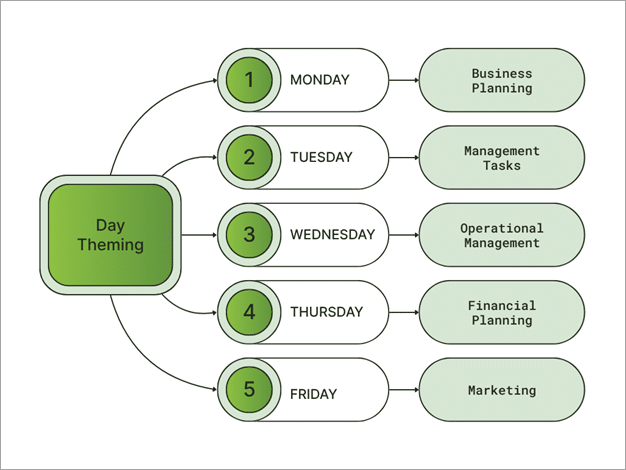
This method helps you stay focused on just one type of task per day. You get fewer distractions, and you can get things done faster. Jack Dorsey, who co-founded Twitter, is well-known for using this exact technique.
10. Four Buckets theme
Bill Gates “Four Buckets” theme is a way to sort your work into four main groups. It’s not about which task is most urgent, but more about defining different types of work you do. For example, check the four buckets theme image below:

Time Management Tools to Optimize your day:
1. Time-Tracking Tool:
Ever wonder where your time disappears? Time tracking tools like OfficeClip will be valuable.

Benefits:
- See exactly how much time each task takes
- Identify time-consuming activities to optimize
- Improve planning, estimation, and budgeting
2. Task Manager
Ditch the spreadsheets and sticky notes! Task manager like OfficeClip will keep your tasks organized and accessible.

Features:
- Create to-do lists for projects
- Prioritize tasks and set deadlines
- Track progress and assign tasks
- Get a clear overview of your workload
3. Calendar
Keep track of your tasks and activities with OfficeClip Calendar.
Features:
- Get an overview of your schedule
- Color code events to help you distinguish between urgent and important task
- With deadlines in your calendar set you ensure you stay on the top and avoid proscratination
- Helps you plan your time strategically
4. Project Management
A Project management can help to improve time management and ensure that projects are completed on time, within budget, and to the desired quality. A project management like OfficeClip helps to:
- Create a detailed plan with clear tasks, resources and timeline for project
- Prioritize and allocate these tasks based on skills and experience
- Ensures clear communication and collaboration amongst teams
- Ensures issues are identified and addressed quickly
- It also involves monitoring the progress, timeline and budget of the project.
5. OneNote:
This powerful tool is for time management and can be used for:
- Organizing: Notes, tasks, deadlines, all in one place, organized by tags and sections.
- Planning & Tracking: Templates, calendars, time stamps, and progress charts keep you on top of things.
- Collaboration: Real-time sharing, notes, and feedback for seamless teamwork.
- Focus & Productivity: Distraction-free mode, ink to text, and mobile access keep you on track.
Advantages of effective time management:
Adopting the proper time management techniques with better planning and creating a work routine will help to:
- Strike the perfect work-life balance: Time management allows you to prioritize your well-being, ensuring a healthy and fulfilling life on and off the clock and ensure work-life balance.
- Conquer burnout: By strategically prioritizing and eliminating unnecessary tasks, you avoid getting overloaded with work and maintain your mental and emotional well-being.
- Reduce procrastination: Time management equips you with tools and strategies to tackle tasks head-on, fostering a sense of accomplishment and eliminating last-minute scrambles.
- Become a productivity powerhouse: Imagine accomplishing more in less time. Time management helps you focus on the most impactful tasks, eliminate distractions, and streamline your workflow.
- Transform goals into reality: Time management provides the framework and tools to break down ambitious goals into manageable steps and steadily propel yourself toward success.
- Manage stress confidently: Time management reduces the pressure of deadlines and gives you a sense of calm and control, knowing you have a plan and the skills to execute it.
- Elevate the quality of work: Time management isn’t just about speed; it’s about doing things right. With focused attention and organized workflow, you produce higher-quality work that reflects your true potential.
How Poor Time Management Impacts Your Work?
- Procrastination: Without a plan, you constantly put things off until the eleventh hour, leaving everything urgent and stressful.
- Low productivity: Without a clear roadmap, you’re lost in a sea of tasks, unsure of what matters most. This leads to low productivity and shoddy work. You end up rushing through tasks, sacrificing quality for speed.
- Missed deadlines: Time wasted is opportunity lost. Missed deadlines erode trust and damage your professional standing. You become unreliable, jeopardizing your reputation and career prospects.
By implementing these strategies, both managers and employees can become masters of their time. Remember, effective time management is a continuous process of learning and adapting. Experiment, find what works best for you and your team, and watch your productivity and success soar.
FAQs on Time Management
- Why is time management so important in the workplace?
- Effective time management helps you plan your day better, meet deadlines, reduce stress, improve productivity, achieve work-life balance, and produce higher quality work.
- Is time management just for busy people?
- Absolutely not! Time management is a valuable skill for everyone. Whether you’re a student, an employee, a business owner, or managing a household, it helps you plan your day more effectively, boost productivity, and significantly reduce the risk of burnout.
- Why do I struggle with time management even when I know the tips?
- Common reasons include lack of clear goals, procrastination, distractions like social media, poor planning, inability to say no, and underestimating task durations. Consistency is the key to reduce your struggles and start being more productive.
- What’s the best way to deal with constant distractions (emails, notifications, colleagues, social media)?
- Once you start working stick to your schedule, Implement “focus blocks,” turn off non-essential notifications, use “do not disturb” modes, communicate your availability to colleagues, and consider using noise-canceling headphones.
- How do I find the best time management technique for me?
- There’s no one-size-fits-all. Experiment with different techniques, observe what works best for your work style and personality, and be willing to adapt. Consistency is more important than perfection.
- How can I maintain motivation to stick to my time management plan?
- Set realistic goals, celebrate small wins, track your progress, and don’t be afraid to adjust your plan if it’s not working.
Image Courtesy:
Calendar vector created by katemangostar
References used:
Note: This blog was published in 2022 and has been updated.
Deepa Kapoor is an online writer for small businesses. She loves to write on the advancements of new technologies and how it affects our lives. She always explores ways to make small businesses more profitable. When not writing, she enjoys reading books and cooking exotic traditional food.