Accruals represent the amount of vacation or paid time off an employee has earned under your company’s benefits policy but has not yet been used or paid. OfficeClip Timesheet makes it easy to define these rules once and let the system handle complex calculations for every employee type.
What are Acrruals in Time-Off?
Accrued time off is the running balance of earned but unused leave, such as vacation, sick time, or personal days. These hours often depend on factors like years of service, employment type (full-time, part time, exempt, or non-exempt), and specific company rules.
With OfficeClip you can:
- Configure different accrual rates for senior staff vs new hires.
- Reward long‑term employees with higher accruals while keeping rules transparent.
- Decide whether unused balances are carried over, capped, or paid out.
Create flexible time‑off categories
The Time Off module lets administrators define multiple leave categories and control how each one accrues.
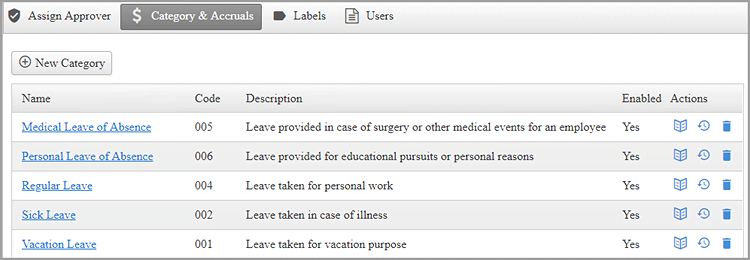
- Create categories such as Vacation, Sick Leave, Personal Leave, Comp Time, and more.
- Assign unique accrual policies to each category depending on your HR rules.
- Use clear category names and descriptions so employees always know which balance they are using.
Design Accrual Policies
Accrual policies determine how employees earn and retain their time off over a period. In OfficeClip, you can create multiple policies and fine‑tune them to match real‑world scenarios.
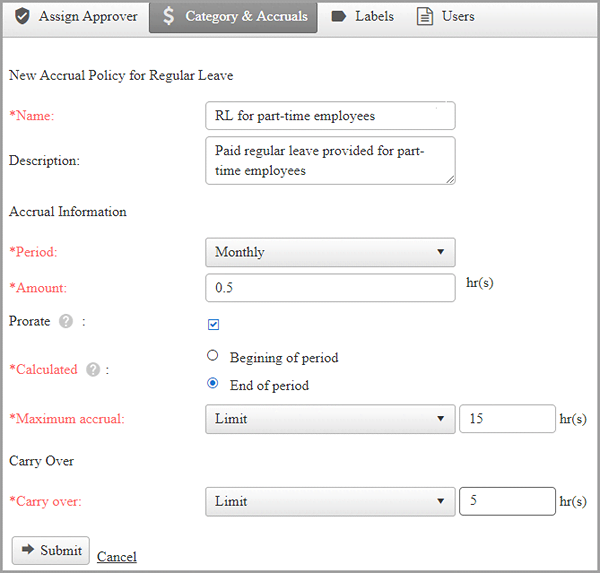
Key options you can configure:
- Name and description of the policy.
- The period of accruals – weekly, monthly or yearly.
- The number of hours to be accrued for a person and whether they should be prorated.
- The calculation period – at the beginning of the year or at the end of the year.
- A maximum accrual limit can be set and also a limit for carryover can be fixed, or both can be set to a No Limit option.
Manage multiple policies per category
Different roles often need different benefits even within the same leave type. OfficeClip lets you create and maintain several policies per category so HR does not need separate systems.
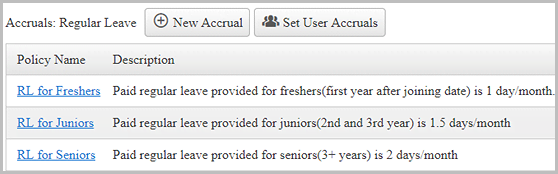
- Maintain separate policies for full‑time, part‑time, contractors, and temporary staff.
- Update or retire policies as company rules evolve, while preserving historical records.
- Ensure all employees in a category follow the correct rule set automatically.
Assign accruals to each employee
Once your global policies are defined, assign them to individual users with a few clicks.
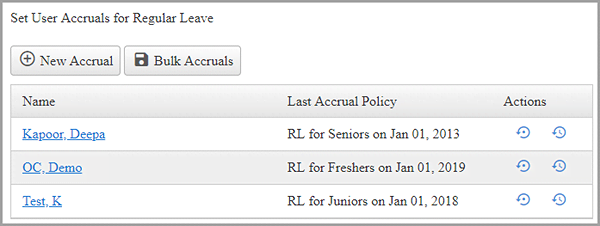
- Attach one or more accrual policies to each employee depending on their role and entitlement.
- Let the system calculate and update balances in hours, reducing manual spreadsheets and errors.
- Adjust starting balances (e.g., for new joiners or imported historical data) when needed.
Track accrual history and balances
Accrual history provides a detailed audit trail of how every balance changes over time.
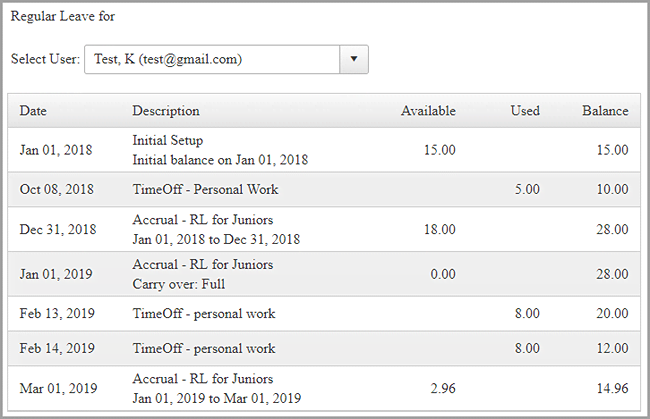
Admins can:
- View earned, used, and remaining time off across all categories for each employee.
- Filter history to investigate discrepancies, resolve employee queries, or support audits.
- Export accrual details to support payroll processing and compliance.
Employees can:
- Check their current balances before submitting time‑off requests.
- See how approvals or rejections affect their remaining hours in each category.
Benefits of Accruals for your organization:
Using a centralized accrual system inside Timesheet helps improve accuracy and transparency.
- Reduced manual work – Automate complex calculations and eliminate spreadsheet errors.
- Consistent policy enforcement – Apply the same rules across departments and locations.
- Better planning – Give managers real‑time visibility into team availability and remaining PTO.
- Improved employee experience – Allow staff to self‑serve their balances and request time off confidently.

