OfficeClip timesheet module allows your employees to create, submit, review, and approve timesheets easily. For approving and validating timesheets the Administrator sets up a workflow where timesheet of every user is routed to an approver. An approver is a person who reviews the timesheets and can choose to approve or reject them.
- The Administrator sets up an approver for every user in the system.
- This approval process provides the managers with the visibility of work hours for a project, and they can verify the utilization of time and resources.
- Once approved, the time and expenses for the period are usually locked and can only be edited by administrators.
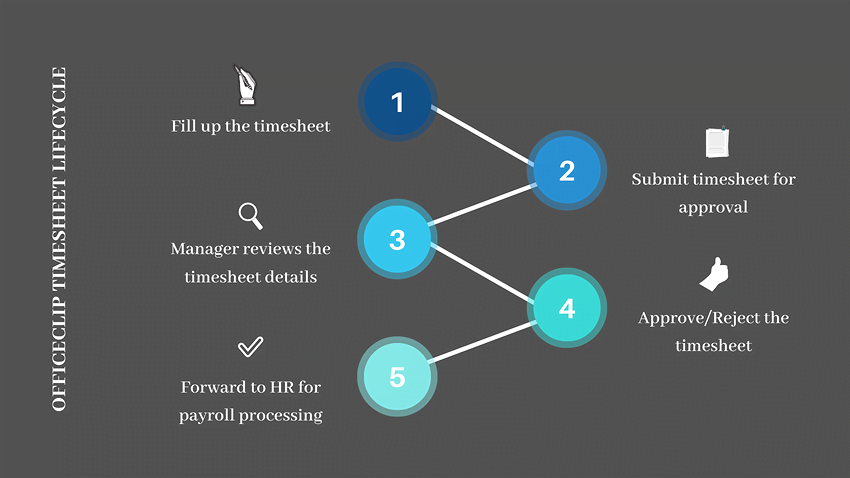
How to automate the Timesheet approval process?
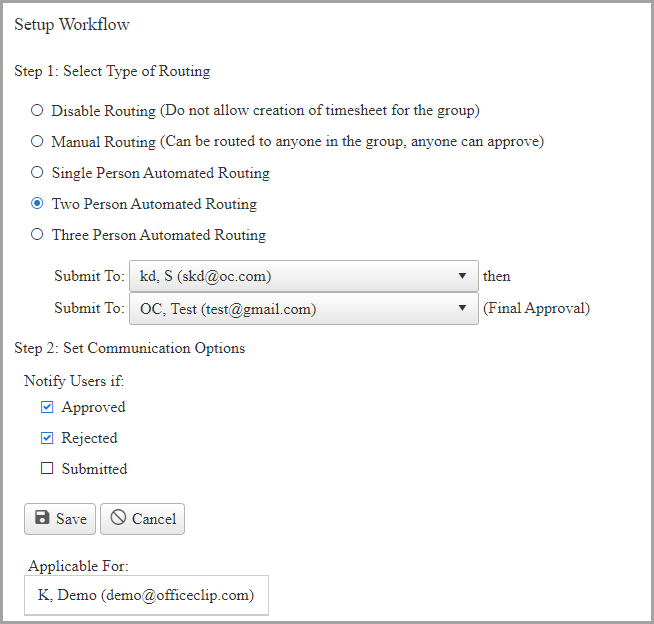
In OfficeClip the timesheet approval process can be automated by setting up a workflow:
- Workflow can be set for manual routing where users can manully submit timesheet to the approver.
- Workflow can be set for a user with a single person routing or timesheets can be routed to upto two to three levels depending on the projects.
- With workflow set up, the submitted timesheet will automatically be routed to the approver.
Importance of setting up the Workflow and Timesheet Approvals:
- Workflow set up automates the work process and saves time.
- Workflow set up ensures that timesheets are submitted to the right person.
- With timesheet submission errors in a timesheet can easily be caught by a supervisor before they are billed to the client.
- Timesheet approval done by the supervisor ensures that the employees work as per the company policy.
Advantages of Timesheet Approval system:
-
Preview
With timesheet preview the managers can check employee’s timesheet details, can check whether company guidelines are followed or not, and can approve or reject timesheets. Rejected timesheets are sent back to the user for corrections. -
Notifications
Employees receives notifications when:
- The timesheet is not filled up for the day.
- The timesheet is not submitted.
- The timesheet is approved or rejected.
Approvers receives notifications:
- When the timesheet is submitted.
- If the timesheet is not submitted on time.
-
Multi-level Approvals
Some projects may need approval at multiple levels. In this case, administrator can set up a multi-level approval system where up to three level timesheet routing can be set. -
Automation
When approver is set, the timesheet gets automatically submitted for approval. Timesheet can also be set to auto approve to automatically approve timesheet without manual checking..
Benefits of using the automated timesheet approval system:
- It reduces payroll errors.
- Accuracy in Invoicing and billing.
- Reports can give a view of timesheet approval history.
- Timesheets can be created, submitted, and approved through a Mobile app.
- Helps to keep track of employee’s working hours for a project.
- It gives an idea of project status.
Get Started

