OfficeClip & Paypal Integration
Secure Invoice Payments with Paypal integration for OfficeClip
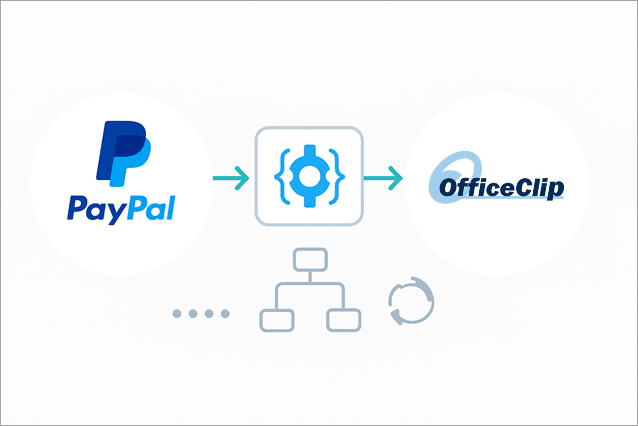
Integrating PayPal with OfficeClip allows you to securely accept online payments for your invoices. With PayPal’s reputation for safety and OfficeClip’s straightforward billing workflow, your customers enjoy fast, convenient payment options directly from invoice emails.
Why integrate Paypal with OfficeClip?
- Maximum Payment Options: Accept payments the way your clients prefer, allowing them to pay using their PayPal wallet or directly with any major credit/debit card.
- Seamless Customer Experience: Your clients can pay invoices with just a few clicks, which streamlines your collections process and encourages faster payment.
- Trusted Security: Rely on PayPal’s globally recognized security framework, where transactions are protected by advanced anti-fraud tools, giving you peace of mind.
- Quick Integration: Get started fast by easily linking your verified PayPal business account to OfficeClip using API keys with a straightforward setup process.
- Real-Time Updates (Webhooks): Keep your books perfectly synced with instant, real-time updates on payments, refunds, and other critical transaction events thanks to OfficeClip’s webhook integration with PayPal.
Step-by-Step Guide:
Tips for using Paypal as an integration with OfficeClip:
- Use Sandbox Mode for Testing: Before going live, perform payment tests using PayPal’s Sandbox mode. This ensures that payments, webhooks, and invoice updates work correctly—and helps you catch errors before processing real transactions.
- Secure Your API Credentials: Keep your PayPal Client ID, Secret, and Webhook ID safe. Never share these in public documentation or with unauthorized team members.
- Ensure Your Webhook URL Is SSL-enabled: Webhook notifications from PayPal require an SSL-secured (https) endpoint. Always verify your OfficeClip webhook URL is publicly accessible and properly secured.
- Monitor Transaction Fees: PayPal’s fees vary by country and payment method. Regularly check their current rates and understand how they impact your overall costs.
- Enable All Relevant Webhook Events: Select all event types for your webhook in PayPal to track payments, refunds, cancellations, and other important updates.
- Promptly Reconcile Payments: Match completed payments shown in PayPal with paid invoices in OfficeClip, so your financial records stay accurate.
- Clear Invoice Instructions for Customers: Let customers know they need to log in to PayPal and select a payment method when paying invoices. Provide help links if they encounter issues.
- Allow Partial Payments When Appropriate: Turn on partial payment options for flexibility, but ensure customers understand requirements if splitting payments.
- Regularly Update Integration Settings: If PayPal’s APIs or OfficeClip’s payment gateway features are updated, revisit your setup to benefit from improvements and maintain compatibility.
- Contact Support When Needed: For payment, technical, or account issues, contact PayPal or OfficeClip support promptly.
Frequently Asked Questions
You need a verified PayPal business account, a Client ID, Secret, and a configured Webhook from your PayPal developer dashboard.
Yes, PayPal offers strong encryption and fraud protection. OfficeClip integrates securely using API keys and webhooks, without storing sensitive payment details.
Customers can pay invoices using credit/debit cards or their PayPal wallet, depending on what you enable in your PayPal account.
Customers receive an email with a link to their invoice. They click “Pay,” enter their payment details (via PayPal login), and complete the transaction online.
Yes, OfficeClip supports partial payments. Customers can choose to pay part or the full invoice amount.
Fees for credit card payments range from 2.59% to 3.5% plus $0.49 per transaction. Fees may vary based on transaction type and location.
Payments are deposited into your PayPal account. You can transfer funds to your bank account at any time.
In your PayPal developer app, add OfficeClip’s webhook URL and select all relevant events. This keeps invoice statuses updated in real-time.
The customer will see an error message. You can review payment attempts in your PayPal dashboard and reach out to support if needed.

