OfficeClip & Mailjet Integration
Simple Setup for Bulk Email Success
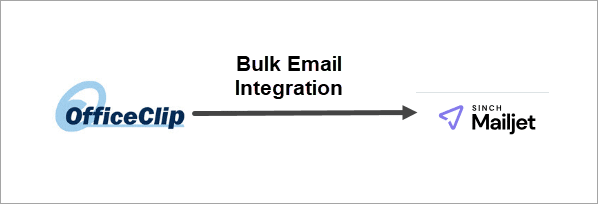
Mailjet is a powerful email delivery platform that ensures high inbox placement rates for your bulk marketing campaigns and transactional messages. By connecting it to OfficeClip, you leverage Mailjet’s infrastructure and excellent deliverability while managing all your campaigns directly from OfficeClip.
Why integrate Mailjet with OfficeClip Campaigns?
- Scalable Sending Capacity: Start free with 6,000 emails/month(with a 200 per day cap) and a 1000-contact limit, then easily upgrade to paid plans (starting at 15,000 emails/month for $17) as your business grows.
- Maximize Inbox Placement: Validate your sender domain or email address directly through Mailjet to build trust and significantly boost email deliverability.
- Advanced Campaign Tracking: Use Webhooks to receive real-time updates in OfficeClip on vital email events like opens, clicks, and bounces.
- Quick, Secure Setup: Connect instantly using a straightforward SMTP/API key configuration—no complex coding required.
- Cost-Effective: Leverage a professional email service provider without a heavy initial investment.
Step-by-Step Guide:
Troubleshooting & Support Checklist:
If you encounter issues during setup or email delivery, use this checklist to pinpoint the problem:
Technical Configuration Checks:
- Verify Credentials: Immediately double-check that the Mailjet API Key (Username) and Secret Key (Password) are copied exactly from Mailjet into the OfficeClip integration settings.
- Confirm Sender Validation: Ensure you have successfully validated your sending domain or email address within the Mailjet interface before attempting the test email in OfficeClip.
- Validate Webhook Setup: In Mailjet’s Event Notifications section, confirm the Webhook URL copied from OfficeClip is pasted correctly, and all desired events (e.g., clicks, opens, bounces) are checked.
- Check Daily Limits: If emails are queued or delayed, verify that you have not exceeded Mailjet’s 200-email per day limit (on the Free plan).
When to seek support?
- For Account, Billing, or Sender Validation Issues: If you cannot access your API keys, validate your domain, or upgrade your plan, contact Mailjet Support.
- For Integration or Data Sync Issues: If the Mailjet test works but data (opens/bounces) isn’t syncing back to OfficeClip, contact OfficeClip Support.
Frequently Asked Questions
Up to 200 emails per day and 6,000 per month. Free plan emails will display Mailjet’s logo in the footer.
Domain validation boosts deliverability and professionalism. If you don’t own a domain, validated sender addresses work well for smaller campaigns.
Yes, but you’ll need to upgrade to a paid plan for higher email volumes.
Yes, event notifications/webhooks are used for campaign tracking and deliverability reporting.
Recheck SMTP, API key, secret key, and ensure your domain or sender email is validated in Mailjet.
Emails sent through the free plan will display Mailjet’s logo/footer.

