Setting up a Custom SMTP Server in OfficeClip
Take control of your Email Delivery
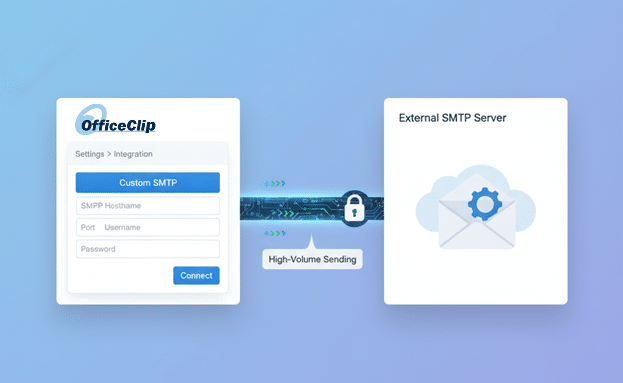
OfficeClip lets you send bulk emails using your own SMTP server, offering full control over your sending identity and server settings. This integration is ideal for businesses or organizations with reliable email infrastructure who want to manage campaigns directly from OfficeClip.
Why choose Custom SMTP for OfficeClip Campaigns?
- Preserve Your Brand Identity: Send emails directly from your existing domain, reinforcing your sender reputation and brand consistency.
- Cost-Effective Sending: Leverage your current mail service, often resulting in zero additional mailing fees for your OfficeClip campaigns.
- Maximum Deliverability Control: Maintain direct oversight of your mail server’s performance, allowing you to manage sending limits and optimize delivery rates.
- Seamless Integration: Ideal for use with robust, business-grade mail services where you already have established infrastructure.
Step-by-Step Guide:
Important Limitations and Considerations
While using a custom SMTP server provides direct control, it is crucial to be aware of provider limitations, especially for bulk sending:
- Bulk Email Restrictions
- Most standard email providers (like Gmail, Outlook, etc.) are not suitable for bulk email. They typically restrict the volume of messages you can send to prevent spam and may suspend your account.
- OAuth Not Supported: This current OfficeClip integration relies on traditional username/password SMTP credentials and does not support OAuth authentication, making it incompatible with most modern, secure personal email services like Gmail.
- Sending Limits: If you are using a dedicated transactional provider, you must adhere to their limits. OfficeClip’s interface allows you to program these restrictions:
- Email Rate: The maximum number of emails you can send per second.
- Email Limit: The maximum number of emails you can send per hour or per day.
Recommendation: If your primary goal is high-volume email marketing, we strongly recommend using a dedicated, integrated Email Service Provider (ESP) such as SendGrid, Brevo (Sendinblue), Amazon SES, or Mailjet/web/integrations/mailjet, which are also available integrations in OfficeClip.
Troubleshooting Tips:
If your custom SMTP server fails to connect or emails are not being sent, run through these essential checks:
- Verify Credentials and Ports: Carefully double-check every field in the OfficeClip SMTP settings (Host, Port, Username, Password) for any typos or configuration errors.
- Check Provider Permissions (The Bulk Send Test): Ensure your email provider’s account is specifically configured to allow SMTP relay access and that they permit the volume of bulk sending you require. (Standard providers like Gmail often block this).
- Network and Firewall Rules: For persistent connection failures (like timeouts), your network firewall or server security rules might be blocking the outgoing SMTP port (e.g., 587 or 465). Verify that OfficeClip’s connection is explicitly allowed.
- Consult Your Administrator: If you suspect provider-side restrictions (like daily limits or unusual port requirements), contact your email administrator or mail service support team for provider-specific details.
Frequently Asked Questions
It’s ideal for businesses with an established, reliable email server who want to keep everything under their domain.
No, the current integration does not support OAuth-based authentication.
You must manually monitor deliverability and limits with your provider. OfficeClip offers basic delivery status, but not feedback from all custom servers.

