OfficeClip & Socketlabs Integration
Socketlabs Email Delivery Integration with OfficeClip
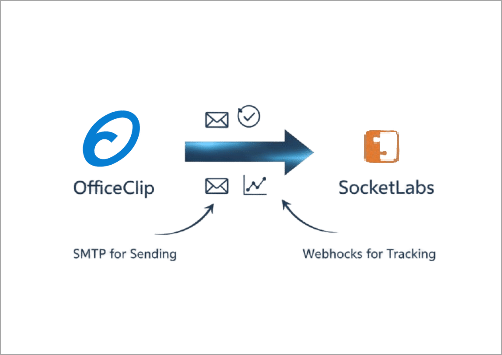
Effortlessly maximize your campaign results with SocketLabs—trusted for enterprise-grade email delivery, actionable insights, and a seamless setup within OfficeClip.
Why choose Socketlabs to power your with OfficeClip Campaigns?
Integrating SocketLabs with OfficeClip upgrades your email campaigns and communication, giving you reliability and data you can act on.
- Unmatched Deliverability: Achieve 99.999+% successful email sends. Ensure your critical communications and marketing messages consistently hit the inbox, maximizing reach and ROI.
- Comprehensive Tracking: Instantly gain full transparency into your email performance. Track every status: Delivered, Bounced, Opened, Clicked, and Complaint. Use this deep insight to refine your strategy.
- Rapid and Secure Integration:Stop wasting time on complex setups. Get up and running in minutes with a simple, secure configuration process, including easy domain authentication.
- Scalable Value: Start for free with their generous tier for new users. As your business and volume grow, easily scale with cost-effective, high-volume plans.
Step-by-Step Guide:
Troubleshooting tips for Socketlabs integration:
- Test Email Fails to Send
- Double-check your SMTP server address, username, and password.
- Make sure your SocketLabs account allows email sending (active, not suspended).
- Confirm your domain or email is properly authenticated and verified in SocketLabs.
- DKIM or Domain Authentication Issues
- Verify DNS records for DKIM and SPF are added correctly. Use the tools provided in SocketLabs for real-time validation.
- If using email authentication, ensure you have received and clicked the confirmation link.
- Webhook/Notification Errors
- Confirm the webhook URL in SocketLabs matches exactly with the one generated by OfficeClip.
- Enable relevant event notifications (Delivered, Bounced, etc.) in SocketLabs Notification API.
- OfficeClip should be accessible from SocketLabs for webhook delivery—ensure no firewall or routing blocks.
- Emails Marked as Spam or Not Delivered
- Check if sender domain is authenticated and has correct SPF/DKIM records.
- Avoid common spam triggers in subject lines/content (e.g., all caps, spammy phrases).
- Use a recognized sender address; avoid using generic free accounts.
- Status Updates Not Displayed in OfficeClip
- Confirm that event notifications (webhooks) are enabled for all required statuses in SocketLabs.
- Allow some time for statuses like ‘Opened’ or ‘Clicked’ to update, as these depend on recipient interaction.
- Error Messages During Setup
- Re-enter credentials carefully; copy-paste may add extra spaces.
- Refer to onscreen error code/messages—search SocketLabs or OfficeClip documentation for specifics.
- No Success Message After Testing
- Make sure you have a valid recipient email address (not test@domain or example emails).
- Ensure you don’t exceed your SocketLabs quota.
Frequently Asked Questions
Delivery, bounce, complaint, open, and click status for every email.
Yes, SocketLabs uses robust security and OfficeClip only stores necessary credentials.
OfficeClip uses the SocketLabs Notification API to provide real-time status updates for each email—such as Delivered, Bounced, Opened, Clicked, and Complaint. These can be viewed from the OfficeClip campaign or email logs.
Double-check your SMTP credentials and verify your domain authentication in SocketLabs. Also, ensure your OfficeClip integration settings match exactly with the details from your SocketLabs dashboard.
SocketLabs offers a free plan for sending up to 2,000 emails per month. If your needs are higher, paid plans are available with increased sending limits. Check the Socketlabs pricing page for more details.

