This overview describes the features and functionality of the OfficeClip Application Suite, an easy to use, affordable, and low-maintenance enterprise-level software solution.
The OfficeClip Suite provides powerful, web-based applications from which any organization will benefit. It is designed to be easily installed and run on a web server, and can be accessed via any web browser. Created using the Microsoft .Net framework®, it provides flexible configuration and implementation. OfficeClip is available online (ASP) or you may download and install on your server.
Powerful Backend SQL Database
All OfficeClip data is stored in an MS SQL Server database, which provides architectural power and flexibility in a data-driven environment. OfficeClip applications are bundled with the Sql Server (Express Edition). This provides a low-cost, low-volume database solution, which can later be migrated to a heavily loaded, high availability platform.
Role – Based Security and Permissions
OfficeClip adheres to a role-based security model to ensure members only see and modify information allowed by administrators. Administrators place users into certain roles according to desired access permissions. By default, all users have all access permissions. However, the administrator has full control of all OfficeClip functionality, and can restrict functionality based on the roles that are created. Both object owners and administrators have full control over read, write, append, and delete access permissions for objects governed by access rules (such as documents and tasks).
Platform Independent Client
OfficeClip applications are designed to run on a web browser, which ensures platform independence when used on desktop and mobile devices.
External Content Publishing
The contents of many OfficeClip applications can be filtered and published as a web page for external users. Access to the external information can be controlled from within the OfficeClip administration console.
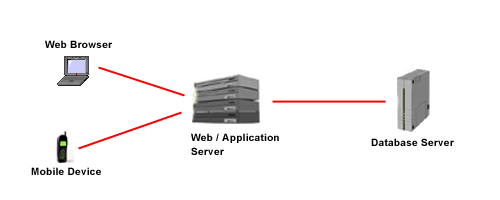
OfficeClip Product Information Flow
System Requirements
OfficeClip applications can be installed at the corporate server behind a firewall, which can be accessed throughout the organization using a web browser. Depending on the security needs, the web server and network can easily be configured for access outside the corporate firewall.
| Category | Minimum Configuration | Recommended Configuration |
|---|---|---|
| Processor | 1 GigaHertz (Ghz) processor | Intel 8th generation processors (Intel i3/i5/i7), Core M3-7xxx , Xeon E3-xxxx, and Xeon E5-xxxx processors, AMD 8th generation processors (A Series Ax-9xxx, E-Series Ex-9xxx, FX-9xxx) or higher |
| Storage | 2GB RAM and 100GB Hard Drive | 4GB+ RAM with 250GB+ SSD Drive |
| Operating Systems | Windows 10 Desktop OS/ Windows 2008-R2 Server OS | Windows 10 Desktop OS/ Windows 2008-R2 or higher Server OS |
| Web Server Software | IIS 7.5 | IIS 10+ |
| Database | SQL Server 2008-R2 (Express Edition) – Bundled with OfficeClip | SQL Server 2012-R2 or higher (Any Edition) |
| Client Browser | IE 11, Edge, Chrome or Safari | IE 11, Edge, Chrome or Safari |

