OfficeClip is one of the very few applications in the market that provides a one stop solution for customer and employee management. The OfficeClip team uses this software for prospect management, accounts management, timesheets, expenses, and issue tracking every day. This article shows how each component of OfficeClip is used by us in our everyday business.
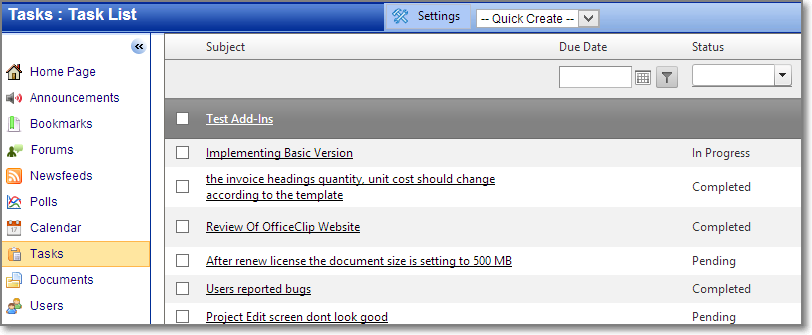
In OfficeClip we store all of our prospect and customer information in our CRM. Using the contact manager’s webform module we have created a form and connected it to our registration page. When someone fills inthis form on our website it creates a contact record in OfficeClip. We then track all of the events and tasks for the contact.
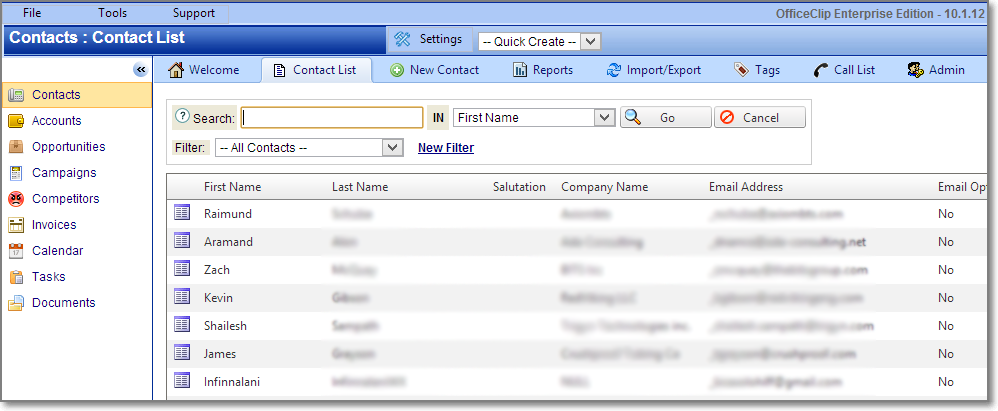
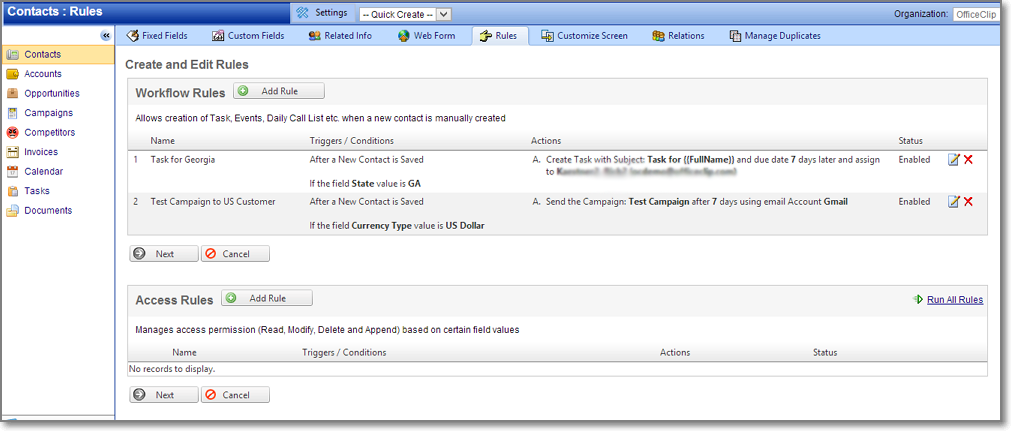
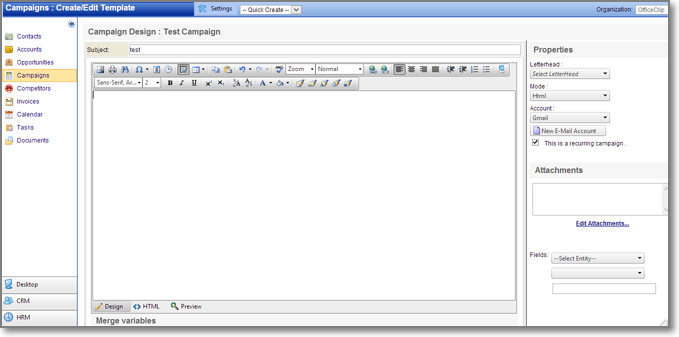
The invoices application allows processing of all customer invoices, and this feature is integrated with the timesheet and expenses software. This allows ease of client billing. When the invoice is sent it provides an email link to the recipient that leads to a portal from where he/she can view the invoice, pay for the invoice, or dispute the invoice as desired. Within OfficeClip we generate an invoice whenever a customer pays for the hosting fee from our website.
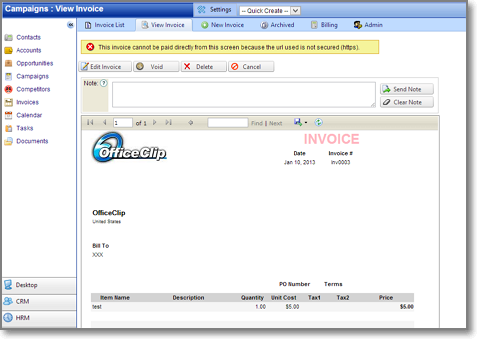
Every organization needs to track issues for their employees, products, or customers at times. OfficeClip Issue tracker is a one stop solution that can cater to the needs of each of these entities while still keeping them separate.
Within OfficeClip all our bugs are tracked internally using our issue tracking system. To keep the internal and customer issues separate we have assigned separate binders for them. A binder is a combination of similar issues that can be searched, sorted, and filtered.
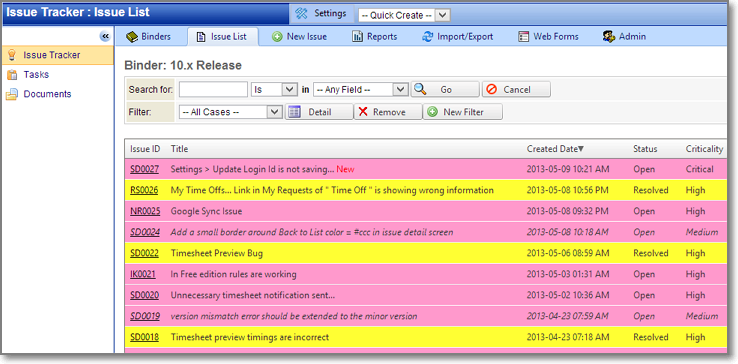
Issues are color coded to make sure that any open issues are not missed. We also use various filters to take a close look at the subset of issues,for example issues that are open and critical or those that have already been resolved.
How to create trouble ticketing system using OfficeClip
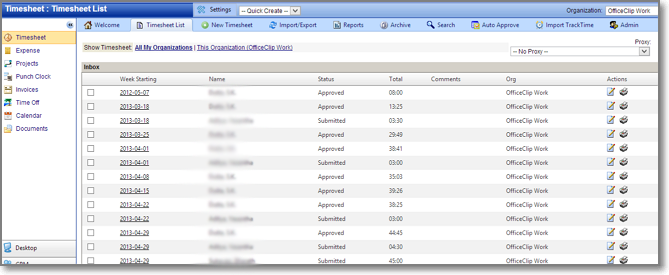
The OfficeClip HRM module can track both project and employee time, expenses, and vacation time and other paid time off.
Everyone who works in OfficeClip creates timesheets, which are sent to QuickBooks periodically using our QuickBooks interface after they have been approved. OfficeClip supports interfacing with QuickBooks, Peachtree, ADP, etc…
SK Dutta is a software architect and creator of OfficeClip Suite of products. He loves to design and develop software that makes people do their job better and more fun. He always explores ways to improve productivity for small businesses. He is also an avid reader in many areas, including psychology, productivity, and business.

