Clockify Alternative
OfficeClip isn’t just an alternative to Clockify—it’s a superior, all-in-one solution that simplifies your entire workflow.
Trusted by thousands of small and medium-sized companies, OfficeClip brings together everything you need to manage your business—from time and expense tracking to invoicing and client management.—without the high costs or complexity of enterprise software.
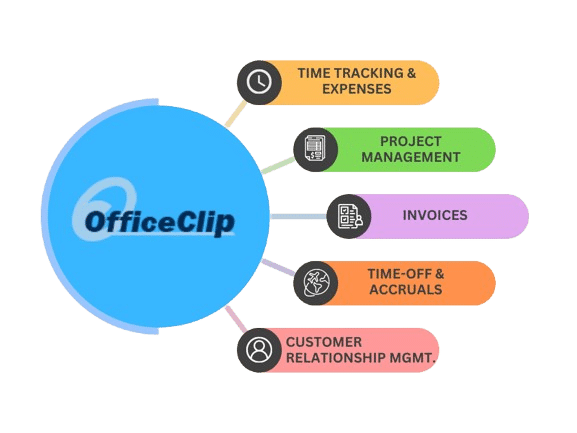
What makes OfficeClip the ultimate business platform?
Free version with unlimited users
Multi-Layer Security
Integrated Business Software
Easy-to-use Interface
Effortless Data Migration
OfficeClip as an Alternative to Clockify
As an all-in-one solution, OfficeClip stands as a strong and compelling alternative to Clockify, particularly for small to medium-sized businesses seeking a more integrated and comprehensive platform for their operations.
While Clockify excels as a dedicated time-tracking and timesheet solution with features like a free plan with unlimited users, comprehensive reporting, and payroll capabilities, OfficeClip expands its offerings to include a suite of additional business tools.
This integrated approach means that beyond just managing time and billing, businesses can also handle tasks like CRM (Contact and Lead Management), issue tracking, expense tracking, and document management all from a single, unified platform.
This level of consolidation can significantly streamline operations, reduce the need for multiple software subscriptions, and provide a holistic view of the business.
OfficeClip vs Clockify
| FEATURES | OFFICECLIP | Clockify |
| Pricing Model |
Transparent, Affordable & Predictable. Hosted version: Free Plan: Unlimited users, Professional: $3/user/month, Enterprise: $12/user/month. Installed version: Free Plan: Unlimited users Professional: $24/user (one-time payment), Enterprise: $96/user (one-time payment) |
Free Plan: Available with unlimited users and unlimited Projects. Basic Plan: $4.99/user/month Standard Plan: $6.99/user/month Pro Plan: $9.99/user/month Enterprise Plan: $14.99/user/month |
| Core Product Structure | True All-in-One Integrated Suite: Projects, Time Tracking, Expense Management, Time-Off, Issue Tracking, Invoicing, CRM – all unified. | Time tracking, Project Management. Premium plan includes Invoicing, Time-Off, Budgeting and advanced reporting |
| Deployment Options |
Cloud (SaaS) & On-Premise (Installed) Flexibility for data control and specific needs |
Clockify is only available as a cloud-hosted solution. |
| Free Plan | Available with up to 50 Projects in Hosted version and Installed version with unlimited users. Includes all modules in the free plan like Expenses, Invoices, Time-off. | Unlimited projects and users. Limitations for certain features like Invoicing, Expense tracking, Team scheduling, and advanced reporting |
| Free Trial | 30-day Free trial for Professional and Enterprise Edition | 7-day Free Trial for paid plans |
| HRM - Timesheet |
Built-in & Integrated with All Modules: Manage Employees' Time, Projects, Expenses, Invoicing and Time-Off. |
Streamlined HRM, effortless approvals, reporting. Manages to track attendance, overtime, payroll of employees |
| HRM Usability & Setup | Simpler Setup & Lower Learning Curve: Designed for quick adoption for SMBs, connecting sales data seamlessly with projects and billing. | Easily understandable setup and user-friendly interface. Accessible for non technical users. |
| Project Management |
Built-in: Manage Projects and their tasks, with integrated time tracking. |
Integrated with time tracking. Monitor progress and budget of the projects. |
| No. of Projects | Create 50 projects in the Free version, 500 projects in the Professional Edition and Unlimited projects in the Enterprise Edition. | Unlimited number of projects in free or paid plans. Support unlimited projects, providing flexibility and scalability. |
| Expense Management |
Built-in & Seamless: Effortlessly log billable and non-billable hours directly within projects and tasks. |
Expense management available only in Pro and Enterprise edition. |
| Invoicing |
Built-in & Integrated: Create professional invoices and get paid online. |
Invoicing is available in Pro and Enterprise edition. |
| Task Management |
Built-in & Integrated: Effortless task management and precise time tracking for every task. |
Task management is not as robust as a full-fledged project management tool, it is perfectly suited for its primary purpose: organizing and tracking time against specific, categorized work. |
| Document Management |
Built-in: OfficeClip emphasizes a more centralized repository for sharable business documents, accessible across various modules. |
Clockify do not offer document management. It integrates with Google Docs, Zoho Writer and Formstack documents for creating documents and to track time spent on specific documents |
| Time-Off / PTO Tracking |
Built-in: Track employees Time-off's and Accruals effortlessly. |
Clockify offers comprehensive time-off management features, but it is a paid feature. |
| User Interface |
Simpler, Intuitive, & Unified: Designed for everyday usability across all modules. |
The interface is clean, and intuitive |
| Learning Curve |
Less Steep & Faster Onboarding: Get productive quickly with minimal training. |
Low learning curve, but complex workflow automations and deep reporting needs more time and effort. |
| Customer Support |
Responsive & Personal: Our team is consistently praised for fast, friendly, and helpful assistance. |
Customer support through various channels with 24/7 assistance. Fast and helpful responses provide high customer satisfaction |
| Customer Portal |
Built-in: OfficeClip allows for a customer portal where clients and vendors can access documents, reports, and invoices, and even upload documents securely. |
Clockify do not allow customer portal instead it support on external tools. |
| One-Time Purchase Option |
Available (for On-Premise deployment) |
No one-time purchase option available, operates purely on subscription-based model or pay recurring fees (monthly or annually) |
| Timesheet Approvals | Automated routing of timesheets available with up to three levels of approval. | Available |
| Auto Approve | Available | Not Available |
| Proxy | Available | Do not have a built-in proxy service. |
| Billable rates for each project | Available | Allows to set billable rates. |
| Timesheet Rules | Customizable timesheet entry rules to match your company's guidelines. | Available |
| Custom Reporting | Available | Available |
| History |
View: Past 15 days history in the free version, past 3 months history in the Professional edition, and unlimited history in the Enterprise edition. |
Indefinite data maintainance until request for deleting. Data retention is as per the company agreement. |
| Role-based Permissions | Available | Available |
| User-based Permissions | Available | Available |
| Integrations | Quickbooks and ADP Payroll integrations available. | Offers wide range of Integrations are their core . |
| Custom Fields |
1 field in Free edition, 5 fields in Professional edition, and unlimited custom fields in Enterprise edition |
A paid feature on Pro and Enterprise plans. |
| DCAA Compliance | Available in Enterprise edition for accurately tracking Government projects. | Supports DCAA Compliance to meet Government standards. |
| G2Crowd Rating | 4.8/5 | 9.4/10 |
| Cons |
1. Old timesheet cannot be deleted automatically. 2. Users expect an improved mobile app and some Kanban boards for the timesheet application. |
1. Slugginess in the app.
2. Some users struggle with navigation or feel user interface feels dated. 3. Buggy mobile app with limited functionality and synching issues. |
Choosing OfficeClip: Key Benefits
- Comprehensive All-in-One Solution: Track employee time, project progress, client billing, and expenses in a single integrated system. Because Timesheet is part of OfficeClip’s suite, you avoid juggling multiple tools and ensure consistent workflows across CRM, projects, and invoicing.
- Flexible Deployment Options: Select the model that best fits your organization: Cloud (SaaS) for seamless accessibility, or On-Premise for greater control, security, and customization.
- Exceptional Value: Benefit from a free plan, affordable subscription options, or a one-time purchase for long-term cost savings—all without compromising on features or quality.
- Continuous Innovation: Stay ahead with free ongoing upgrades to our online edition, ensuring you always have access to the latest enhancements.
- Dedicated Customer Support: Rely on responsive support to set up timesheets quickly, resolve issues, and maximize adoption by your employees.
What our customers say about OfficeClip:
Exact features our small company needs!
My team of remote employees use OfficeClip on a daily basis for timesheet and expense recording. The DCAA audit compliance is important to us and the ability to download expense attachments is critical. Time saver and clear reporting and auditing.
Cate McCoy
Time Tracking for my small Business
I started using this software about a year ago. The software allows entering weekly hours for all the project we are doing for customers. We also use the invoices application to create and send invoices to customers. One thing I like about the software is its simplicity to use and at the same time has features like approval routing and rules. We started with the free version and then upgraded to enterprise. It is inexpensive compared to other similar products in the market.
Joanne Black
OfficeClip provides excellent support!
We use OfficeClip for Timekeeping of client projects. It provides all the features necessary to control user privileges and handle all timekeeping scenarios. Great end user support long after the sale. Easy to use.

