Hubstaff Alternative
OfficeClip isn’t just an alternative to Hubstaff—it’s a superior, all-in-one solution that simplifies your entire workflow.
Trusted by thousands of small and medium-sized companies, OfficeClip brings together everything you need to manage your business—from time and expense tracking to invoicing and client management.—without the high costs or complexity of enterprise software.
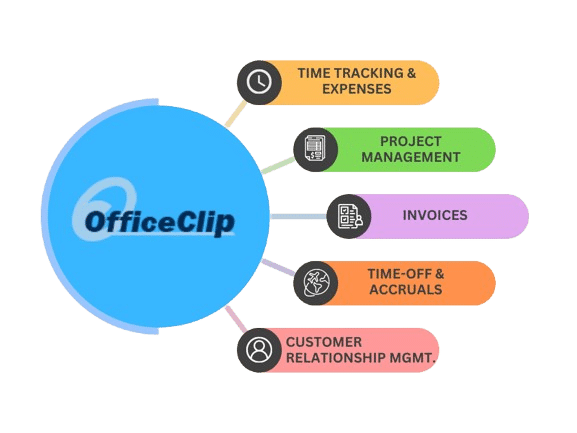
What makes OfficeClip the ultimate business platform?
Free version with unlimited users
Multi-Layer Security
Integrated Business Software
Easy-to-use Interface
Effortless Data Migration
OfficeClip as an Alternative to Hubstaff
As an all-in-one solution, OfficeClip stands as a strong and compelling alternative to Hubstaff, particularly for small to medium-sized businesses seeking a more integrated and comprehensive platform for their operations.
While Hubstaff excels as a dedicated time-tracking and timesheet solution—offering a simple interface, robust reporting, and features like invoicing, and employee monitoring (including screenshots and activity levels)—OfficeClip expands its offerings to include a suite of additional business tools.
This integrated approach means that beyond just managing time and billing, businesses can also handle tasks like CRM (Contact and Lead Management), issue tracking, expense tracking, and document management all from a single, unified platform.
Ultimately, this integrated approach streamlines your operations, slashes your software subscription costs, and gives you a single, holistic view of your business. If your organization needs visibility and control across all critical areas—not just time tracking—OfficeClip provides a far more powerful and comprehensive solution than Hubstaff alone.
OfficeClip vs Hubstaff
| FEATURES | OFFICECLIP | Hubstaff |
| Pricing Model |
Transparent, Affordable & Predictable. Hosted version: Free Plan: Unlimited users, Professional: $3/user/month, Enterprise: $12/user/month. Installed version: Free Plan: Unlimited users Professional: $24/user (one-time payment), Enterprise: $96/user (one-time payment) |
Starter Plan: $7/user/month Growth Plan: $9/user/month Team Plan: $12/user/month Enterprise Plan: $25/user/month. |
| Core Product Structure | True All-in-One Integrated Suite: Projects, Time Tracking, Expense Management, Time-Off, Issue Tracking, Invoicing, CRM – all unified. | Time tracking, Project Cost Management, GPS time tracking, Online payroll and payments. |
| Deployment Options |
Cloud (SaaS) & On-Premise (Installed) Flexibility for data control and specific needs |
Cloud based. Offers web, desktop and mobile applications. No on-premise installation. |
| Free Plan | Available with up to 50 Projects in Hosted version and Installed version with unlimited users. Includes all modules in the free plan like Expenses, Invoices, Time-off. |
Hubstaff offers a free plan. It is primarily designed for individual users, like freelancers or solo entrepreneurs, who need basic time and activity tracking. The free plan is limited to a single user in an organization. |
| Free Trial | 30-day Free trial for Professional and Enterprise Edition | 14-day Free trial |
| HRM - Timesheet |
Built-in & Integrated with All Modules: Manage Employees' Time, Projects, Expenses, Invoicing and Time-Off. |
Time tracking, Payroll, Attendance and HR related features for all business-sizes. |
| HRM Usability & Setup | Simpler Setup & Lower Learning Curve: Designed for quick adoption for SMBs, connecting sales data seamlessly with projects and billing. | The Hubstaff setup is intuitive, efficient, user friendly for employees. Simplify the complex tasks and easy for adoptions. |
| Project Management |
Built-in: Manage Projects and their tasks, with integrated time tracking. |
Hubstaff allows real time tracking of project progress and costs. |
| No. of Projects | Create 50 projects in the Free version, 500 projects in the Professional Edition and Unlimited projects in the Enterprise Edition. | Free plan has a limit of 10 projects. Premium and Enterprise plans has unlimited projects. |
| Expense Management |
Built-in & Seamless: Effortlessly log billable and non-billable hours directly within projects and tasks. |
Track and manage non-time related costs. Included in only Growth and higher plans. |
| Invoicing |
Built-in & Integrated: Create professional invoices and get paid online. |
Integrated with time tracking and expense management. Organized billing process for clients. Invoices are sent to clients through emails. |
| Task Management |
Built-in & Integrated: Effortless task management and precise time tracking for every task. |
Hubstaff's core product is its time and productivity tracking platform, while its task management features are primarily found in a separate, but integrated, product called Hubstaff Tasks.Even without Hubstaff Tasks, the core Hubstaff time-tracking app allows you to create and manage tasks to track time against them. |
| Document Management |
Built-in: OfficeClip emphasizes a more centralized repository for sharable business documents, accessible across various modules. |
Hubstaff does not offer native document management feature. |
| Time-Off / PTO Tracking |
Built-in: Track employees Time-off's and Accruals effortlessly. |
Hubstaff streamlines leave management for teams from policy creation to payroll. Available in more advanced plans (team, enterprise) |
| User Interface |
Simpler, Intuitive, & Unified: Designed for everyday usability across all modules. |
Designed for clarity and efficiency with quick response on key components to managers and team. |
| Learning Curve |
Less Steep & Faster Onboarding: Get productive quickly with minimal training. |
Flat learning curve for its intuitive and user friendly interface. Easy to navigate, quick adoption with less training. |
| Customer Support |
Responsive & Personal: Our team is consistently praised for fast, friendly, and helpful assistance. |
Hubstaff offers multi-channel customer support at all levels from new members to enterprise clients. Offers live chat, email, knowledgebase help centre services |
| Customer Portal |
Built-in: OfficeClip allows for a customer portal where clients and vendors can access documents, reports, and invoices, and even upload documents securely. |
Does not offer dedicated Customer portal feature. |
| One-Time Purchase Option |
Available (for On-Premise deployment) |
Does not offer one time purchase option. Offers monthly and annual subscriptions . |
| Timesheet Approvals | Automated routing of timesheets available with up to three levels of approval. | Available |
| Auto Approve | Available | Not Available |
| Proxy | Available | Available |
| Billable rates for each project | Available | Allows to set billable rates. |
| Timesheet Rules | Customizable timesheet entry rules to match your company's guidelines. | Guidelines or rules can be used to track time, submit and approve that ensure consistency and accuracy within the organization. |
| Custom Reporting | Available | Available |
| History |
View: Past 15 days history in the free version, past 3 months history in the Professional edition, and unlimited history in the Enterprise edition. |
Cloud based system provides tracked data storage. But screenshots have limit of 30 days. Enterprise plan offer custom retention options. |
| Role-based Permissions | Available | Available |
| User-based Permissions | Available | Available |
| Integrations | Quickbooks and ADP Payroll integrations available. | Offers wide range of Integrations. |
| Custom Fields |
1 field in Free edition, 5 fields in Professional edition, and unlimited custom fields in Enterprise edition |
Available when Hubstaff People add-on is enabled. Part of advanced plans. |
| DCAA Compliance | Available in Enterprise edition for accurately tracking Government projects. | Available |
| G2Crowd Rating | 4.8/5 | 4.5/5 |
| Cons |
1. Old timesheet cannot be deleted automatically. 2. Users expect an improved mobile app and some Kanban boards for the timesheet application. |
1. Lack in-depth feature in invoicing and reporting.
2. Lack certain advanced HR and compliance features. 3. Less reliable mobile app. |
Choosing OfficeClip: Key Benefits
- Comprehensive All-in-One Solution: Track employee time, project progress, client billing, and expenses in a single integrated system. Because Timesheet is part of OfficeClip’s suite, you avoid juggling multiple tools and ensure consistent workflows across CRM, projects, and invoicing.
- Flexible Deployment Options: Select the model that best fits your organization: Cloud (SaaS) for seamless accessibility, or On-Premise for greater control, security, and customization.
- Exceptional Value: Benefit from a free plan, affordable subscription options, or a one-time purchase for long-term cost savings—all without compromising on features or quality.
- Continuous Innovation: Stay ahead with free ongoing upgrades to our online edition, ensuring you always have access to the latest enhancements.
- Dedicated Customer Support: Rely on responsive support to set up timesheets quickly, resolve issues, and maximize adoption by your employees.
What our customers say about OfficeClip:
Exact features our small company needs!
My team of remote employees use OfficeClip on a daily basis for timesheet and expense recording. The DCAA audit compliance is important to us and the ability to download expense attachments is critical. Time saver and clear reporting and auditing.
Cate McCoy
Time Tracking for my small Business
I started using this software about a year ago. The software allows entering weekly hours for all the project we are doing for customers. We also use the invoices application to create and send invoices to customers. One thing I like about the software is its simplicity to use and at the same time has features like approval routing and rules. We started with the free version and then upgraded to enterprise. It is inexpensive compared to other similar products in the market.
Joanne Black
Great Product!
Prior to the adoption of Office Clip, we had to manually input our employee’s timecards into our accounting system. OfficeClip allowed us to automate that process with a simple plugin and easy-to-use interface, saving us thousands of dollars per year. This, backed by an excellent, responsive support staff make this a great product. Main benefit is that the Timekeeping is in compliance with DCAA requirements.

