We had many requests for this feature and so we have implemented the mileage calculation module within OfficeClip’s Expense Report.
To use it the administrator must first set the mileage rate from the Expense Report > Profile screen and create a expense type called mileage.
Whenever a user fills up an expense report and selects the expense type mileage, the number of miles entered will automatically be multiplied by the mileage rate.
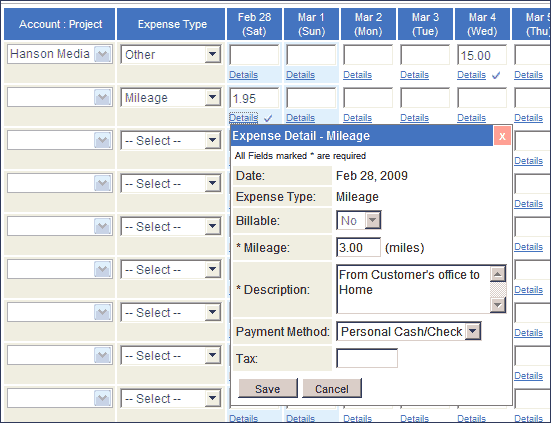
Mileage Calculation for Web Expense Report
We are confident that this new feature will help OfficeClip users to better track the expenses for their projects. Inadvertent errors will be significantly reduced and the automatic calculation will save time from entering the mileage rates manually.
To see other new features and enhancements for OfficeClip 8.1.1, check out our blog article that describes them in detail!
SK Dutta is a software architect and creator of OfficeClip Suite of products. He loves to design and develop software that makes people do their job better and more fun. He always explores ways to improve productivity for small businesses. He is also an avid reader in many areas, including psychology, productivity, and business.

