Handling Duplicates in CRM
Managing a large database can lead to duplicate contacts, especially when importing from various sources. These duplicates clutter your contact list, make it disorganized, and waste storage space.
The OfficeClip CRM includes a “Manage Duplicates” feature designed to streamline your contact list.
This tool automatically merges duplicate contacts and their associated information, ensuring that you have a single, comprehensive record for each individual. Regularly using this feature helps keep your database clean, organized, and up-to-date.
How to avoid duplicate contacts in your CRM?
Let’s take a look at how OfficeClip Contact Manager helps in eliminating duplicate records:1. Search Duplicates from database

To meet your specific business needs, OfficeClip allows you to search for duplicates using various criteria. This flexibility helps you find and manage duplicate records with greater precision.
2. Delete/Merge Duplicates
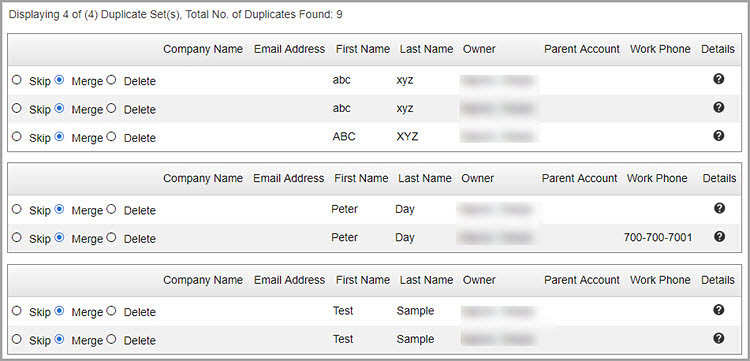
After you search for duplicate contacts, you have three options to manage them:
- Skip: You can choose to leave the duplicate contact as is.
- Merge: Combine the duplicate records into a single, unified contact.
- Delete: Permanently remove the duplicate contact from your database.
Benefits of Managing Duplicates:
The “Manage Duplicates” feature helps you maintain a clean and effective contact database in several ways:
- Improved Organization: It organizes your contact database by eliminating redundant records.
- Effective Marketing: You can easily create a unique mailing list, ensuring your campaigns and communications reach a distinct audience without repetition.
- Faster Searches: With a clean database, searching for the correct contact information becomes faster and more efficient, saving you valuable time.

